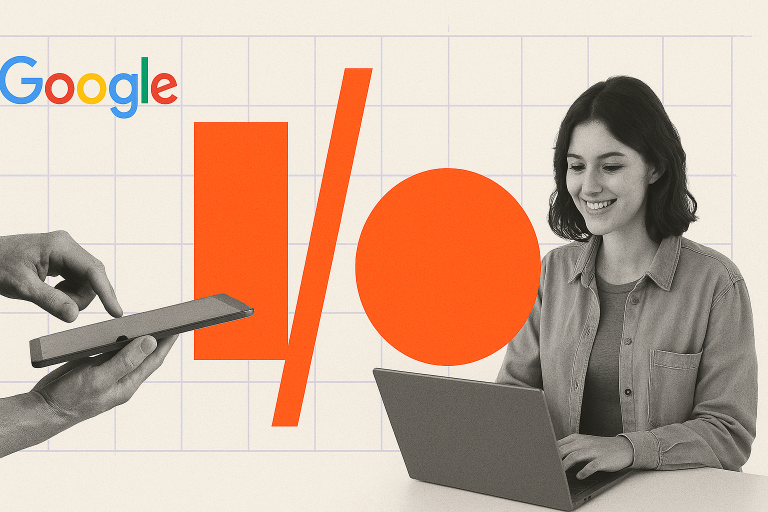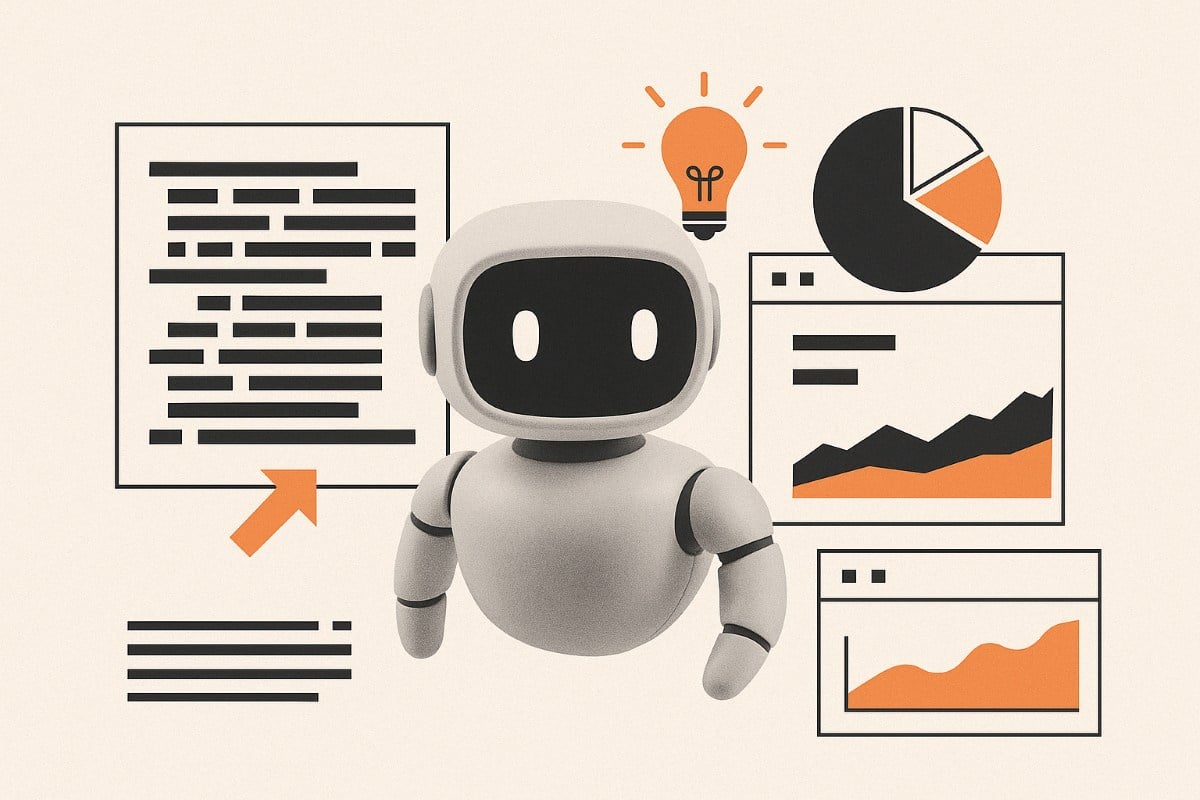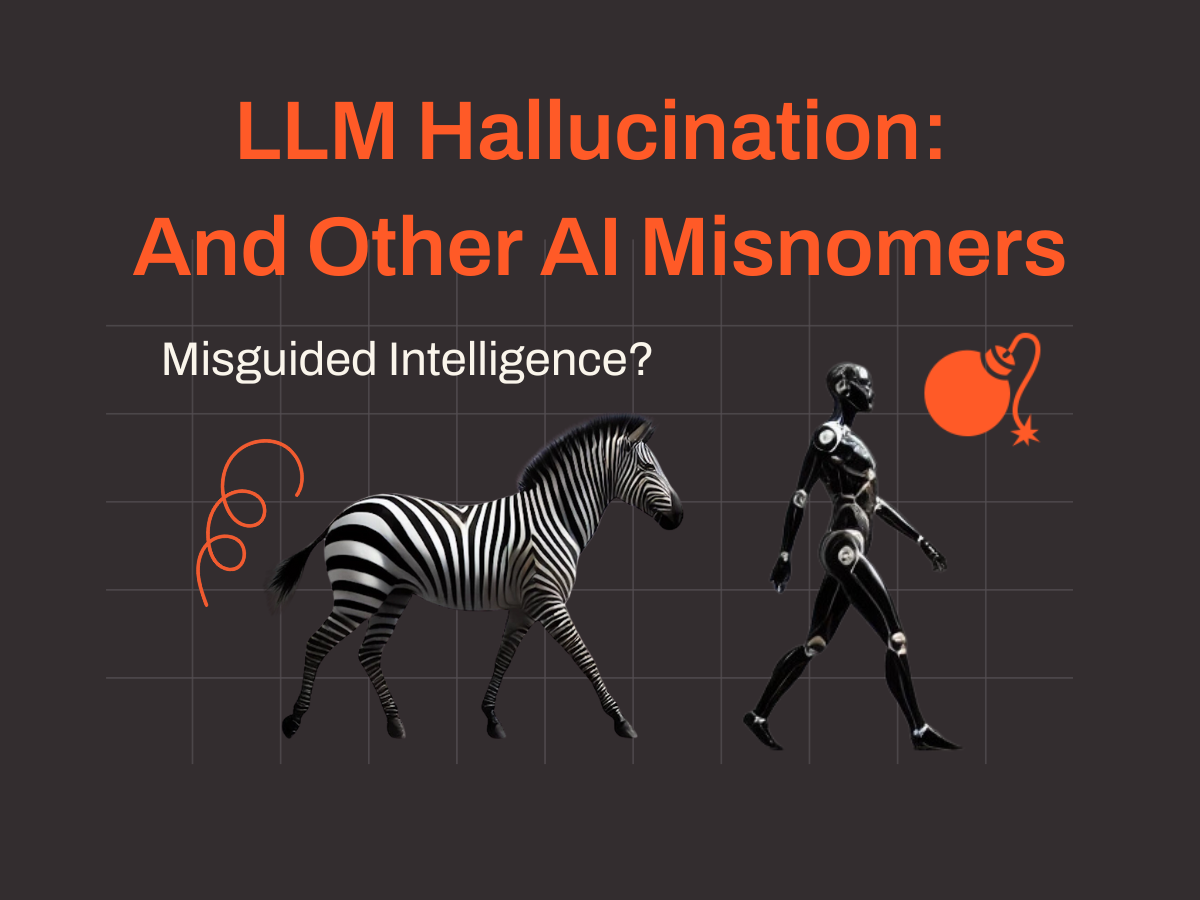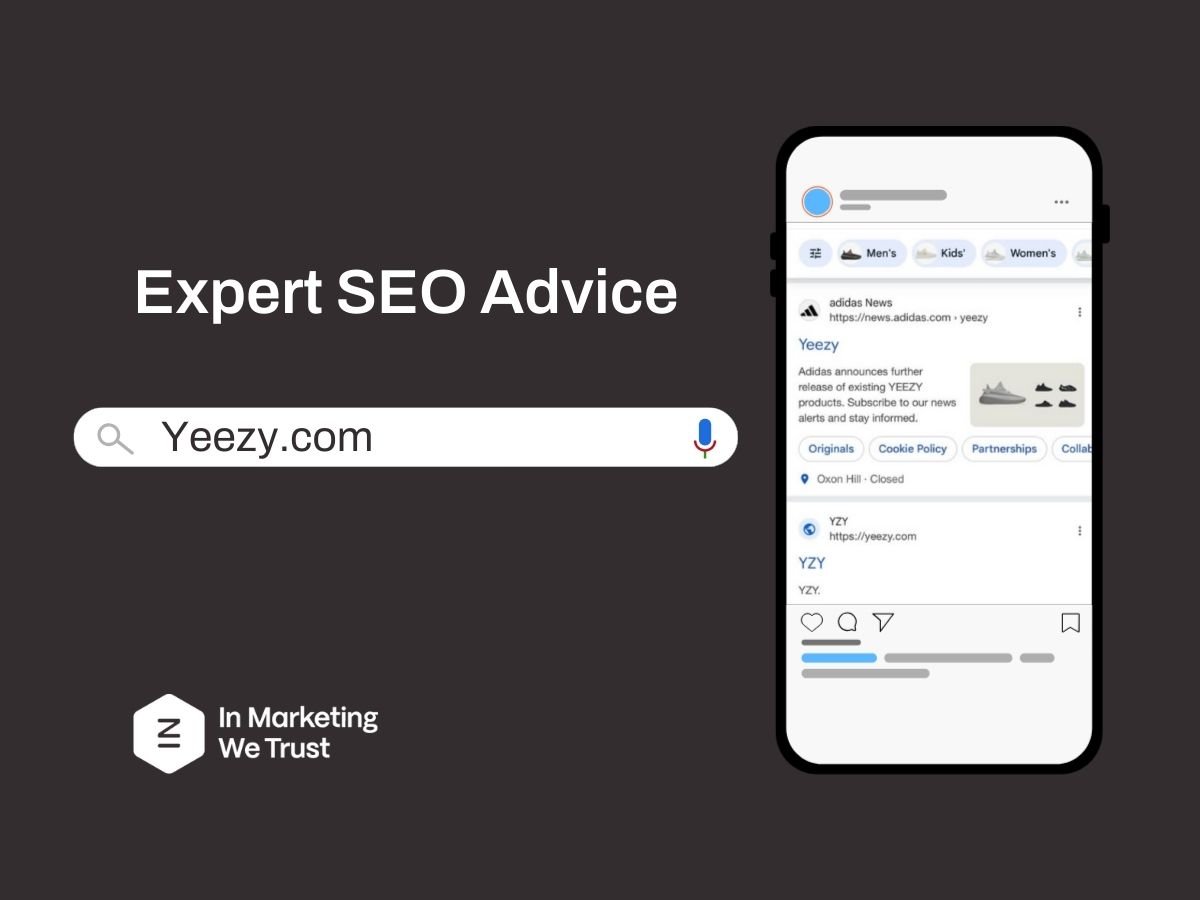Last week Google broke the news that they are sunsetting Universal Analytics (AKA Google Analytics) next year. Today, we’re saying goodbye Universal Analytics and welcome to Google Analytics 4! By now, you probably already have questions around what this means for you and when you need to migrate. Because if you’re using UA, you need to and you need to start planning, fast.
How long do I have to migrate to Google Analytics 4?
You have until the end of June 2023 to migrate from Universal Analytics to Google Analytics 4. But you’ll need to start planning well before this date. It’s time to start planning now and learning how to use the new Analytics. From 1st July 2023, you will see zeros in your reports and only historical data will be available.
How long will I be able to access historical data in Universal Analytics?
Google has stated that you will be able to access your historical data in Universal Analytics for at least 6 months after Universal Analytics stops processing data. Meaning you will have until the end of December 2023 to download your historical data. After this time, you will not be able to access any of your data in UA.
What about Google Analytics 360?
Google Analytics 360 customers will have access to their data for a little while longer. However, it’s not a lot longer and now is still the time to plan your migration. Google Analytics 360 properties will stop processing hits on October 1, 2023 (3 months after the cutoff date for non-360 customers).
There is also a 360 version (premium version) of Google Analytics 4 that customers can switch to. GA4 360 includes features that Universal Analytics 360 customers will need too. This includes more audiences, events, conversions, sub-properties and higher quotas in general.
How to Upgrade to Google Analytics 4?
Unfortunately, it’s not a simple upgrade from Universal Analytics to Google Analytics 4. Instead, you’ll have to set up a new Google Analytics 4 property alongside your existing Universal Analytics property.
How to Setup Google Analytics 4?
To set up Google Analytics 4 and recreate and get similar measurements to your current Universal Analytics setup, you will need to implement your Google Analytics property from scratch. First, you’ll need to define your GA4 measurement plan, design your account structure (including properties) to match your needs and implement new GA4 tags (potentially along with additional datalayers).
The structure and syntax of GA4 differs from UA in many ways and this will require some investment and implementation. This is a great opportunity to review and improve your business objectives, redefine your KPIs and targets and ensure that your new analytics data will help you to fully understand your users behaviours, your website, and campaign performance.
Unfortunately, over 90% of the analytics setups we see are broken and tracking the wrong metrics can damage both your user experience and company growth. This is a real opportunity to take the ownership of your analytics data back in order to make the best data-driven decisions that will impact your business.
Need help? In Marketing We Trust has already completed dozens of Google Analytics 4 implementations including for ecommerce websites, enterprise sites (over 2 million pages with complex custom measurements) and apps. Since the start of 2020, we have been implementing dual tagging solutions in preparation for the sunsetting of Universal Analytics.
You can read about how we set up Google Analytics 4 for one of our customers here.
Why Google Analytics 4?
Beyond needing to move to Google Analytics 4 for the simple reason that Google is sunsetting Universal Analytics, implementing Google Analytics 4 allows you to access more information on your customers and how they move across different platforms and channels.
The top 5 new features of Google Analytics 4:
- Cross-platform data unification (mobile applications and web)
- New AI-powered insights and predictions
- Better control over privacy in the context of data protection regulations over the world
- Access to BigQuery streaming export (access to raw data)
- Advanced analysis tool to create advanced custom reports helping you to crunch the data the way you need
But Won’t I see Less Data in Google Analytics 4?
Google Analytics 4 is promoted as privacy-centric and has been designed to work without cookies. But that doesn’t necessarily mean you’ll see less data. As third-party cookies become less common, event-based data and AI need to work together to provide meaningful data to marketers. Google Analytics 4 can fill in gaps in the data as the world becomes less dependent on cookies.
If you’re worried about data loss, server-side implementation of Google Tag Manager can help as it works well with GA4. Requests to your server can be sent using GA4 tags which will treat, process and prepare the data and re-dispatch to the relative tools in respect of user privacy. This can be used to limit the data sent to advertising platforms based on user choice in regards to data sharing.
How can I learn more about Google Analytics 4?
Want to learn more about Google Analytics 4? Watch our webinar recording with our Head of Analytics, Benoit Weber, on Getting Started with Google Analytics 4. Watch below to discover the tool, understand how to use and navigate the new features and interface and run through the main differences with Universal Analytics.
Got another question?
Let us know if you have another question about Google Analytics 4 and the sunsetting of Universal Analytics, including support or recommendations about how to migrate to Google Analytics 4. All questions will be directed to our Head of Analytics, Benoit Weber, who will be thrilled to help you and your team.