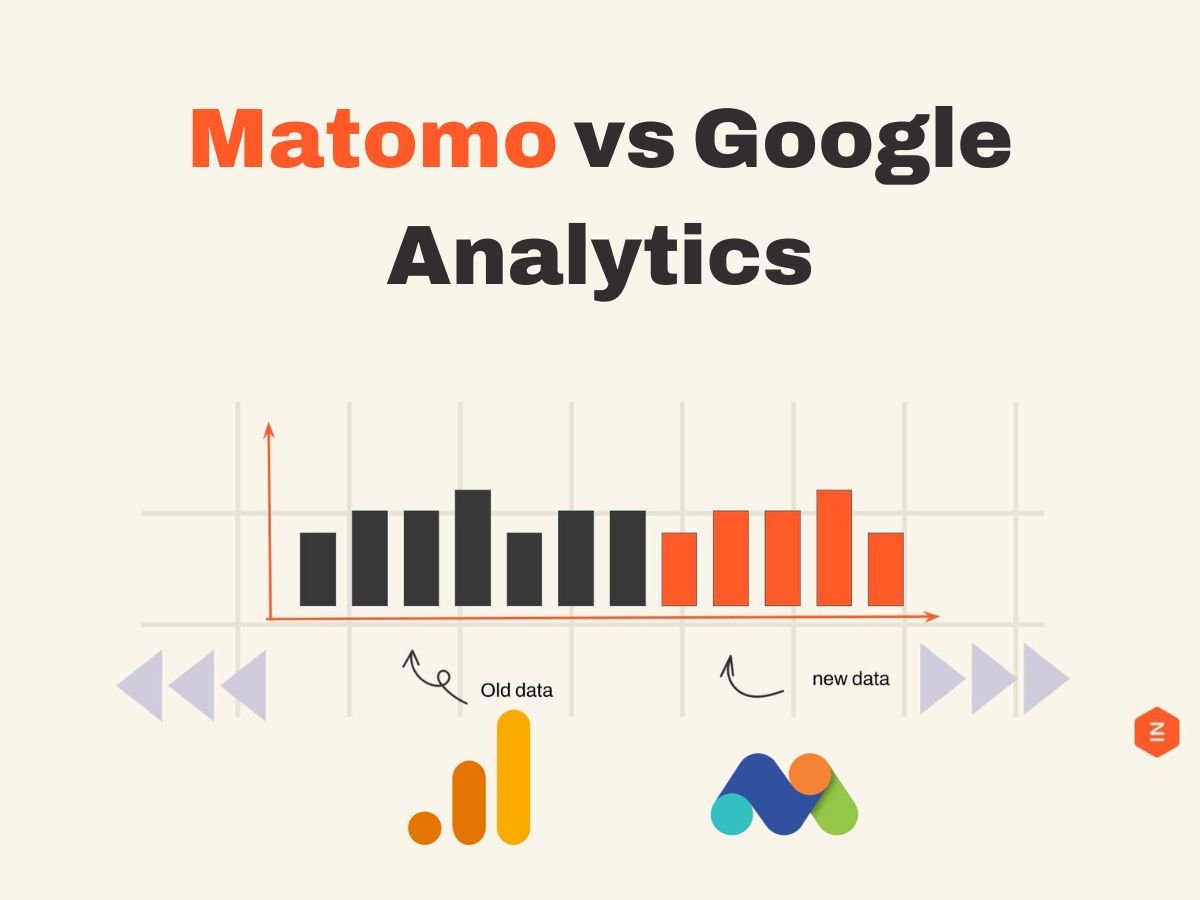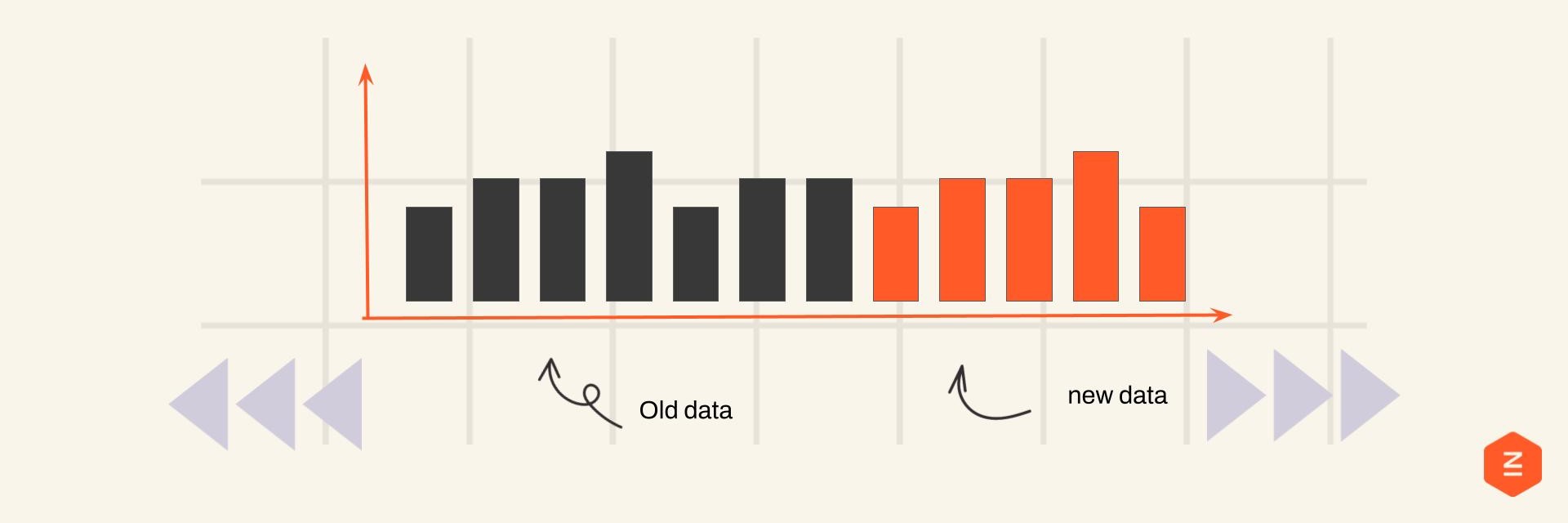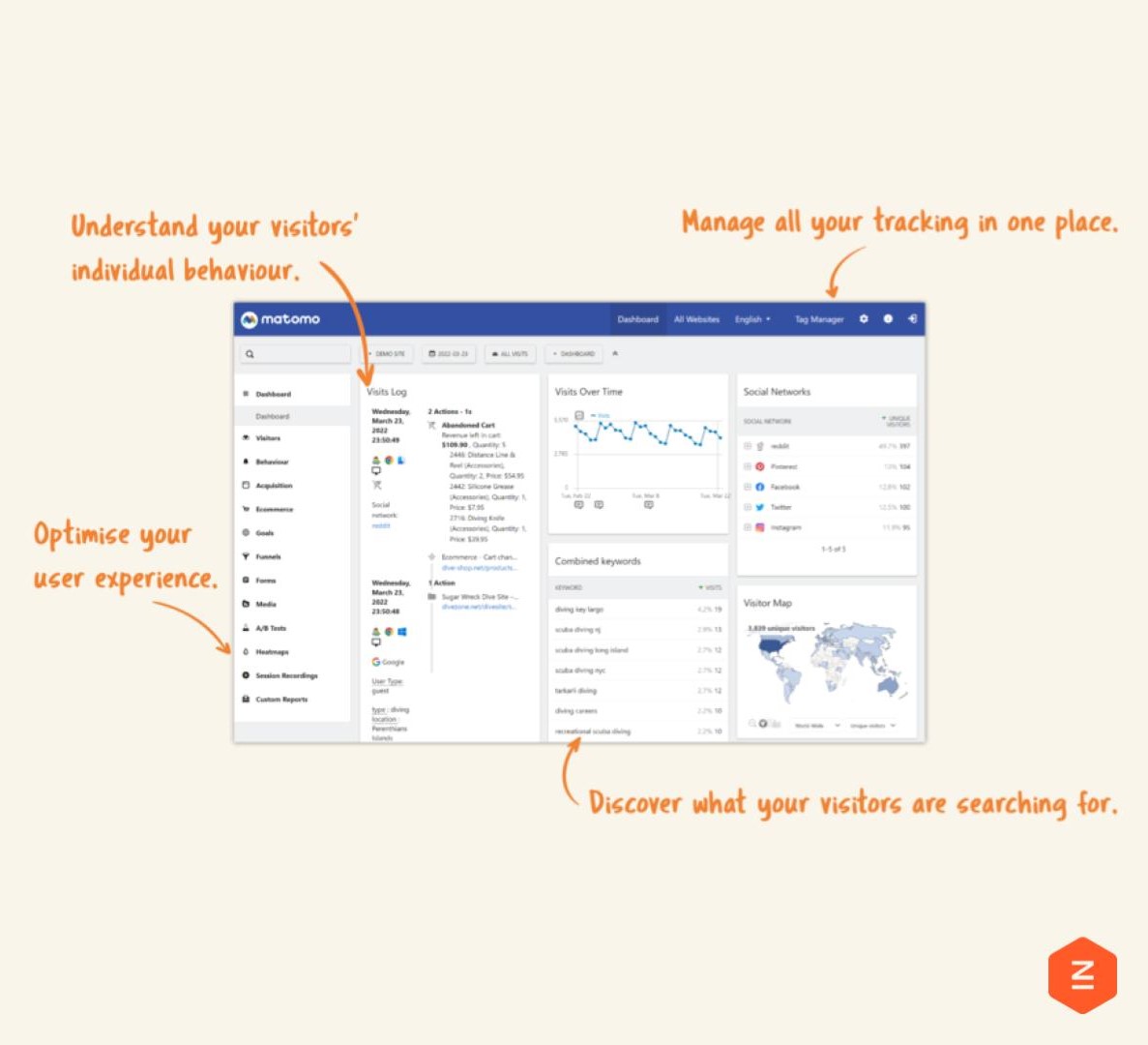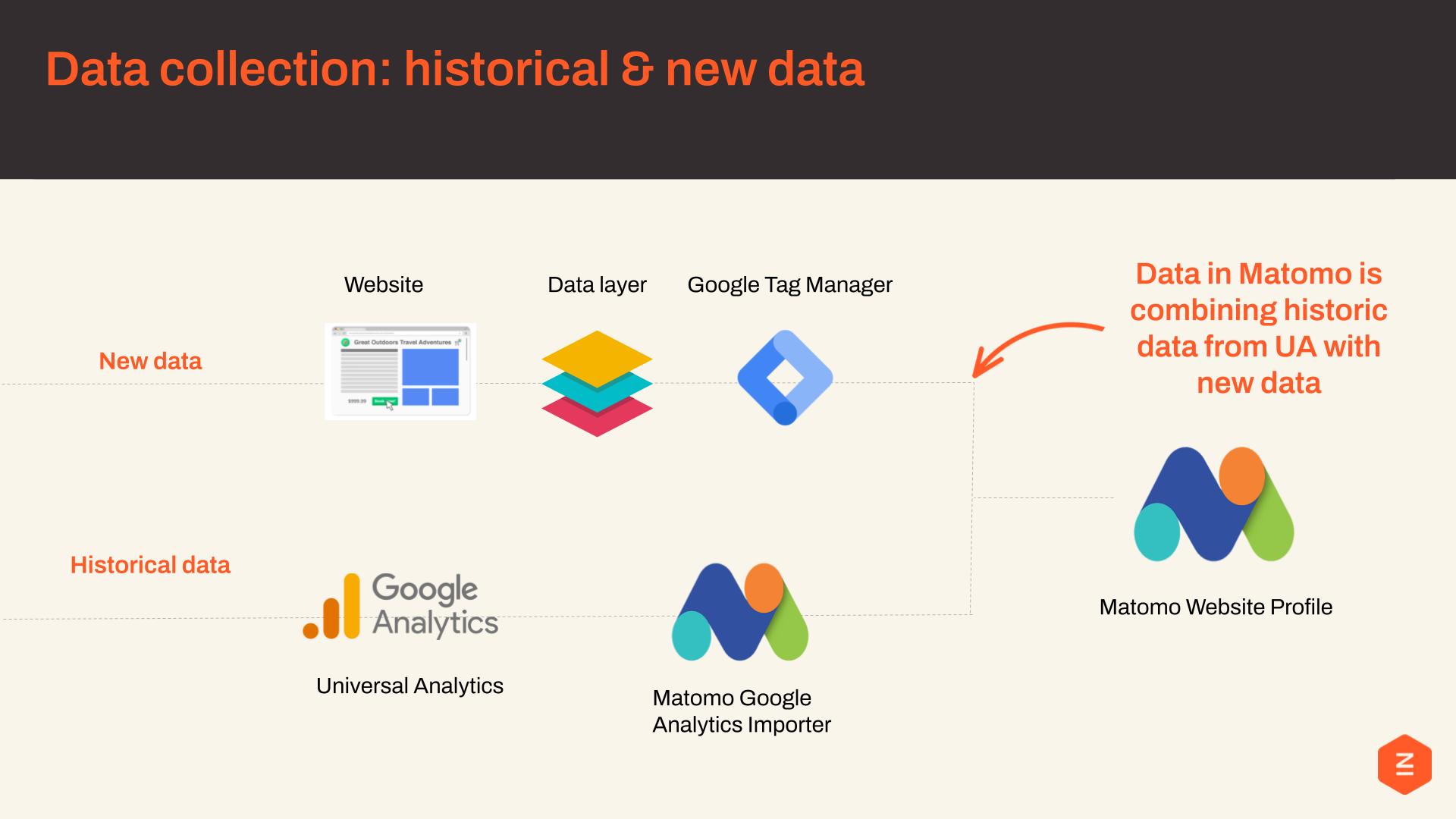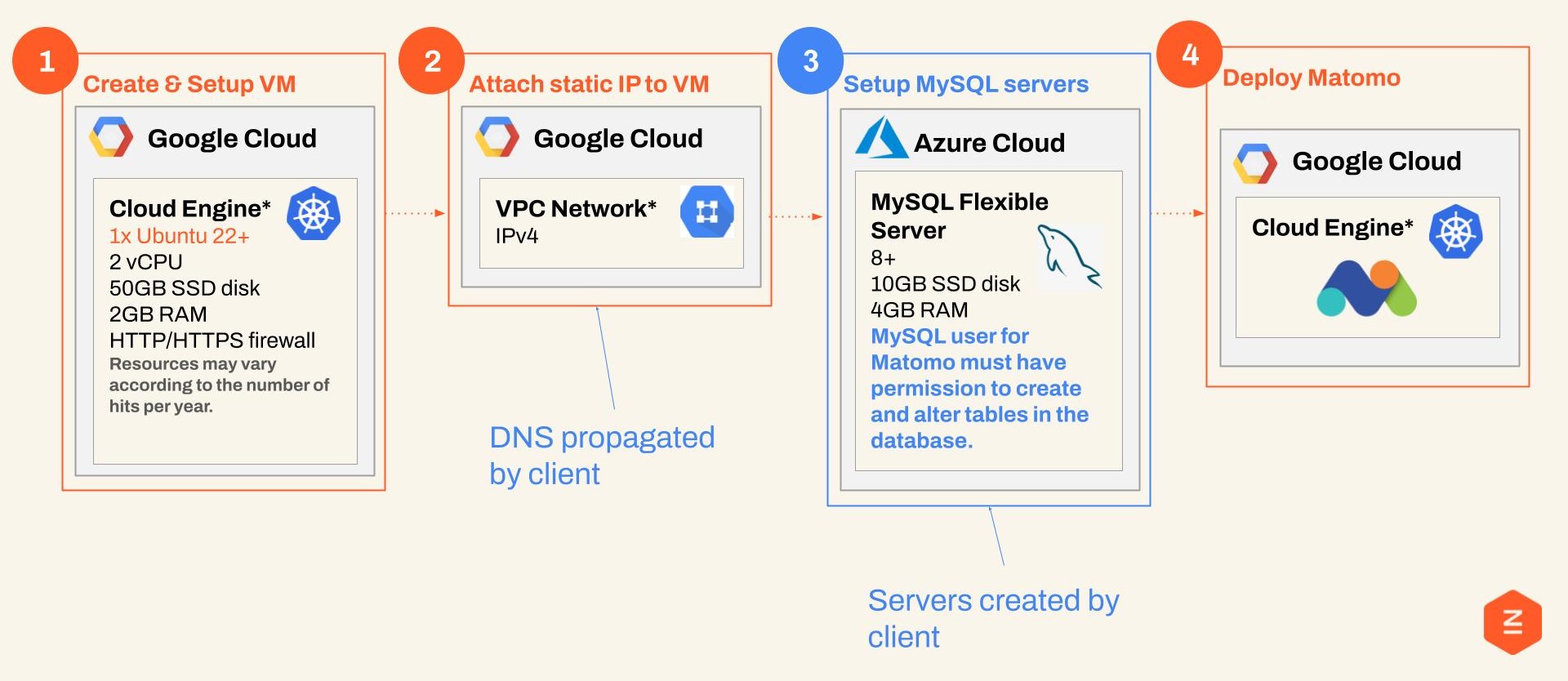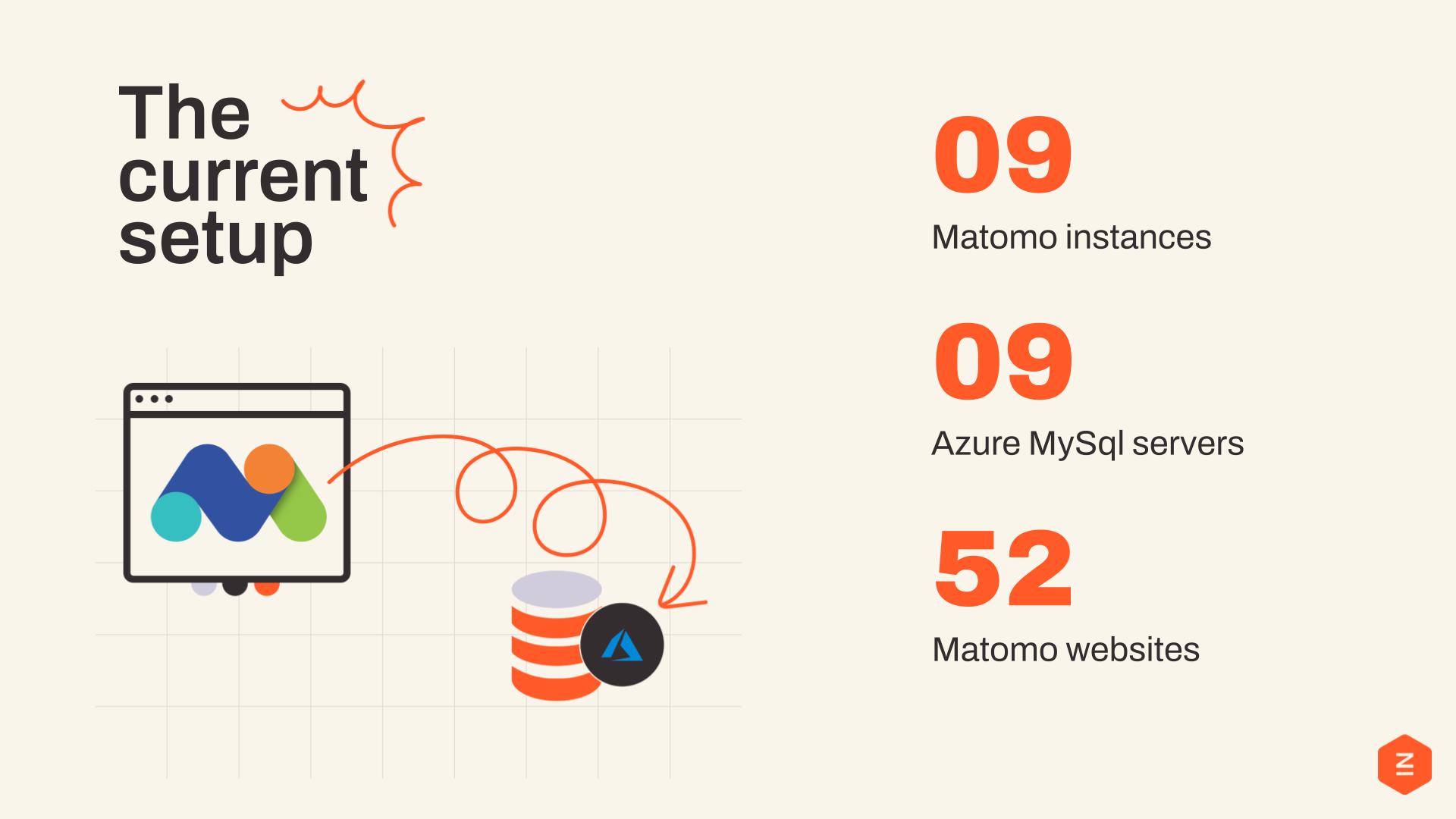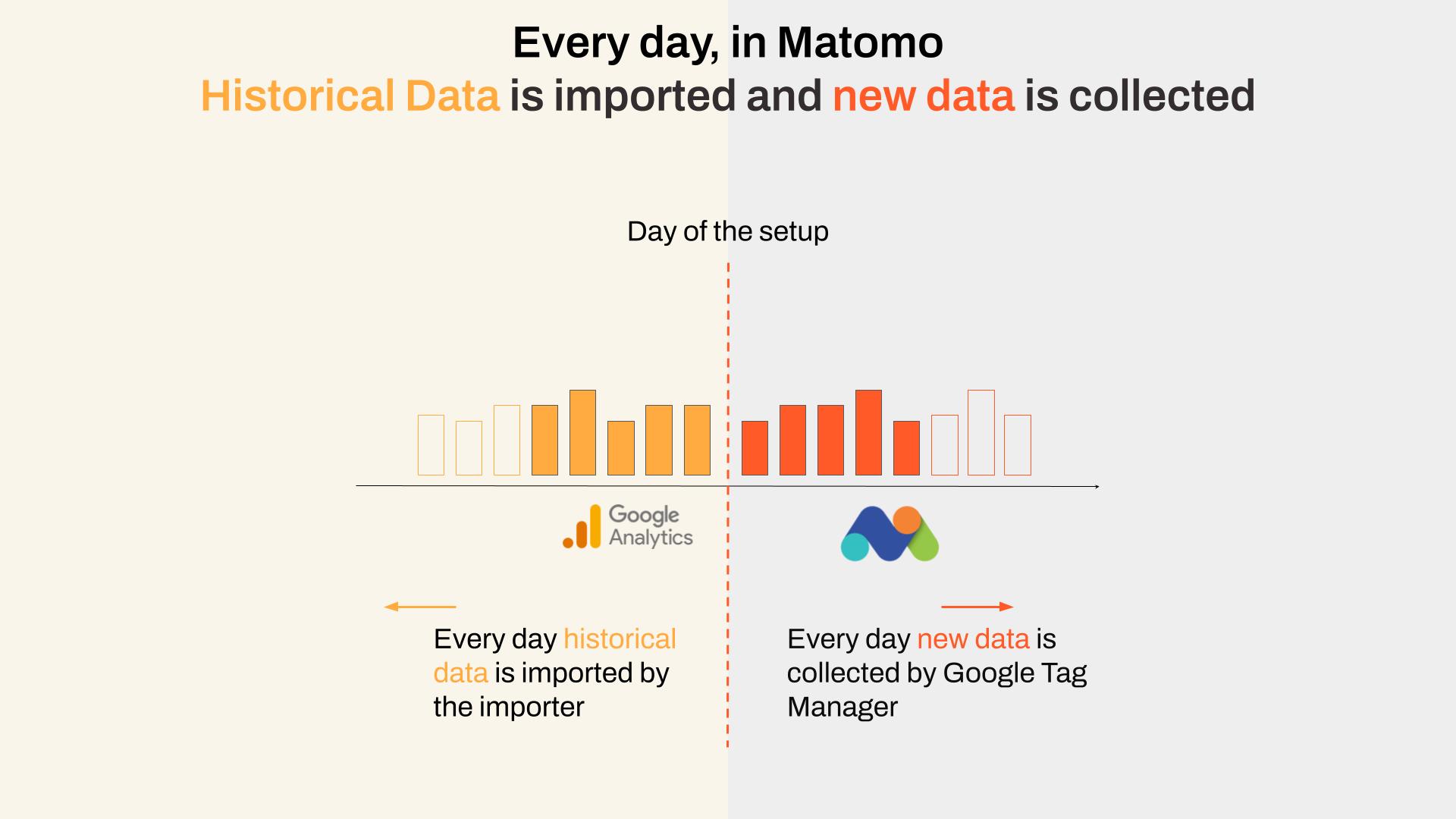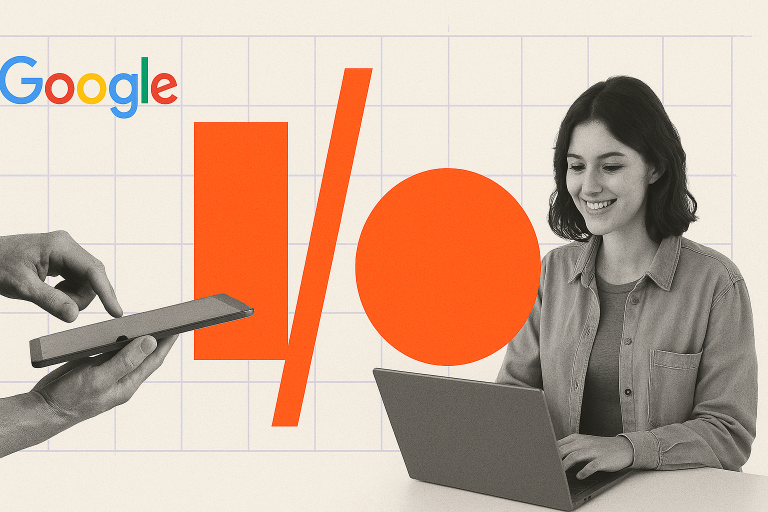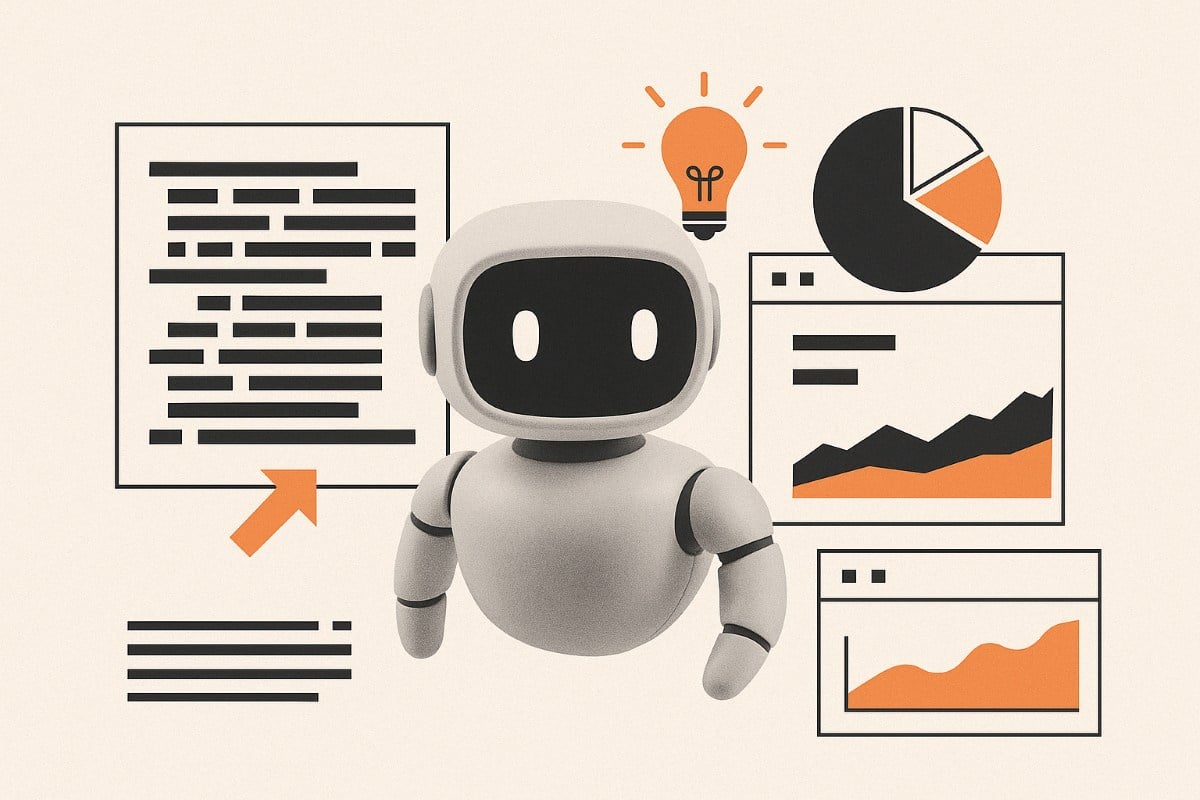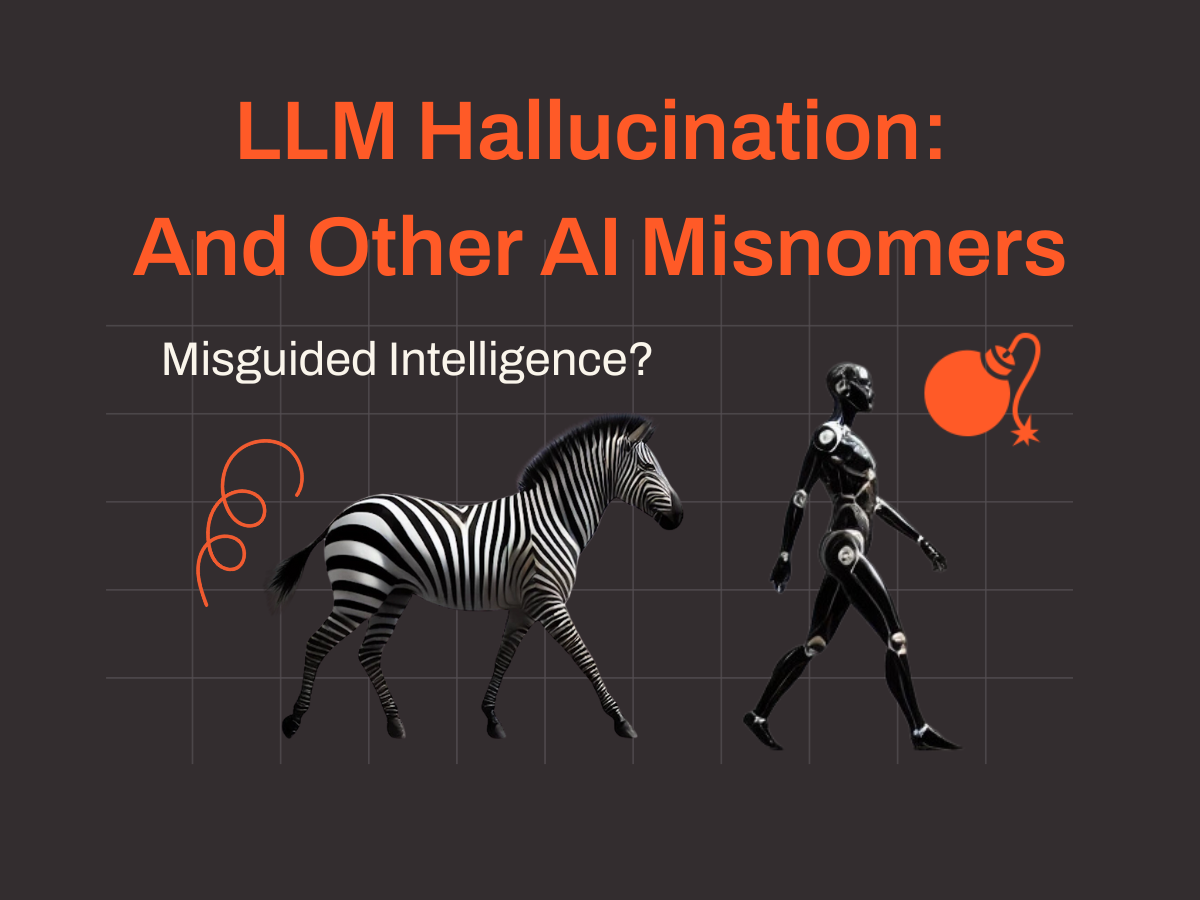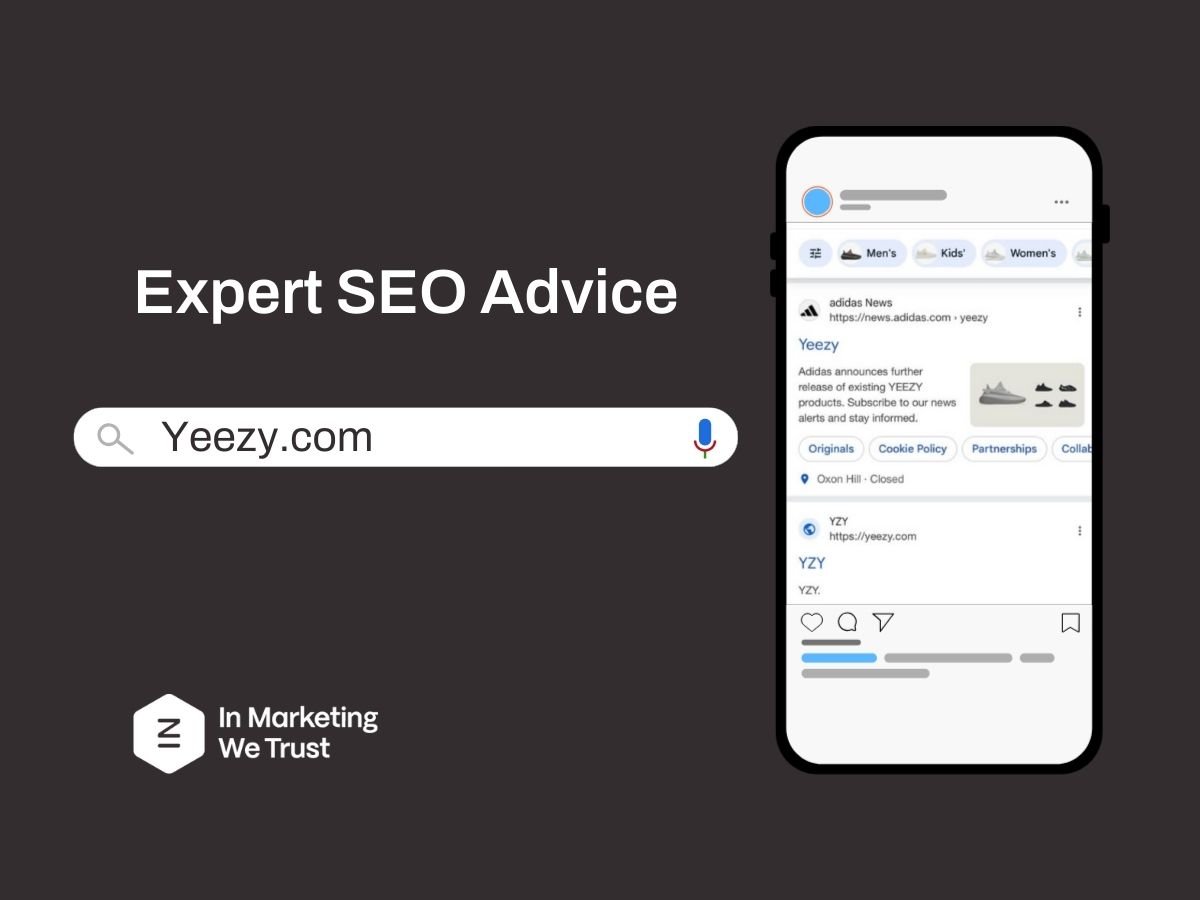This is the story of a girl who cried a river and—oh wait, that’s a different story. This is a story about Matomo vs Google Analytics and how we set up Matomo analytics for a client who wasn’t satisfied with moving to Google Analytics 4.
With the introduction of Google Analytics 4, we’ve migrated over 100 GA4 properties. As such, it remains the preferred solution for the majority of our clients. However, one of our clients, a renowned travel brand, wanted to save historical Universal Analytics data and move to a similar solution.
Watch our Head of Analytics, Benoit Weber, break it down.
What was our client’s challenge?
Our client is a renowned travel conglomerate that offers holiday experiences tailored to diverse travellers’ needs. They provide escorted tours, independent packages, and river cruises.
- 3 brands operating across APAC, Europe and America
- A total of 52 sites across the world
- The marketing team wanted to save UA data to be able to compare current performance with pre-Covid performance
Preparing for the sunset of Google Analytics
Our two main goals for this project were to save historical data and consolidate it so that the marketing team could explore the old and new data together.
We came up with three main solutions for the sunset of Google Analytics.
- Matomo
- Supermetrics
- API
Matomo vs Google Analytics Solution
Difficulty: 5/5
Client involvement: Moderate
Data storage and query costs: $100-$500/m
Pros:
- Built-in analytics dashboards available to visualise and explore UA data once exported
- Data self-service; host analytics data on your own servers
- All UA data is exported
- Matomo can be set up as a secondary analytics tool
Cons:
- No Data Studio BigQuery connector
- Requires formatting, standardisation and mapping of UA data with GA4
- Requires data wrangling to combine with other sources for visualisations and reports
Supermetrics Solution
Difficulty: 4/5
Client involvement: High
Data storage and query costs: <$100/m
Pros:
- Data is fully formatted
- Data Studio connector makes easy blending with multiple data sources
- Easily create custom reports and add different segments
Cons:
- Supermetrics BigQuery connectors for Google Analytics and Data Studio are priced separately
- Separate BigQuery jobs for historical data backfill*
- The exported data is limited to what the team defines
- Requires formatting, standardisation and mapping of UA data with GA4
API Solution
Difficulty: 4/5
Client involvement: High
Data storage and query costs: <$50/m
Pros:
- Data is fully formatted
- Easy to upload data into the cloud
- Google Analytics Google Sheets Add-on is free
Cons:
- Google Sheets limitations apply
- The exported data is limited to what the team defines
- Separate BigQuery jobs for historical data backfill
- Requires formatting, standardisation and mapping of UA data with GA4
Matomo: The Chosen One
Matomo vs Google Analytics 4, vs Supermetrics, vs API solution, our client chose Matomo to be better able to visualise their previous Google Analytics data with their new analytics data.
What is Matomo?
Matomo is an open-source analytics project that began in its earliest form as Piwik in 2007. Matomo was renamed and solidified as a full UA alternative solution in 2018
Matomo’s goal is to create a powerful alternative analytics tool that respects user privacy and gives users 100% control of their own data. Its key focus is enabling account-holders to retain ownership of their own data.
Inclusions: Contains the fundamental measurement of acquisition and behaviour metrics as well as a host of other in-depth data analysis options in the form of heat maps, multivariate testing, funnels and cohort analysis
Other benefits
- Based on a session-based tracking model like Universal Analytics
- Allows new users to import data from an existing Google Analytics account
Pricing
- Matomo On-Premise is free but requires storing analytics data on your own servers (our solution)
- Matomo Cloud is billed based on how many hits your website gets per month
Matomo Reports
Matomo is an open-source service to help you understand
- The performance of your website
- The behaviour and demographic of your visitors
- What online behaviour has led to purchases
Use this data to make informed decisions about how to reach your business goals.
Matomo Implementation
To implement Matomo for our client we used five main tools.
- Google Analytics
- Matomo
- Google Cloud Platform
- Google Tag Manager
- Azure
Google Analytics
Google Analytics is used as the primary source for analytics data to report on marketing initiatives’ performance.
- Universal Analytics data to be exported into Azure
- GA4 was setup as dual tagging and is reflecting UA measurements
- GA4 to be used as the foundation for Matomo tracking
Matomo
Matomo will help us achieve our 2 objectives: Collector and Data Continuity.
- Built-in analytics dashboards available to visualise and explore data
- The Matomo analytics data will be hosted on client’s servers (Azure)
Google Cloud Platform
Google Cloud is used to deploy Matomo instances.
- Virtual machines to host Matomo instances
- Dedicated IP assigned to Virtual Machines
Google Tag Manager
Google Tag Manager is used to manage measurement tags and pixels on the website.
- Google Analytics 4 tags to be used as a blueprint for Matomo
- Matomo to be deployed via Tag Manager
Azure
Microsoft Azure is used as a primary data warehouse solution for this client.
- Universal Analytics data to be added into existing warehouse in Azure
- Matomo data to be collected and stored in Azure
Setting up Matomo On-Premise for multiple regions
Technical Steps for Matomo On-Premise Deployment, Integrating Two Cloud Environments – GCP & Azure.
Triad Tracking
We set up triad tagging.
- Google Analytics 4 was setup in reflection of Universal Analytics
- Matomo is in reflection of Google Analytics 4 and Universal Analytics
- The rest of the tracking remained untouched
Import Data Using Matomo Plug-In
Importing Google Analytics can take months.
For every country and brand, an import was set up by the team using the Google Analytics Import Plugin from Matomo.
The speed of the import is limited by Google API daily quotas.
The Setup
9 Matomo on 9 Virtual machines connected to 9 MySQL servers!
For the virtual machines running in Google Cloud Platform:
- Each has its own Matomo instance
- Each has an assigned static IP address
- Each has its own dedicated hostname
- Each is using a dedicated Azure MySQL flexible server and own database
Every day in Matomo, historical data is imported, and new data is collected!
Missing Universal Analytics and want a solution, or just ready to set up Matomo? See how we can help you.