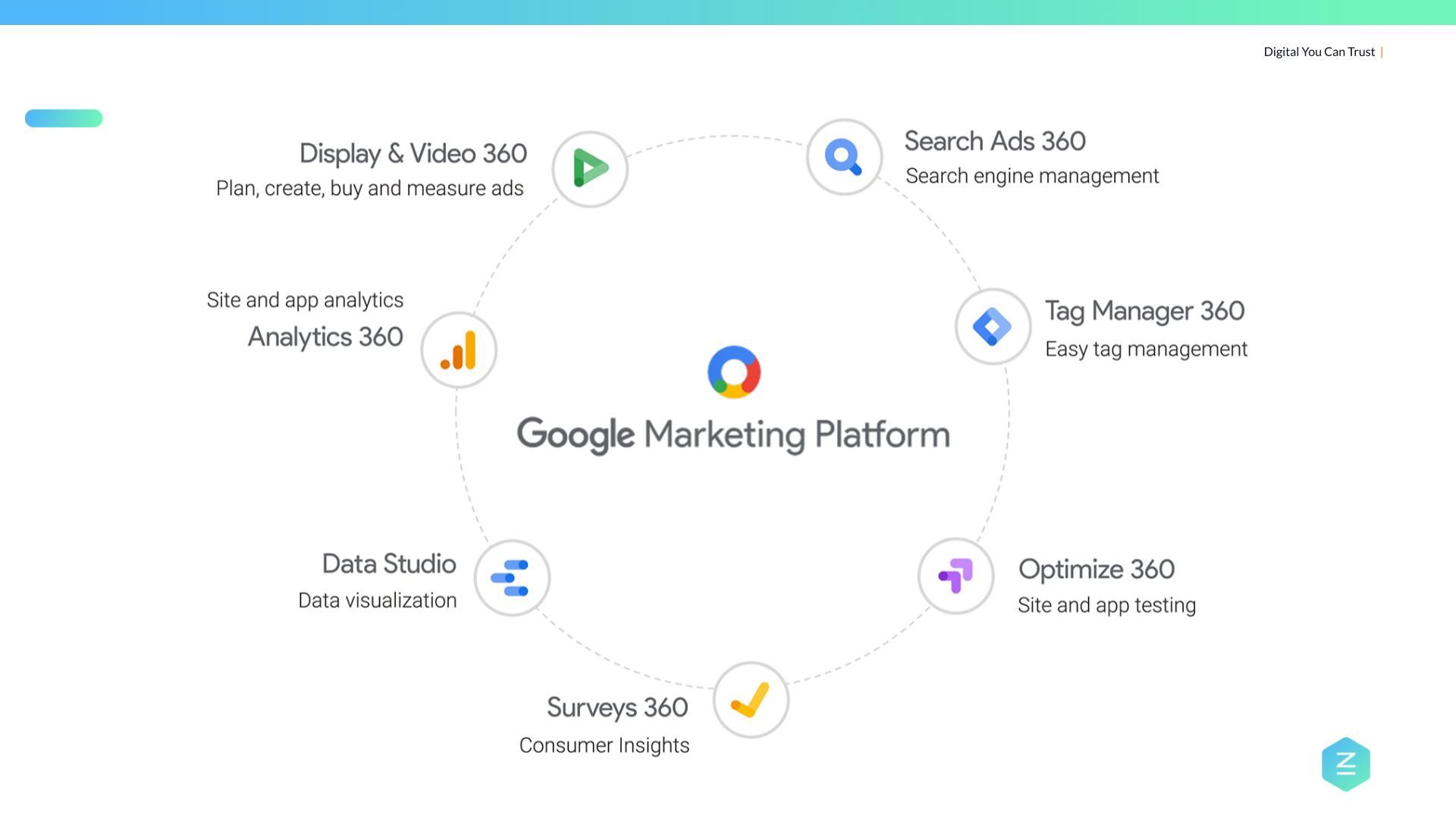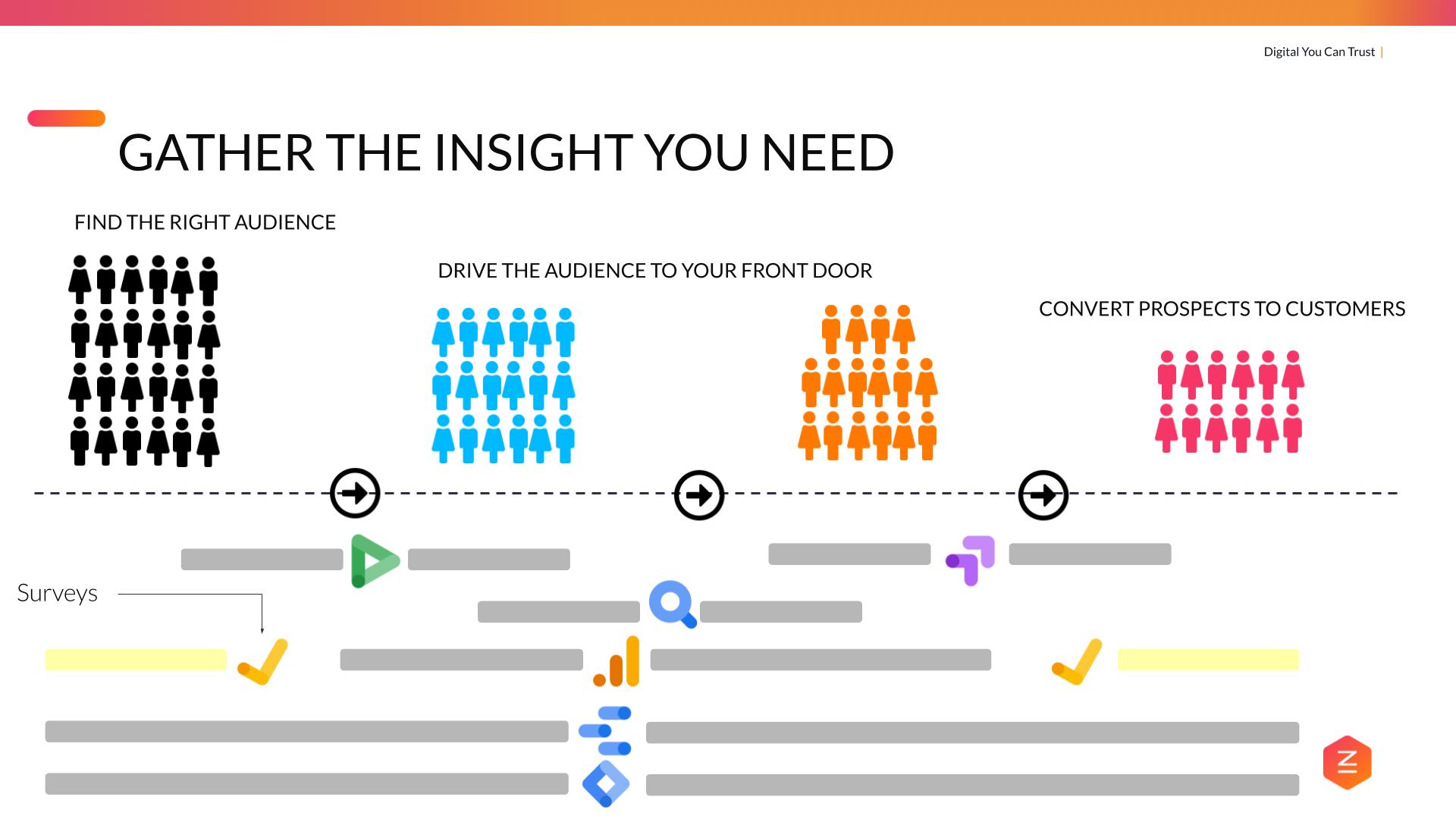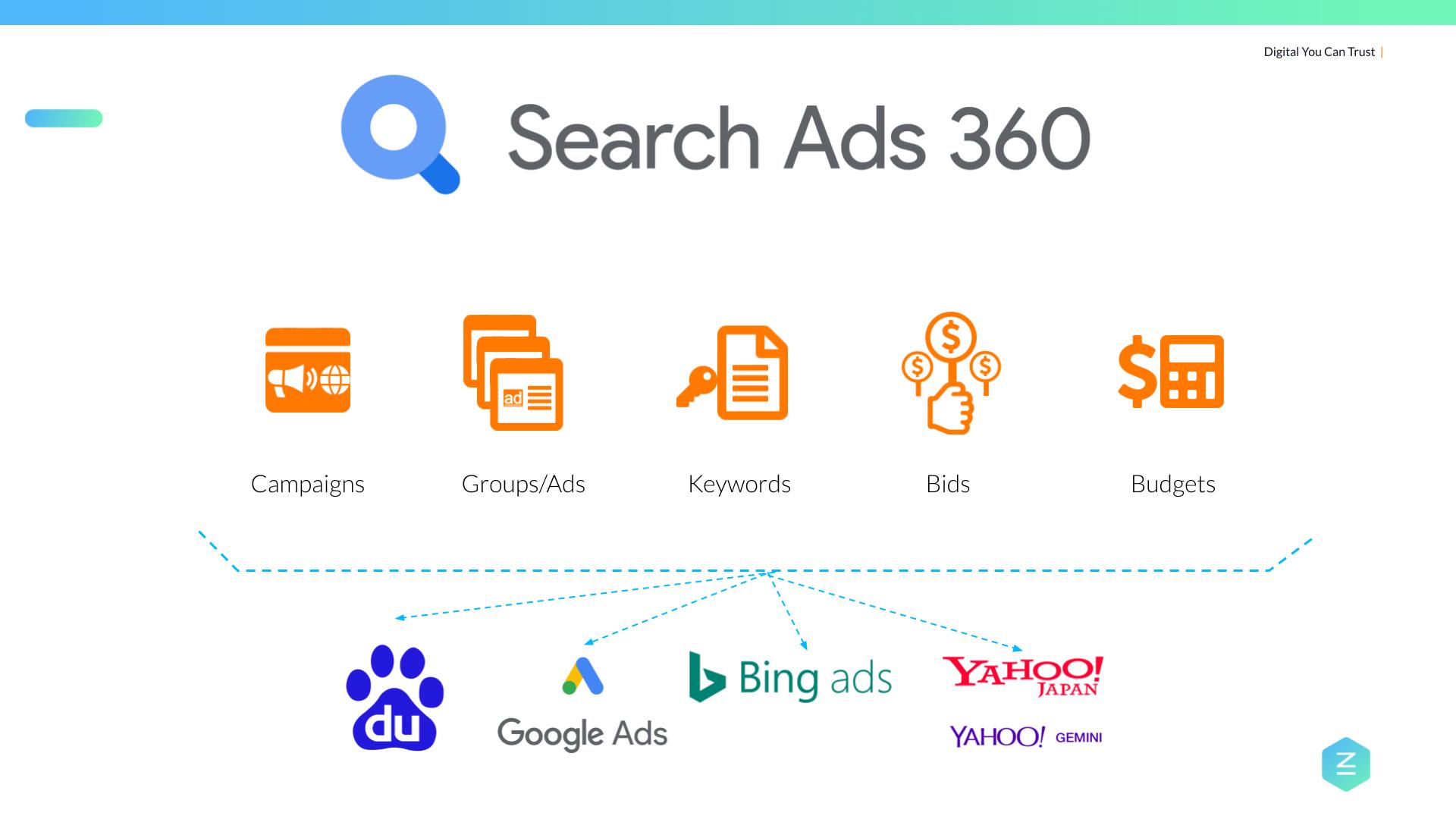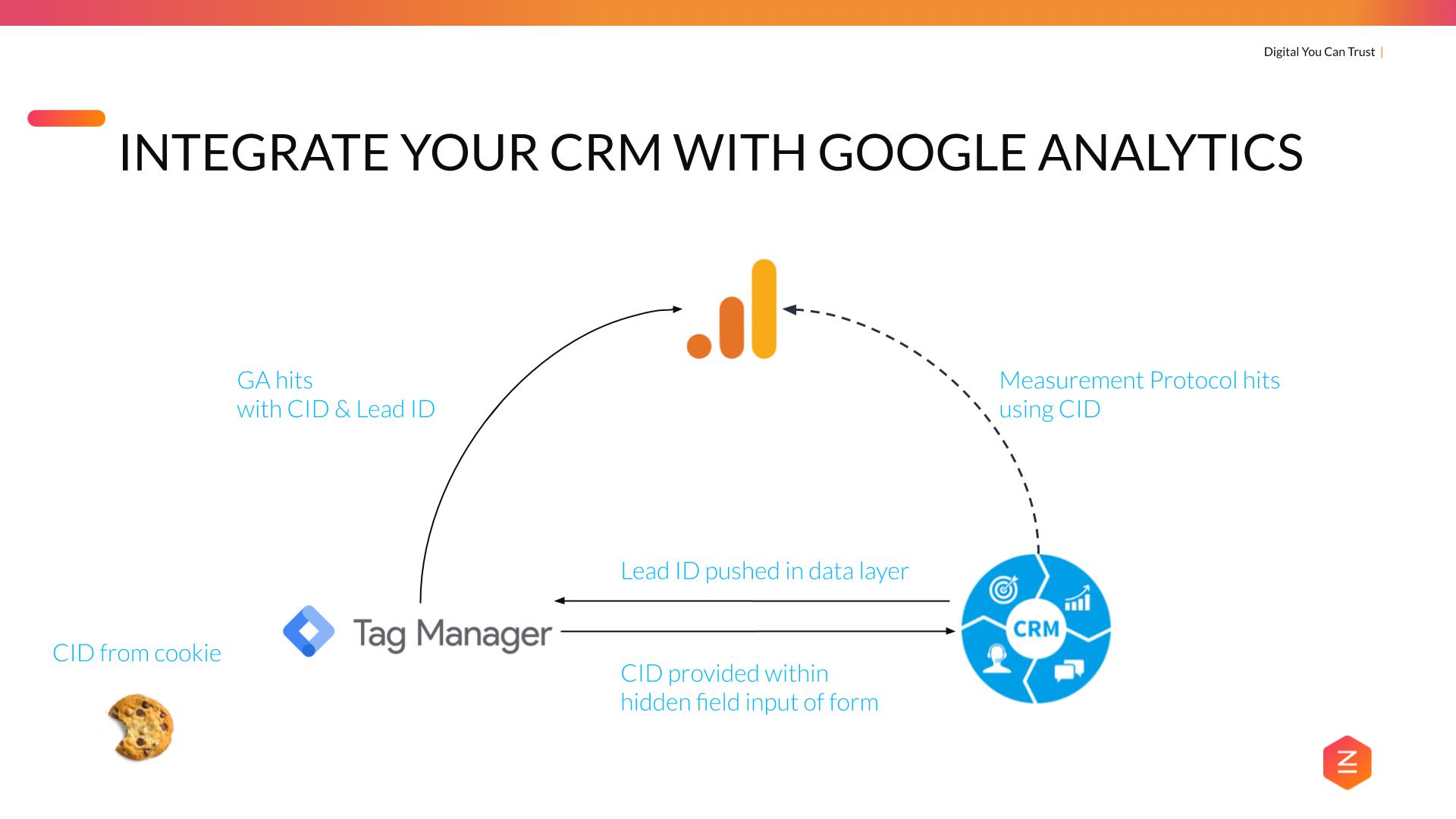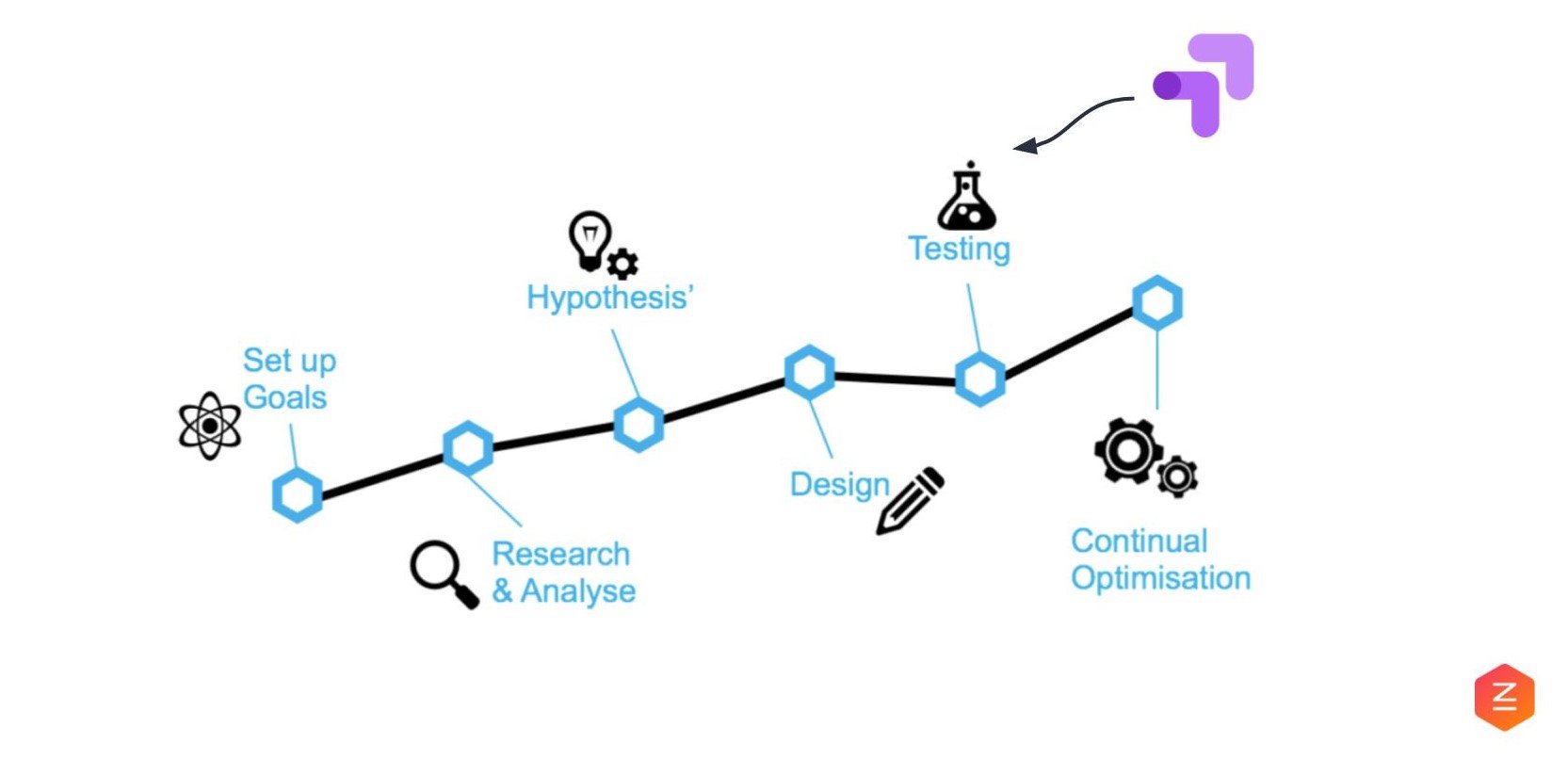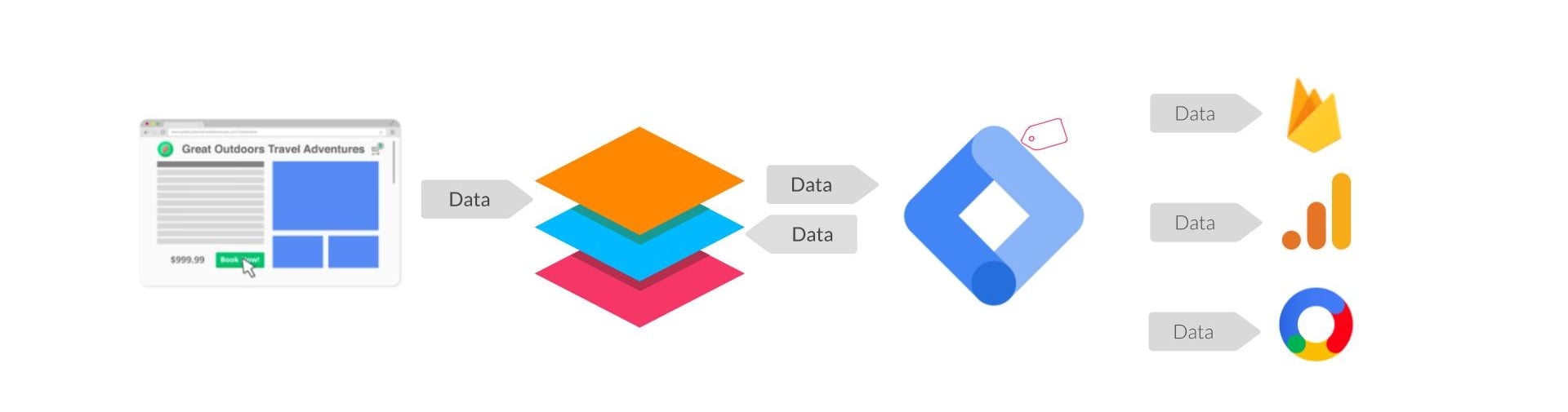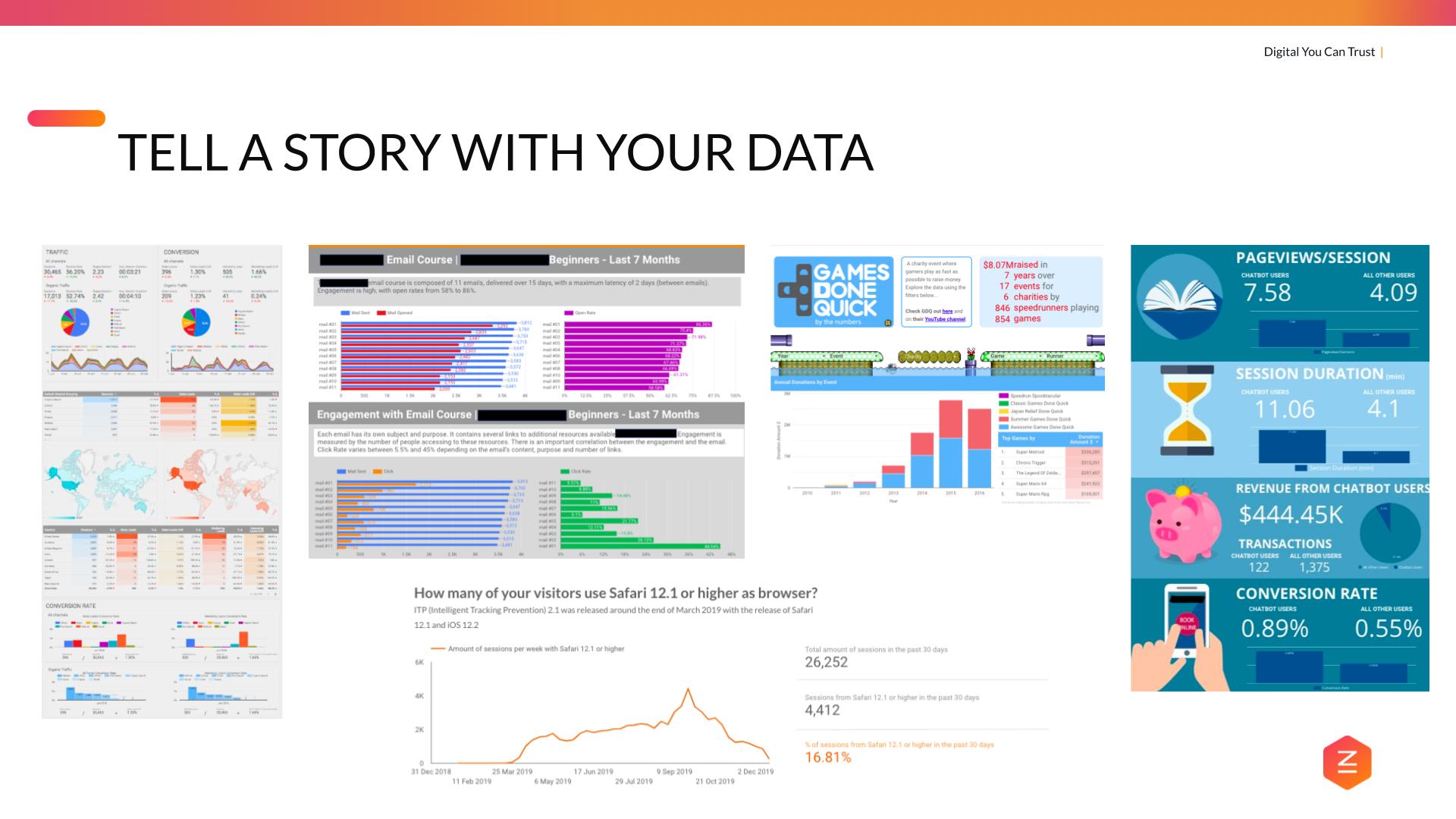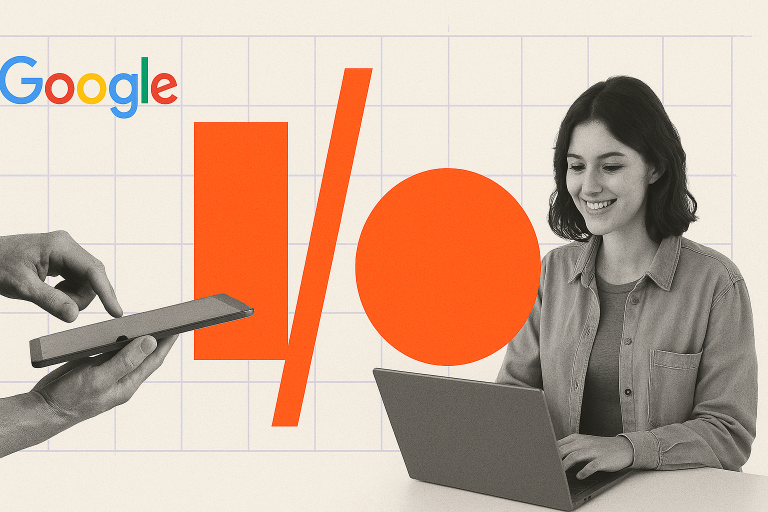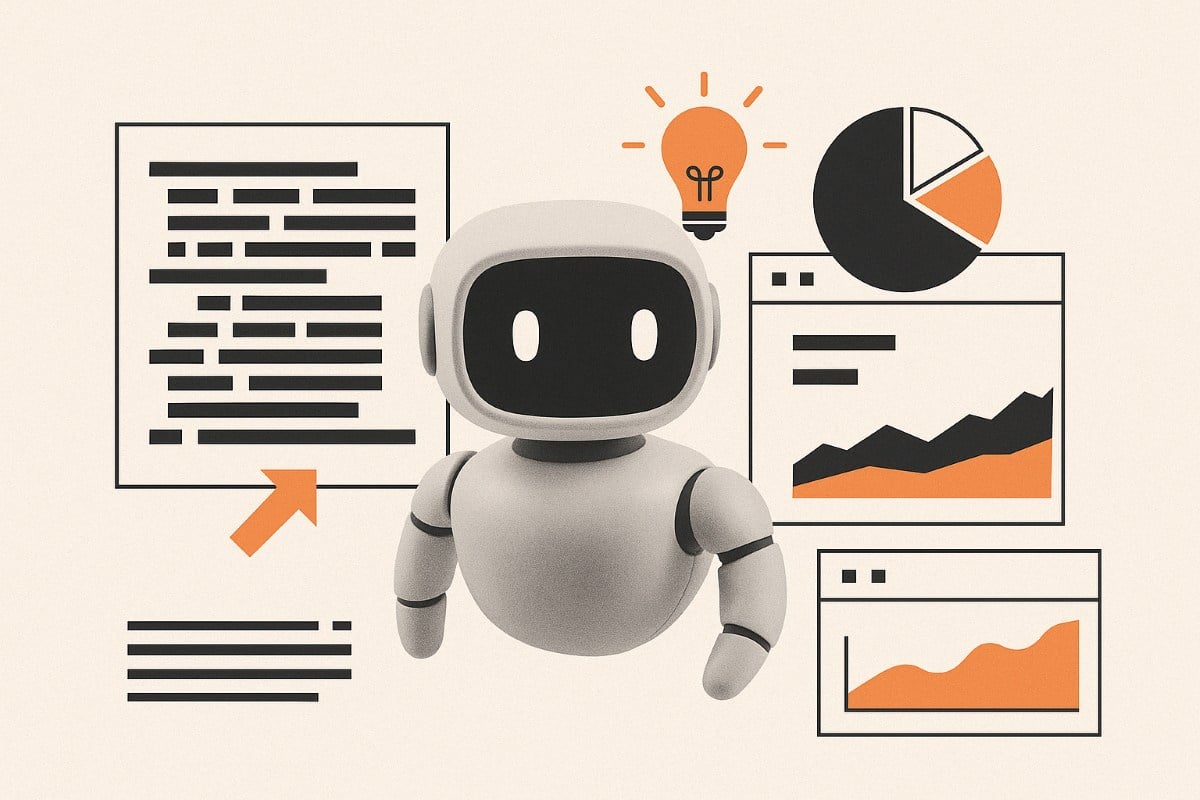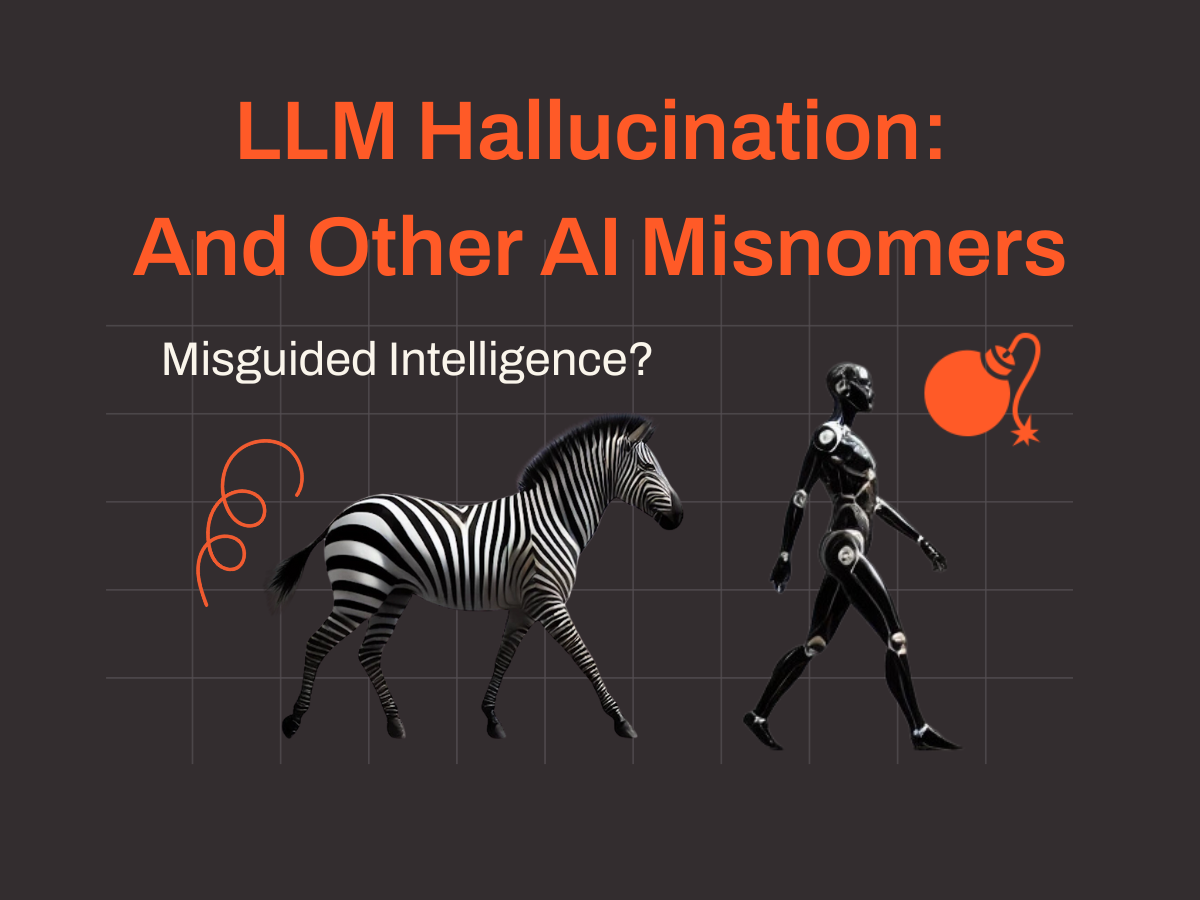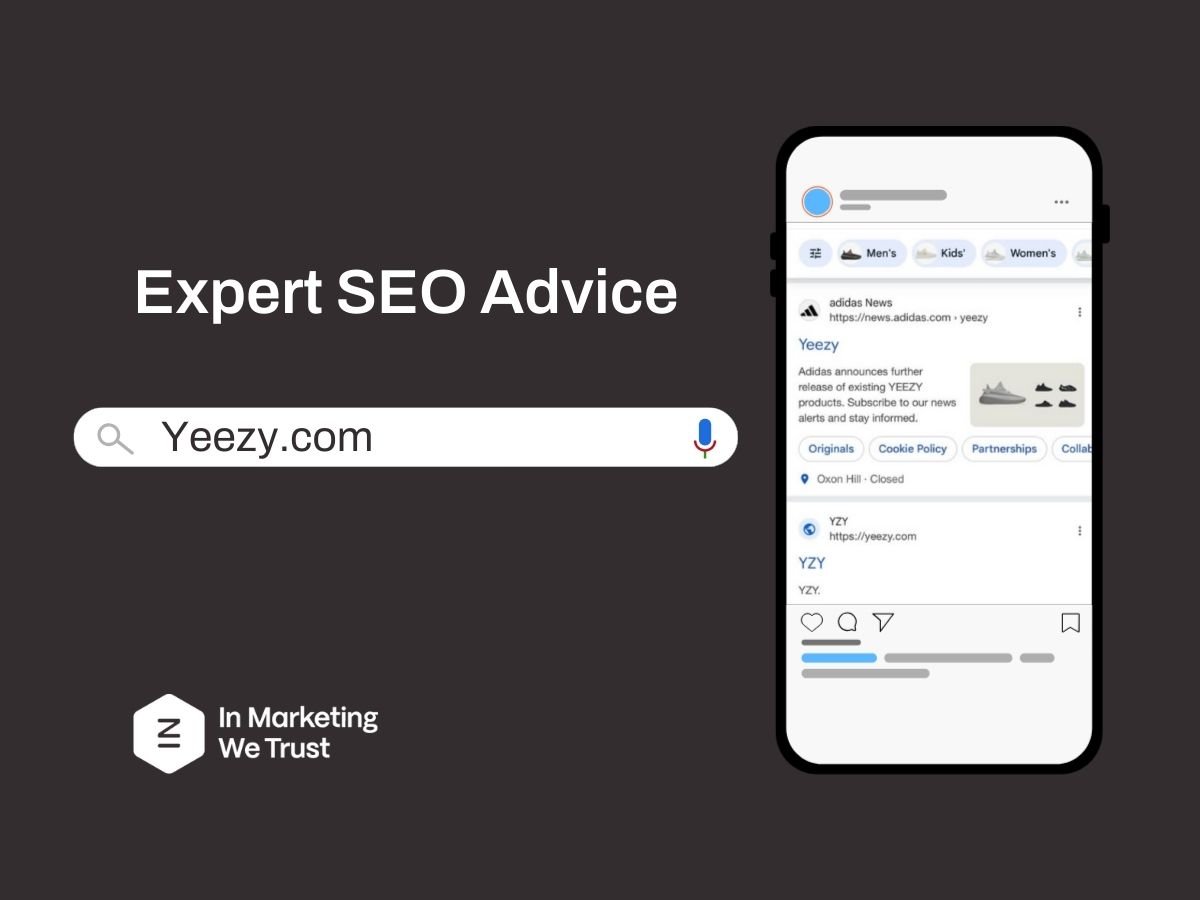This month we launched the Singapore chapter of our Google Marketing Platform community. For the launch, we talked about the Google Marketing Platform products and how best to use them. We followed up with our resident Analytics expert and speaker of the event Benoit Weber, to learn more about how you can take advantage of the full product suite.
Find out more about Google Marketing Platform products with Ben’s Ultimate Guide to Google Marketing Tools.
Google Marketing Platform Products: Interview
What are the essential Google Marketing Platform products?
To me, data is fundamental. Without any insights, you won’t be able to make any informed decisions. Data collection is key, and in that sense, it becomes the number 1 priority.
By having a proper strategy, and by defining a complete measurement plan, you will ensure that you collect and measure the right data points for you to monitor, report and optimise your performance.
Google Tag Manager will be the tool in the Google Marketing Platform suite that will enable you to implement your measurement plan. It will collect, process the information, then send it to every tool you use.
This tool will help you set up your Google Analytics and will help you obtain insights on how your campaigns perform, e.g. track the conversions for your marketing activity in Google Ads, Google Display and Video 360 and Search Ads 360 to understand what campaign performed the best.
Top 3 Google Marketing Platform Products
So, if I had to choose 3 Google Marketing Platform products by order of priority, I would recommend:
- Google Tag Manager
- Google Analytics
- Google Search Ads
Collect the right data with GTM, monitor your performance and behaviour with GA and serve powerful ads across search engines with SA.
What are the best Google Marketing Platform products to use for each stage of the consumer journey?
Google Surveys can be used in the early stages to obtain insights about your prospects. You can ask opinions, get the answers to the questions you have about your brand, and it also helps you to test creatives before using them in your campaigns.
Display & Video 360 is part of the advertising arm of Google Marketing Platform along with Search Ads 360. These 2 tools will help you deliver marketing across multiple media. DV360 is usually involved earlier in the user’s journey than Search Ads 360, i.e. during the awareness stage. It helps you reach users while they navigate and skim the web while Search Ads can be used during the interest and consideration phases when users are in search engines.
Google Analytics will help you monitor what users do while they are on your site. It, therefore, provides insights on the consideration, intent, evaluation and purchase phases. Google Optimize is also involved in these 3 phases. It helps you run A/B testing to optimise user experience towards conversions.
Google Tag Manager is dedicated to data collection. GTM is involved at each stage as it enables you the deployment and maintenance of tags, i.e. collecting and measuring the right data. Google Data Studio can also be used at each stage of the journey. The right visualisation will help you interpret the causality behind the data.
Google Surveys
For someone just starting out with Google Surveys are there any questions you’d always recommend asking your audience?
With Surveys, you can obtain consumer insights fast and easy. You can use Surveys to reach out to users that are not existing customers, that are part of a more generic audience. It is a very effective way of obtaining qualitative data and seeing how consumers perceive your brand.
There is no 1 question every brand should ask their audience. Every business should have its own set of questions as each business and user journey is different.
In your presentation, you talk about using Google products to find out why users abandon their shopping carts. Can you explain how to do this?
In Surveys 360, you can use any remarketing list as an audience.
In order to find out why users abandon their shopping carts:
- First, you will need to create a segment in Google Analytics for every user that dropped off during the checkout funnel.
- Then from that segment, create an audience that you will use as a remarketing list in Google Ads (assuming that Google Analytics and Google Ads are properly integrated).
- Then in Google Ads, you will serve your survey to that specific remarketing audience.
This is relatively straightforward and simple.
Display & Video 360
According to Google, users spend just 4% of their time on the web on search pages. How can businesses use Google Display & Video 360 to reach users the rest of the time (96%)?
Display and Video 360, as its name suggests, covers Display and Video, but it also includes other elements of advertising such as Native advertising and audio. All four (Display, Video, Native and Audio) are managed within the tool. With DV360, you can serve ads on these media and reach out to users while they are navigating the web.
Beyond targeting new users, how can brands use DV360 to remarket their products or services?
There is a multitude of possibilities when it comes to creating audience lists based on affinity, demographic, location, behaviour, device, etc. You can use first-party such as your CRM or transactional data, you could also use third party audience lists from providers like Acxiom, eXelate, and BlueKai. There is also, interest-based Display & Video 360 Audiences lists for affinity and in-market audiences.
We need to make the best out of the data that we have available and create the adequate lists to make sure we serve the right ads at the right moment.
Search Ads 360
With search pages accounting for just 4% of the time users spend online, are Search Ads still worthwhile?
Definitely worthwhile. Search Ads will help you serve the right ad to the right audience at the right time based on a query that a user performed in a search engine. Users that perform queries in search engines are at a later stage in the consumer journey. By serving the ads that directly answer their question, you will have higher chances to get engagement and conversions.
How does Search Ads 360 differ from Google Ads?
The major difference between Search Ads 360 and Google Ads is that Search Ads 360 is not limited to Google Search Network (and its search partner such as Youtube Search) and that it enables you to serve ads across multiple search engines: Bing, Google, Yahoo and Baidu.
Search Ads 360 will allow you to analyse your campaign/ad/keyword performance across engines, and you can also use more sophisticated bid strategies. With Search Ads 360, you save time, reduce complexity, and have the ability to make better decisions and increase your Return on Investment for search marketing.
Google Analytics
What are the essential reports in Google Analytics that every business needs to focus on? And are there any customizations you recommend?
Google Analytics articulates around the 3 major verticals: acquisition, behaviour and conversions. If I had to choose only 3, I’d select 1 in each section:
- All Traffic report
- Event report
- Multi-channel report
- The ‘All Traffic’ report in Acquisition will give you an overview of your channel performance.
- In the Behaviour report, use the event report to analyse user’s behaviour and actions they perform on your pages.
- In the conversion report, the multi-channel report provides insight on the user journey and the sequences of interactions that led up to each conversion and transaction.
With these 3 reports, you can understand how people came to your site, what they have done and if they have done what you were expecting them to do.
By defining your complete measurement plan (business objective, goals, KPIs, targets, segments) you will ensure that you measure not only conversions but also important interactions to understand online users’ behaviour that led to conversions. Create custom reports and dashboards within google analytics to speed and ease your reporting.
You can find more of my recommended custom reports and dashboards here.
How can businesses use Google Analytics to better report on leads within their CRM?
Often, only part of the acquisition funnel is covered online. Your websites ‘only purpose’ is to obtain leads through your marketing.
The qualification process from marketing leads to sales leads is then handled offline which prevents you from getting a full understanding of how well your marketing performs.
Important actions are completed by leads that are not monitored in Analytics. The journey continues and we have insight only in the CRM. We can improve data collection by reporting on user’s activity once they become a lead.
By integrating your CRM with Google Analytics, you can obtain additional insights on how each lead evolves and qualifies. Every time a lead changes status, using the measurement protocol, data will be collected and sent to Google Analytics.
Thanks to this integration, you will obtain full visibility on every stage of the funnel within Google Analytics.
Google Optimize
Are there any essential A/B tests every business should run when starting out with Google Optimize?
There is no such thing as the ‘essential A/B tests’ to run. Every business is different, every user journey is different, every site is and has been built differently. Google Optimize is just the means, the tool that will be used to test your hypothesis.
Optimisation requires a proper strategy, precise and complete implementation, clear reporting, and good analysis skills. The idea is to make decisions and recommendations based on data, not feelings.
How can businesses use other Google Marketing Platform products to better monitor their CRO experiments?
Google Optimize is quite limited when it comes to reporting. We often recommend to properly integrate with Google Analytics, to implement additional interaction tracking using GTM (when applicable) and to create dashboards using Data Studio.
Tag Manager
What’s the best way to use Google Tag Manager, beyond using it to send information to Google Analytics?
Google Tag Manager aims to simplify the deployment of tags and collection of data but it is not dedicated to Google Analytics implementation. You can also use it to deploy a multitude of tags on Google Marketing Platform products (floodlight tags to track conversions on SA360 and DV360 or to implement Google Optimize) but also non-Google product tags (Facebook, LinkedIn, Hotjar, CrazyEgg, and hundreds of others through built-in, custom templates or custom HTML tags).
Beyond data collection per se, Google Tag Manager enables you to take control of your data collection. It includes built-in debugging, testing and preview tools, has version control and multiple levels of permissions. Tag governance is important and primordial and GTM helps us to do it properly for our clients.
With the introduction of the Google Tag Manager Gallery, are there any custom templates you recommend?
I would recommend looking for existing templates rather than using custom HTML tags when applicable but only if it simplifies, speeds your implementation and if you trust the template. The templates are provided by third parties so ensure that the custom template has been developed by a trustworthy authority.
How can businesses use Tag Manager to comply with GDPR?
Google Tag Manager allows you to deploy tags only when very specific conditions are met. In the context of GDPR, we must ask for the user’s consent before any information is collected. Obtaining his consent (or non-consent) prior to collecting the data can be easily implemented in Google Tag Manager. Tag deployment is simply delayed until the user gives his consent or not, then based on the user’s choice, analytics, statistical and marketing tags will or will not be triggered.
Data Studio
How can businesses use Google Data Studio to tell their story?
Google Data Studio helps you communicate findings in constructive and easily informative ways. It helps with understanding the connections between operations and results. The power of dashboards is often underestimated. The use of the right visualisation to summarise complex data ensures faster comprehension of relationships than most reports or spreadsheets.
Google Data Studio has a multitude of visualisations that help you build your story and serve the right data in the right format. By building effective and relevant dashboards for your team to use, you will help your team integrate analytics into their daily processes, and ultimately, improve the quality of work.
Each dashboard has its own purpose and requires clear specifications and good analytical skills.
- Start by knowing your data source (metrics and dimensions).
- Then define the purpose of your dashboard (who will use it, how often it will be used, think of the key areas you want to report on and what type of questions you want to answer.
- Choose the type of visualisations you will need to answer your questions and cover your key areas
- Place and distribute your different visualisations throughout the page.
But keep it simple, stupid! Start simple and add complexity and sophistication as you go along.
What are the best data visualisations you’ve seen in Data Studio?
The best data visualisations and dashboards are usually the simplest. The simpler, the more effective your dashboard will be. Each dashboard and each visualisation has its own purpose. Don’t overdo it, don’t include too much and “keep it simple, stupid”.
How can businesses determine the most important data to use?
Unless you come prepared with the right questions to ask, your data is not going to tell you anything interesting unless you know what to look for. Spending time understanding what matters to your business and defining a full measurement plan is where anyone should start.
Google Marketing Platform Products
How can businesses optimise their use of the full suite of Google Marketing Platform tools?
- Google Tag Manager will help you measure, collect the right data while having full control over your data collection.
- Data Studio will help with the creation of dashboards to share insights across your teams.
- With Display & Video 360 and Search Ads 360, you can serve ads to your prospects across media (inside and outside of search engines).
- With Google Surveys you can gather insights you need about your prospects, your brand and can test your creatives.
- Google Optimize, as an A/B testing tool, will help you optimise your user experience towards conversions.
- Google Analytics will help you monitor and report on your performance.
Last question, what’s your favourite Google Marketing Platform tool and why?
My favourite tool in the Google Marketing Platform is definitely Google Tag Manager. I am really into data collection and governance. Once the needs have been gathered with the client, requirements have been translated into a measurement plan and every required data point is clearly defined, I can transpose it into an implementation plan including tag implementation using Google Tag Manager.
I enjoy the technicality of the tool, its features, how fast it evolves, and the possibilities it offers. GTM is central and is so important. It is the tool that enables the other advertising, marketing and analytics tools to properly function. It is the tool that enables you to fully control, maintain your data collection, and to implement clear governance with ease.