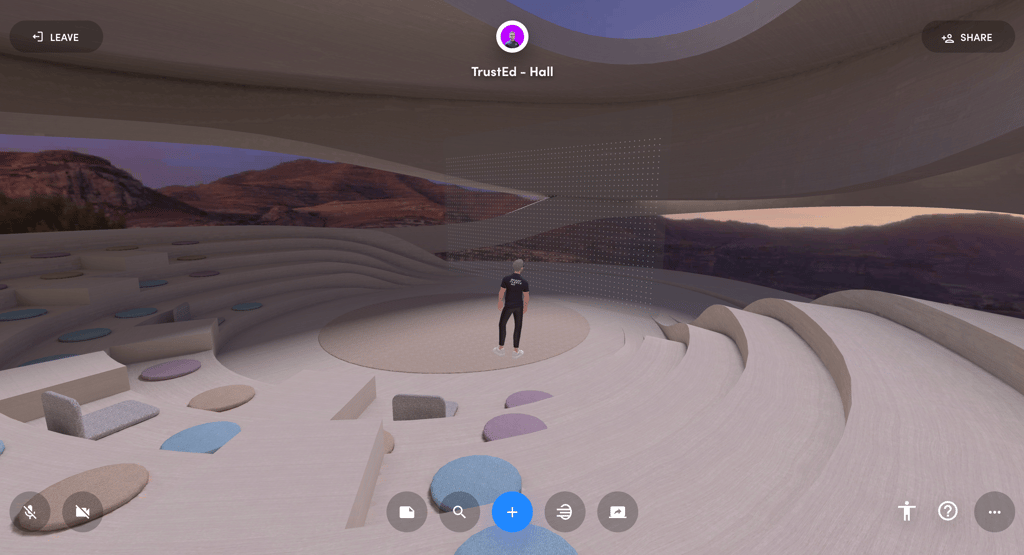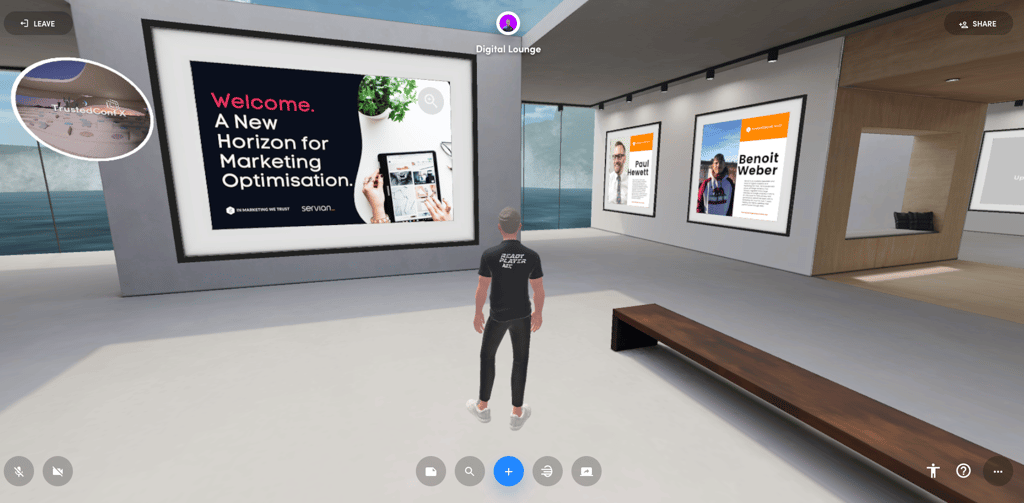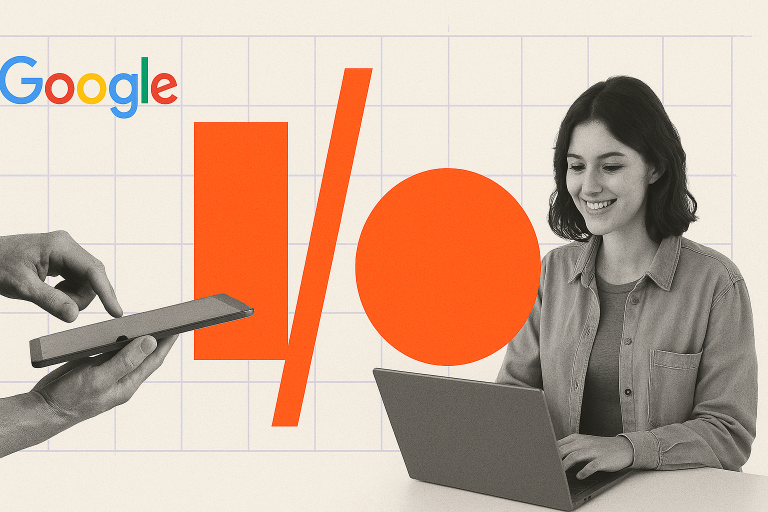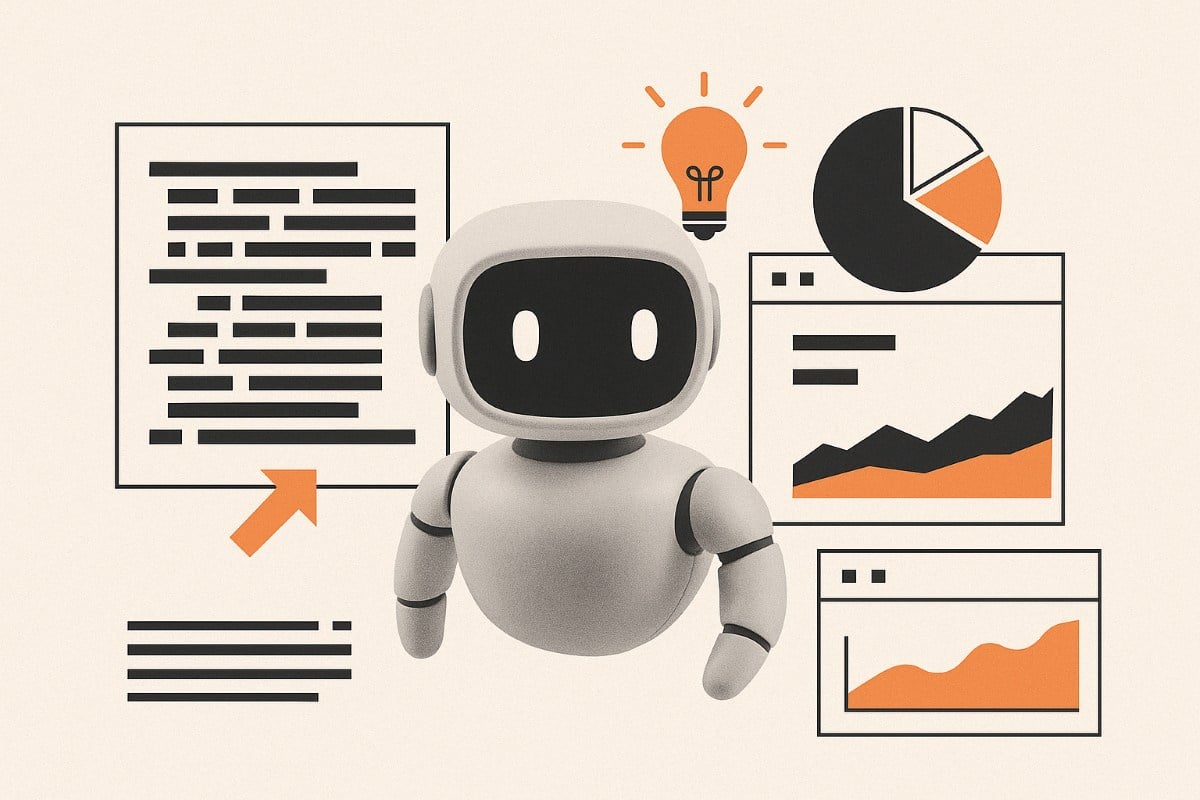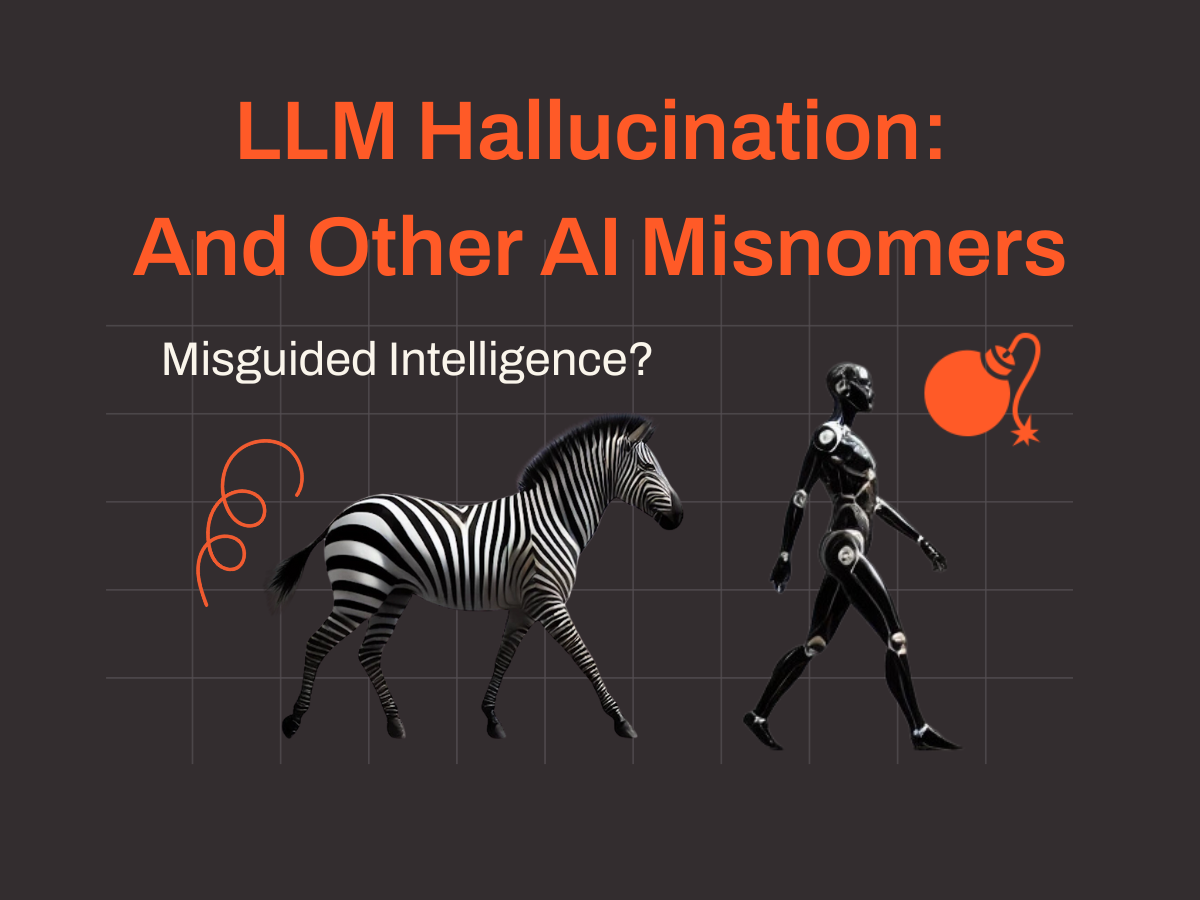If you’re joining one of our digital marketing events in the metaverse and you’re a metaverse newbie, here’s a guide to everything you need to know.
Metaverse Meeting & Event Platforms
There is a growing number of free and paid metaverse meeting platforms, including Horizon Workrooms and Spatial.io. As a fully remote digital marketing agency, we have tested a bunch of different metaverse meeting and event apps.
The metaverse event platform we use for medium-sized conferences is Spatial.io. The platform offers many good benefits:
- Event size – host events with 50 attendees
- Event spaces – create multiple event spaces
- Host tools – tools to manage the conference
- Adoption – Spatial has a large number of active users
- Accessibility – Spatial can be accessed on desktop, iOS app or Android app
- VR versatility – Spatial can be accessed using different VR headsets
- Web3 ready – Spatial has integrated more web3 capabilities, including NFT and wallet integrations
Do you need a VR headset to join an event in the Metaverse?
For our upcoming event, A New Horizon for Marketing Optimisation, you are required to use an Oculus to join.
How to join the event as a guest
Regardless of which device you are using to join our event on Spatial, follow the step-by-step instructions to set up your account and join our metaverse conference. It is recommended that you do this well before the event to give you time to set up your account and avatar.
Step 1: Setup your Spatial Account & Avatar
You need to create a Spatial account to join this event. Creating your account takes a few minutes and is done on your computer. You must use the same email used to sign up for our event so we can add you to the venue. Here’s what to do:
- Visit Spatial.io on your computer to create your Spatial account by clicking on Login in the top right corner. It is recommended that you do this well before the event. Remember to use the same email you used to sign up for the event.
- You will be prompted to give yourself a name. Remember, all attendees can see your name, and this is a work event. Nicknames are ok but keep things professional and respectful.
- You will be prompted to create a 3D avatar. You can upload a photo or take a photo using your computer camera. Alternatively, you can skip this step and proceed without a photo. If you skip this step, you will have the ability to create a custom avatar later.
- That’s it, you’re in! Your avatar will spawn (the term of appearing) in your personal home space.
- If you want to customise your avatar, click on the person icon in the bottom right corner. There are options to change your appearance.
- Now download the Spatial app on your VR headset (if you haven’t already) and pair your headset with the account you already created.
Step 2: Join the event
You need access to our venue to join our event. Here’s how that works:
- You will receive an email link to our venue the day before the event.
- Click on the link to add our venue to your Spatial Account. Once logged in, our venue will appear in your “Spaces” tab.
- Open the Spatial app on your headset. Find our venue in your Spatial account and click on it to enter. You must click the link to add it to your account to access our venue via VR.
Get ready before the event
If you’re new to Spatial or the metaverse, we recommend you get ready for the event by attending some of the public events on Spatial. This will give you the opportunity to learn how to control your avatar and interact with others.
There are always tonnes of interesting cultural events happening in Spatial. You can find the events in the Spaces “Explore” tab. Go and explore some spaces and learn how to use the app.
What to expect in Spatial
Spatial is a metaverse app that lets you explore different virtual spaces and interact with other people.
Like in real-life events, other people can talk to you, and you can talk to them. You should expect other people to introduce themselves. Don’t be shocked or scared when this happens. Our event is a private work event, so everyone will be on their best behaviour.
Event rules and VR etiquette
While this is a VR conference, it’s still a professional event. Guests must behave professionally and respectfully at all times. Failure to follow the rules will get you ejected from the event. Unlike in real-life, kicking someone out is quick and easy – it’s a click of a button. No security is required!
Metaverse Event Rules
We’re not a strict bunch, but any of these behaviours will get you ejected from the event. If someone is misbehaving, you can report them to the event host.
- Any form of hate speech will not be tolerated
- Disrespectful speech or language will not be tolerated
- Disruptive behaviour will not be tolerated.
- Guests must be muted during the presentation or panel discussions
- No virtual drugs
- No avatar nudity
- No skateboarding, rollerblading or flying during the speaker sessions
Metaverse Event Etiquette
Now, let’s talk about virtual etiquette. For some reason, people behave differently in the metaverse. He’s a reminder of some basic human behaviour. Remember, we know where you live!
- Turn up on time – arriving late disrupts other attendees.
- Help others – some people are new to the metaverse. Help them if they are having problems.
- Give people space – people still want personal space in the metaverse.
- Do not touch people – people do not like being touched or tampered with in metaverse.
- Respond to introductions – people will think you’re weird if you stay on mute!
- Don’t wander off mid-conversation.
- Don’t explore app features – this may be novel but play with the app another time.