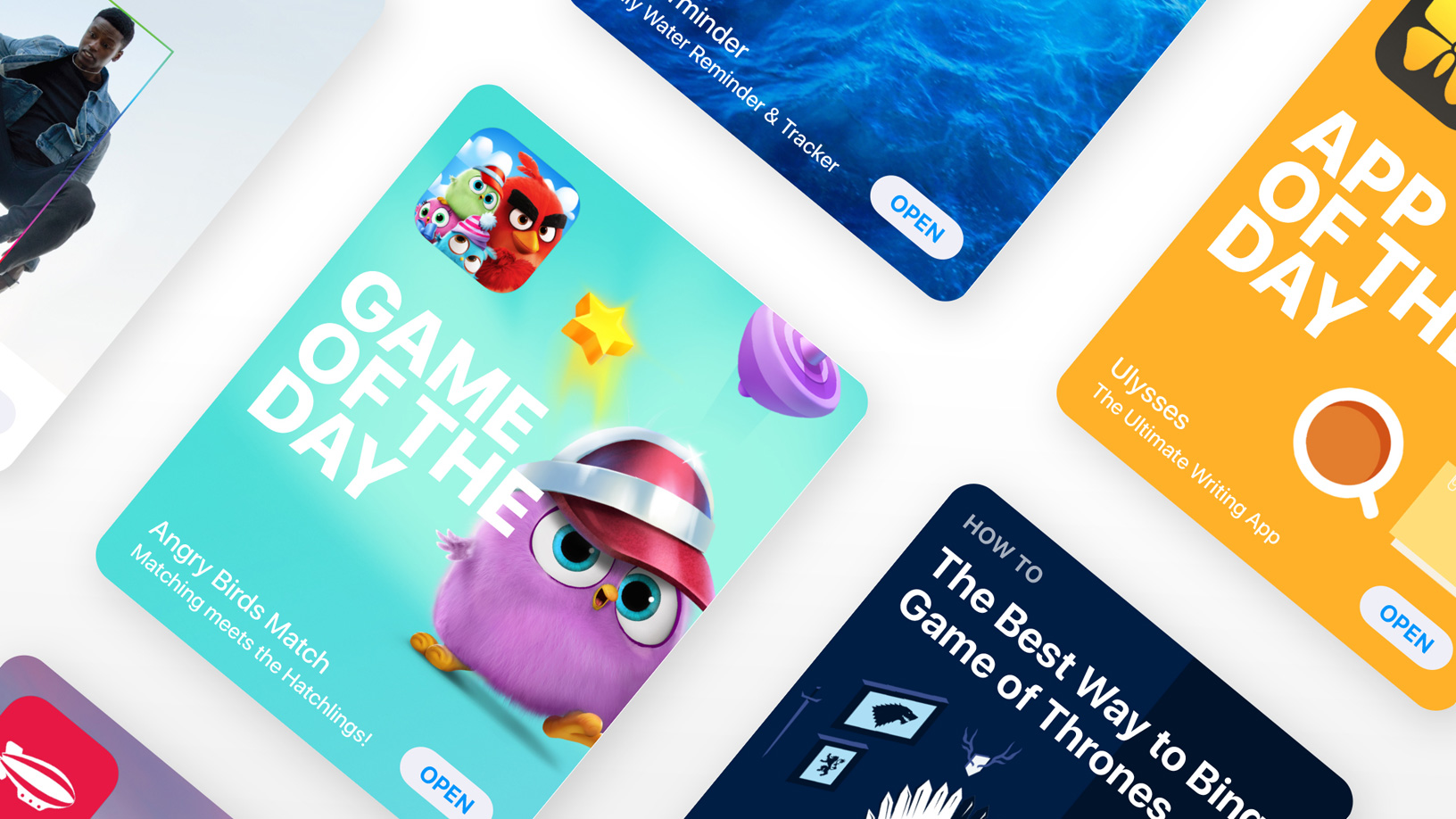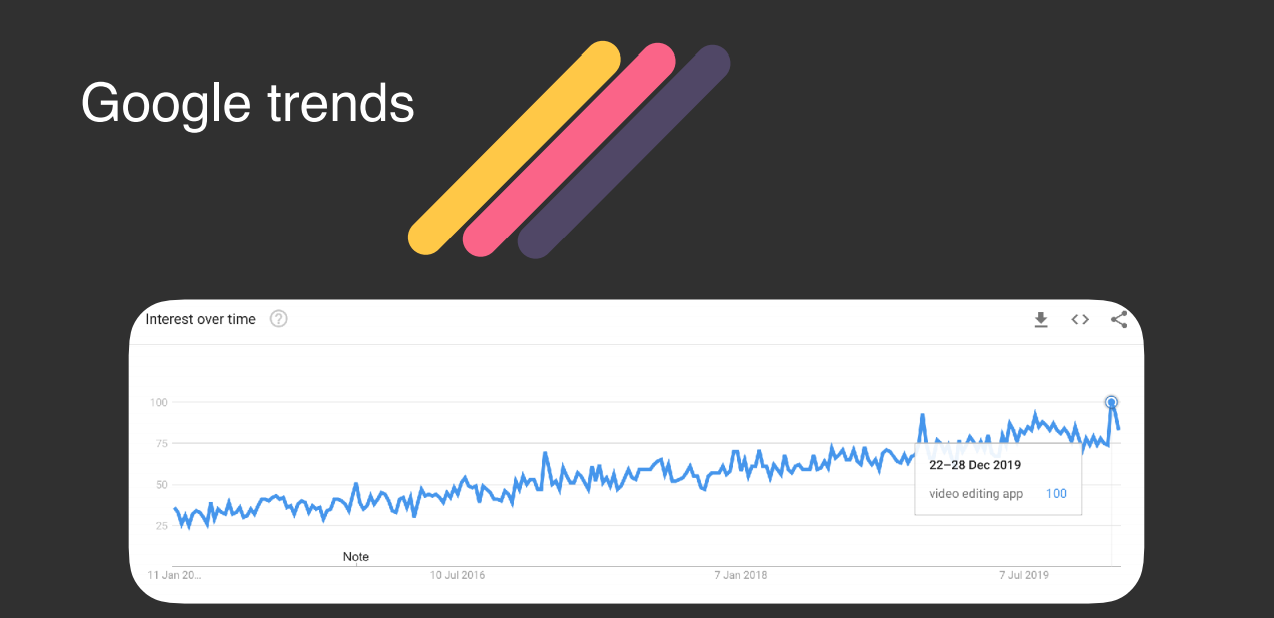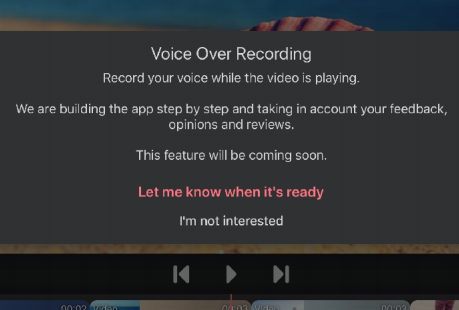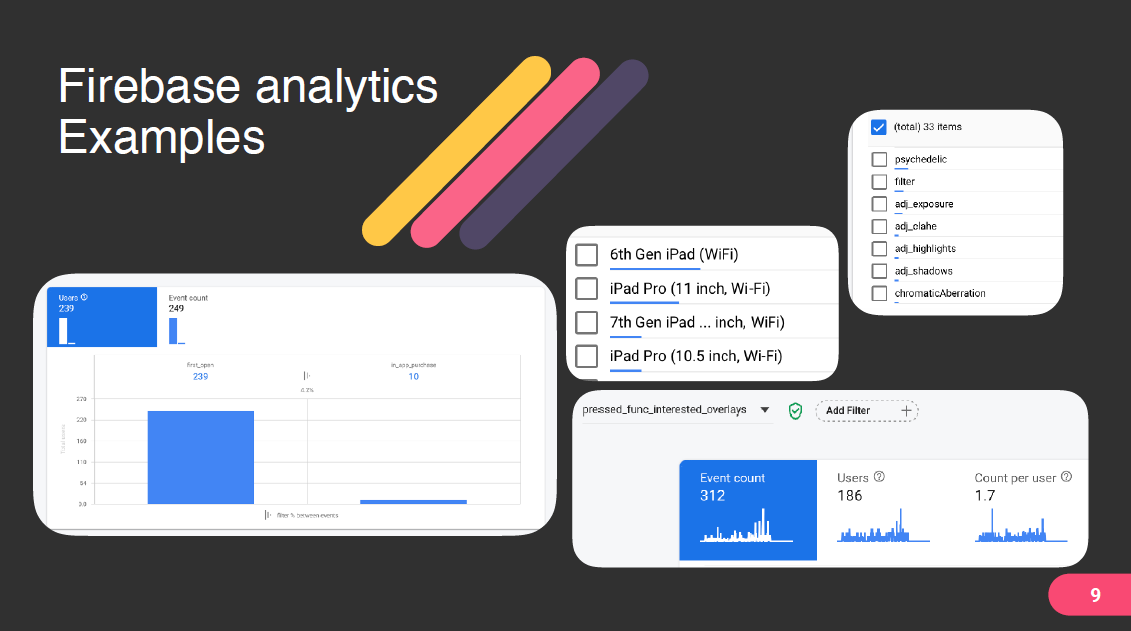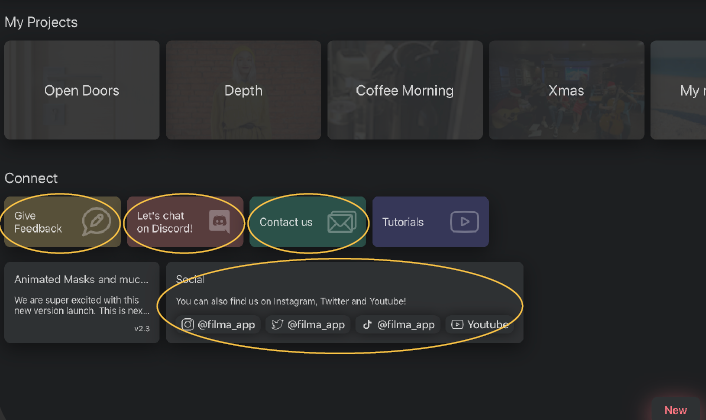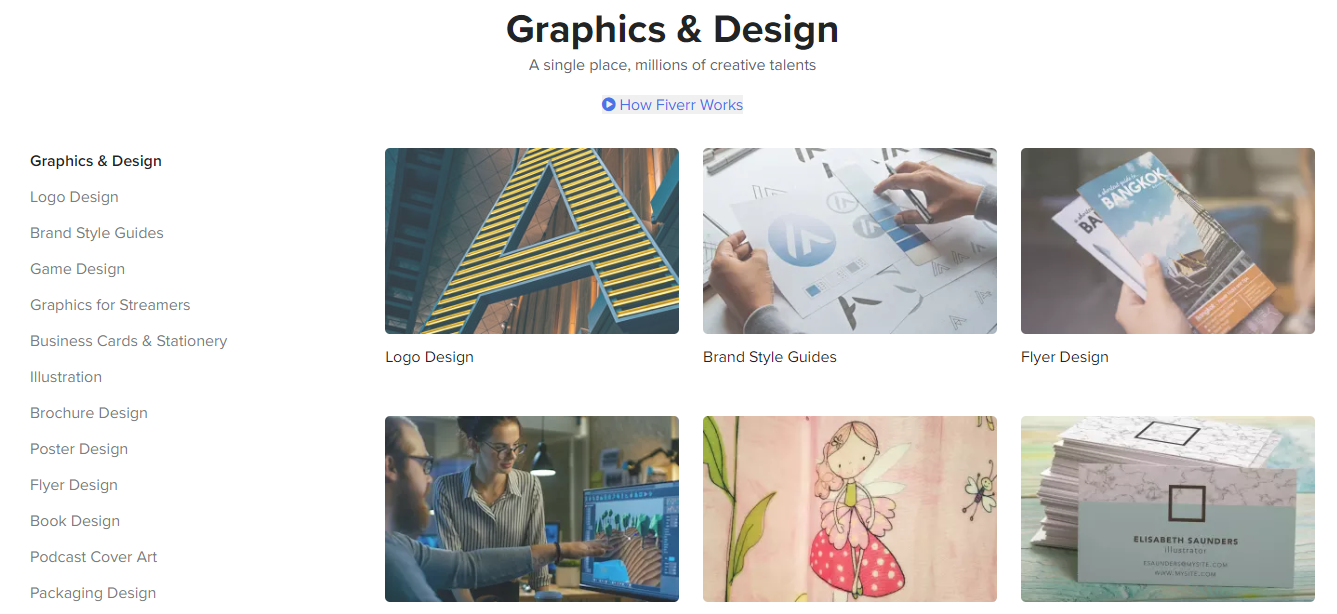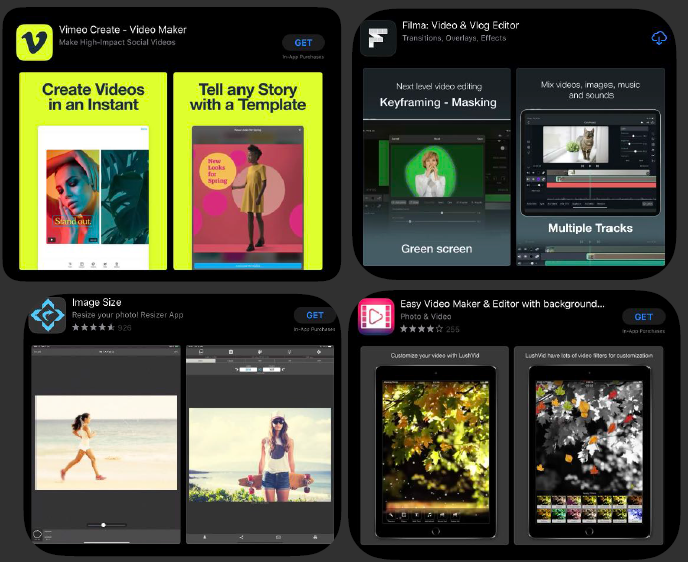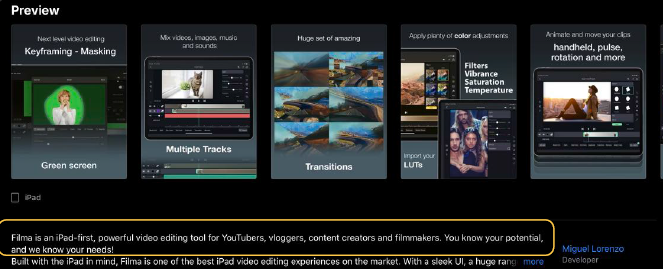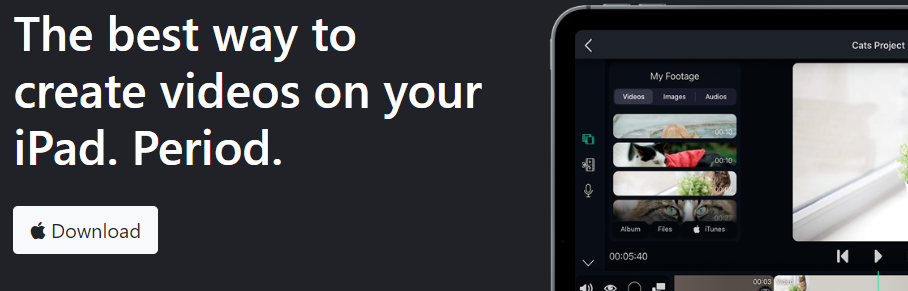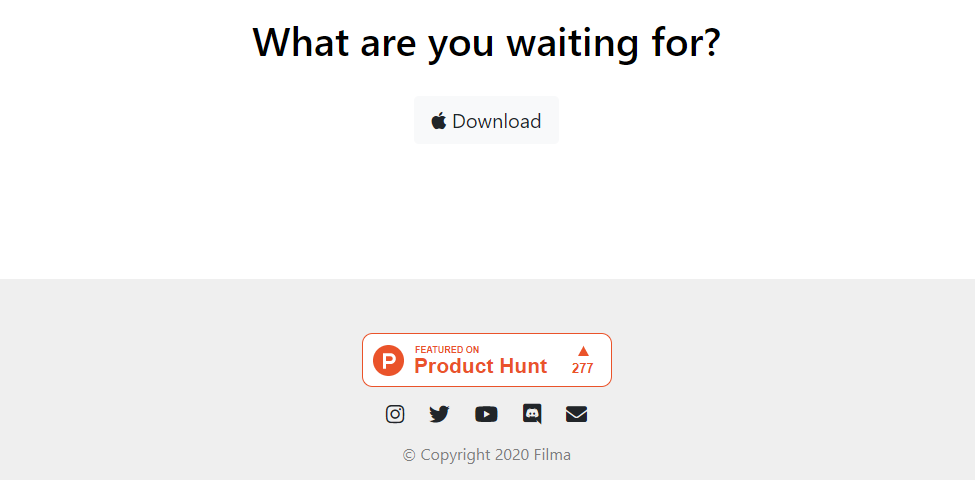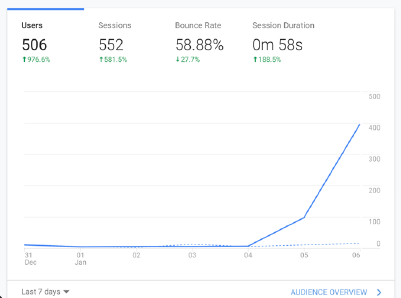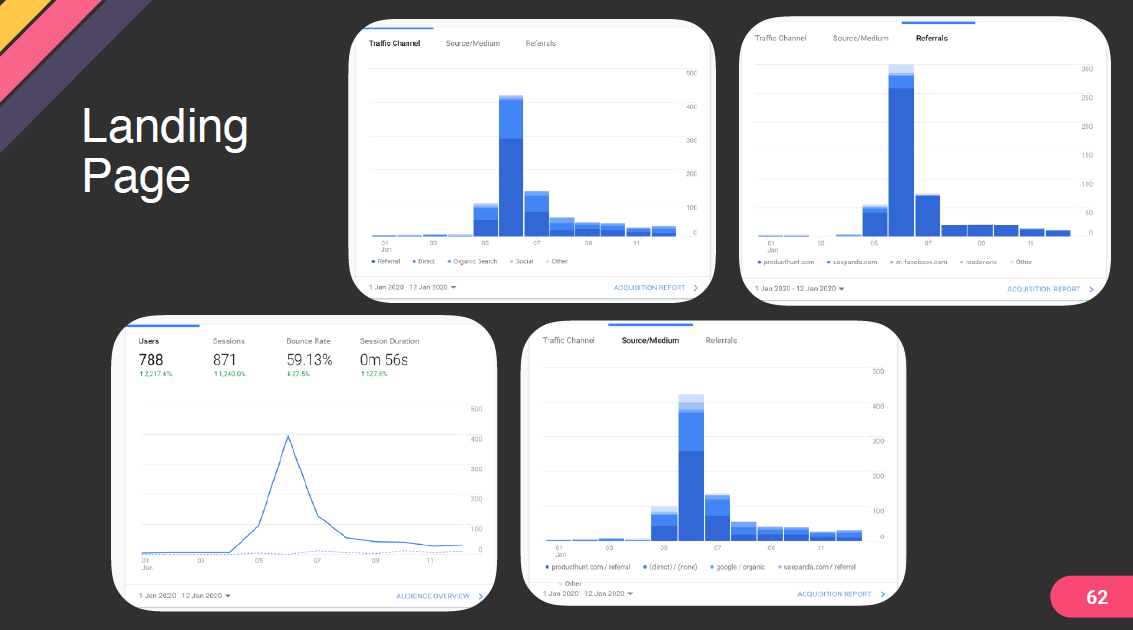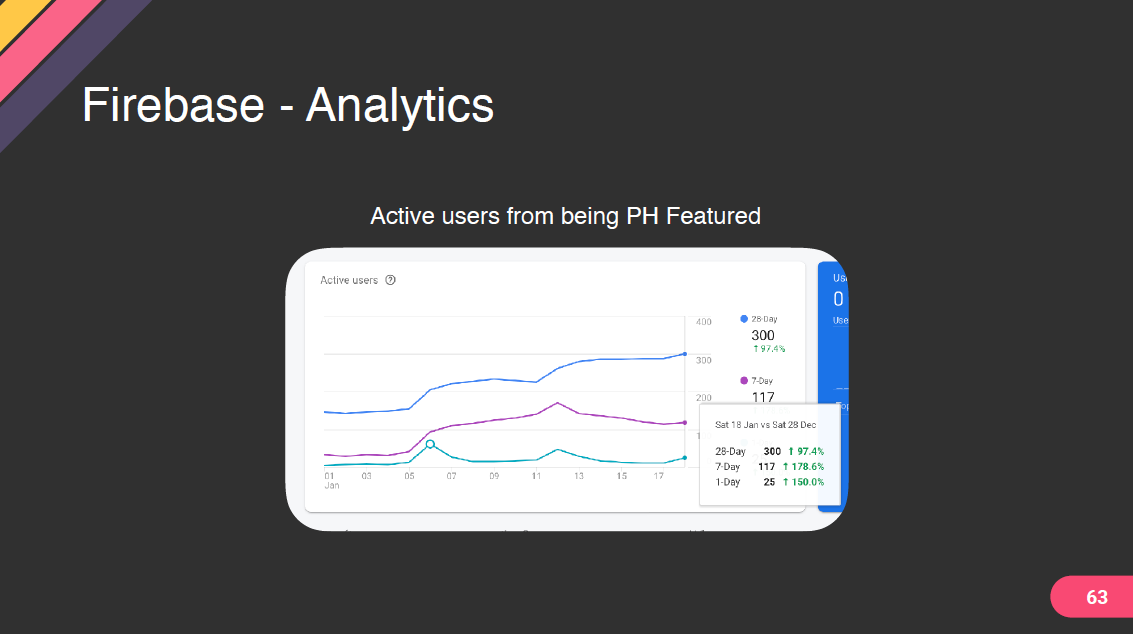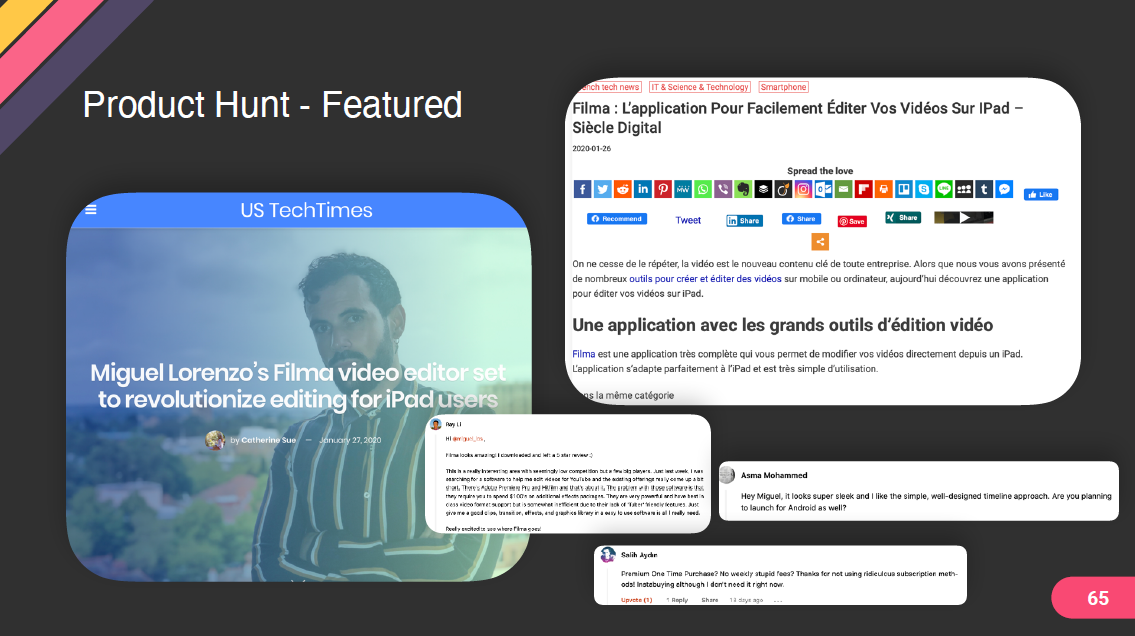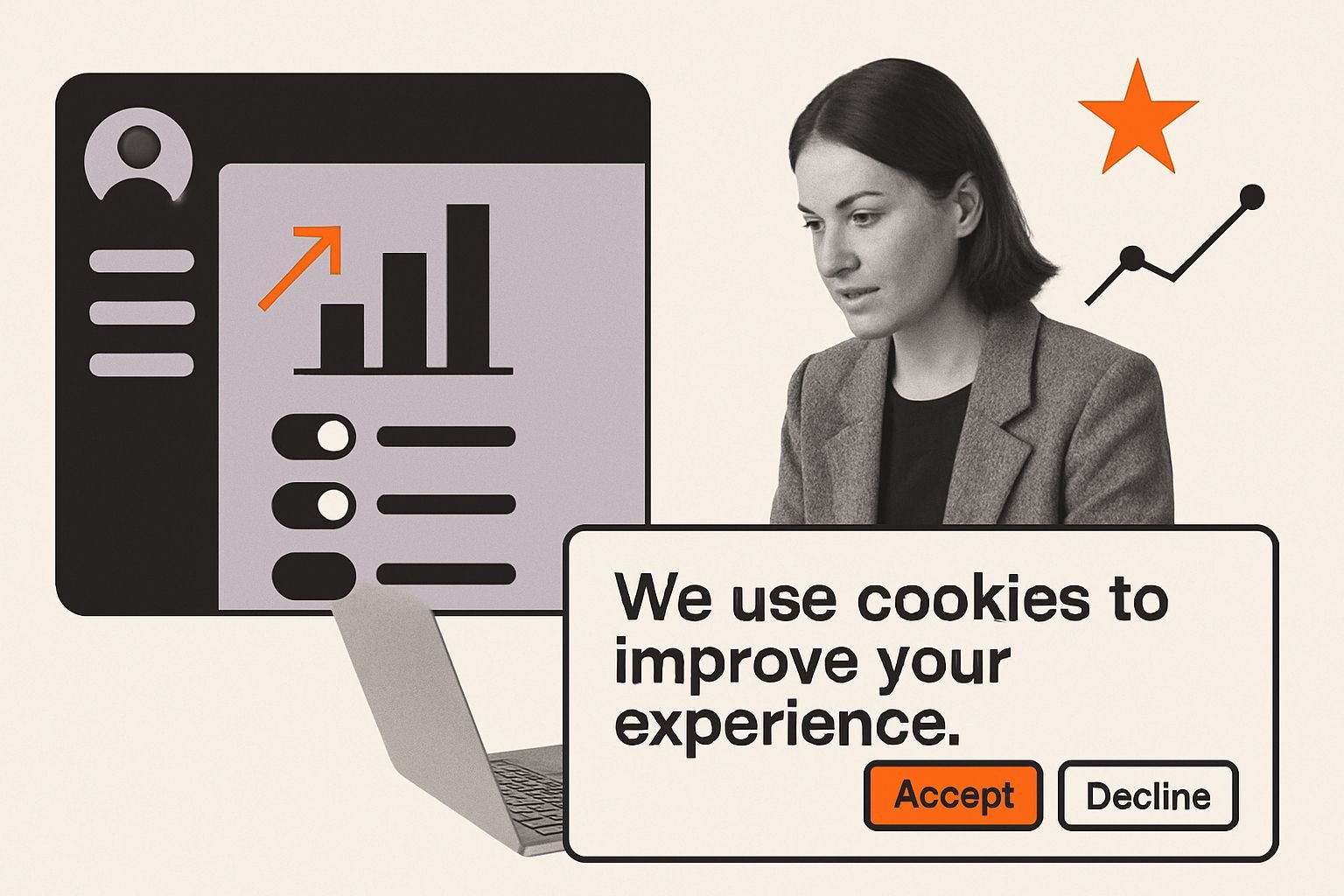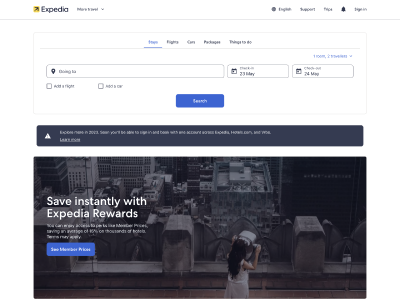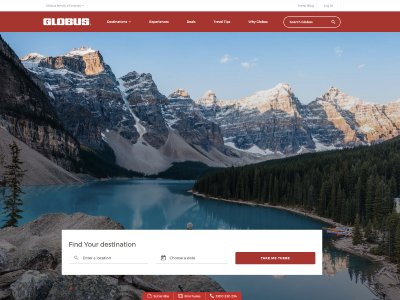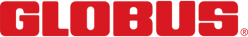For our latest Google Marketing Platform meetup we spoke about marketing a new mobile app with Miguel Lorenzo, Founder of Filma, who reached number 1 on Product Hunt. Miguel talked through how he got early growth for his mobile app and we’re sharing his learnings.
Miguel will walk us through app development and ASO (app store optimisation). You’ll learn how to approach early release (beta version with limited features), including how to track preferences in Google Analytics, get user feedback and find what your users really want.
You’ll get loads of tips and learn how to promote your app with promotional videos for new releases for social networks. You’ll also learn how to reach out to influencers and tech blogs to help promote your product.
Marketing a New Mobile App: #1 on Product Hunt
What we’ll cover:
- Early Release
- Idea & Creation
- Early Release Benefits
- Analytics
- Launch Video
- Feedback & Contact
- Challenges
- Product Launch
- App Store Ready
- ASO (App Store Optimisation)
- Screenshots
- Icon
- Copy & Keywords
- Landing Page Optimisation
- Google Analytics
- Product Hunt
- Tips for Posting
- Algorithm
- How to Post
- How to Get Featured
- What to Expect
- What’s Next?
tl;dr? View the slides instead:
Early Release
Idea and Creation
Miguel has a YouTube channel and Filma was created out of a desire to edit videos on iPad.
Early Release Benefits
The benefits of early release include:
- Gathering lots of customer data (Google Analytics)
- Finding out what features were most important to have
- Getting direct feedback from users (email, Discord chat, social media, reviews, etc.)
- Brand awareness (domain, ranking, name of app)
- Start talking about Filma as a brand
Firebase Google Analytics
Firebase comes with Google Analytics. You can implement tags for screen views and interactions. Firebase and Google Analytics tags were used to establish user trends for features not yet finalised but still announced within the app. They were also used to create funnels from first use to purchase.
First Few Months
- Ship features keeping in mind users feedback and needs
- Look for complaints on competitors reviews and make part of backlog
- Every new release included a video showcasing the new features launched which were shared on social media
Example of Version Launch Video For Marketing a New Mobile App
Feedback and Contact Options
Provide clear feedback and contact calls to action so users can easily tell you what they do and don’t like for better app development.
Challenges
To combat the challenges of marketing a new mobile app and keeping your costs down:
- Create good looking videos, images and icons
- Miguel recommends using Envato Elements (monthly subscription)
- Create professional tutorials using Fiverr to get audio voiceover
- Get multiple devices to test including a powerful iPad and a simple one (refurbished) so you can test in edge cases
Challenges faced:
- Had to iterate on the solutions implemented in order to meet minimum standards
- Database issue
- Learn from mistakes, refactor and continue
Product Launch
App Store Ready
Are you app store ready? Do you have:
- A good and stable final version that’s “releasable”?
- Onboarding within the app?
- App logo and brand colours?
ASO (App Store Optimisation)
What you’ll need:
- Screenshots
- App icon
- Title, subtitle, promotional text and description
- Keywords
App Store Screenshots
- Apps, like books, are judged and sold based on their covers
- Make sure your screenshots look professional
- Include screenshots of app features (simple and clear)
- Include screenshots of key and trendiest features
- Don’t have design skills? Try Fiverr or Envato
- Get inspiration from your main competitors
App Icon
Your app icon is one of the first visible elements so it needs to give a strong impression. It should be simple and recognisable. Avoid too many details.
App Copy
Title & Subtitle
- The title of your app has the biggest impact on ranking
- Include relevant and descriptive keywords
- Your subtitle has the second biggest impact on ranking
- Don’t repeat keywords
Promotional Text
- 170 characters long
- Not required
- No need to submit a new version
- Valuable asset for conversions
- Include latest news, sales, upcoming features, etc.
Description
Your description should be:
- Detailed
- Easy to read
- Transparent
Your App
For app store optimisation, your app needs to be:
- High quality
- Appealing
- Easy to use
Your app needs to be a good product in general to rank highly in the app store. If users don’t like it, they won’t be downloading it.
Keywords
For app store optimisation you’ll need to carefully research and consider your keywords by:
- Popularity (volume of organic traffic)
- Total apps (total number of apps appearing for that keyword)
- Difficulty (how hard is it to rank for a particular keyword?)
- Rank (how is your app ranking for that keyword?)
Keyword Research
- Analyse your competitors and find out which keywords they are using
- Extract keywords from reviews and comments on your competitors
- Use keyword research tools to find the best keywords with lower competition and high popularity
- Find the best balance between volume, competition and popularity of a keyword
Tools
Some tools to help you find the best keywords when marketing a new mobile app:
- AppTweak
- AppAnnie
- AppRadar
- SensorTower
- AppFigures
Some of these tools offer free options with limited usage.
Landing Page Optimisation
Keep the landing page for marketing a new mobile app professional and simple.
Ensure your landing page includes the main features of your app and screenshots. You’ll also need to make sure your site has an SSL certificate.
You’ll want to place multiple download buttons on your landing page in different locations.
Analytics
Use Google Analytics, Hotjar and other analytics tools to help optimise your landing page.
How to Setup Google Analytics on Your App Landing Page
- Create a Google account or use an existing one
- Go to Google Analytics and create a new account for a website
- A tracking code will be generated that needs to be added to your pages between the <head> and </head> tags
- Upload your website files and use Check My Analytics to verify that you’ve set up Google Analytics properly
Once you’re setup, create custom events, etc. to find out how often people are clicking on your download button or other CTAs.
Product Hunt
Product Hunt is a place to share and discover new products. You can submit products which are then voted and commented on.
Although many products submitted to Product Hunt won’t be featured, these are some of the benefits of being featured:
- Getting early adopters to use your product
- Getting feedback from the community
- Possible media coverage (interviews, blog posts, talks)
- Investors may show an interest in your product
- The top 5 featured on Product Hunt will be highlighted in the next day’s Product Hunt newsletter, which goes out to hundreds of thousands of people
Tips for Posting on Product Hunt
Be active in the Product Hunt community before posting your product. Upvote and comment on other products and make connections. When you create your Product Hunt account make it personal and don’t include branding.
The Product Hunt Algorithm
These factors all feature in the Product Hunt algorithm:
- Upvotes
- Early votes as soon as you launch
- Comments and discussion
- Influential users
- Clicks to your site
How to Post on Product Hunt
First, you’ll need to serve your one week waiting period and have your landing page ready. When posting to Product Hunt you’ll need to provide a link to your landing page and a download link.
You’ll need to provide:
- Name
- Tagline
- Link/additional
- Topics
- Status
You’ll also want to include:
- 5-10 images
- YouTube link
- Product icon (GIF)
How to Get Featured on Product Hunt
Here are some easy tips to help you get featured on Product Hunt:
- Be present on the day of the launch
- Provide the first comment
- Engage with others
- Tweet your post-launch
- Share it on other social media platforms
- Talk to your friends and network about your launch
- Reply to questions and comments on Product Hunt
What to Expect After Getting Featured on Product Hunt
An increase in traffic:
After the launch, Miguel was contacted by a potential investor interested in knowing more about Filma. The app also caught the attention of AMC to be featured on their Morning Show NewsWatch and he was interviewed for USTechTimes. And of course, he was also asked to present at Google Marketing Platform Sydney!
Marketing a New Mobile App – What Comes Next?
- PR and reaching out to tech blogs
- Apple Search ads
- Google Ads (YouTube Ads)
- Famebit (from YouTube)
- Social media (Instagram, TikTok, YouTube)
- Interviews, videos, talks
- Quora
Conclusion
- Have a good idea to start. Do research and find if it’s a trend, lack in the market or the existing could be better.
- Make a good product out of your idea.
- Use analytics tools to know what your customers really need/want.
- Prioritise features/development based on feedback, analytics and competitors reviews.
- Connect on social media and use professional images and videos for marketing.
- Try Product Hunt but be ready before launch with a Landing Page, SSL certified domain and media pack to promote your product.
- If it fails, learn from your mistakes and try again with your next iteration/idea.
THANK YOU!
Join us at our next Google Marketing Platform event: