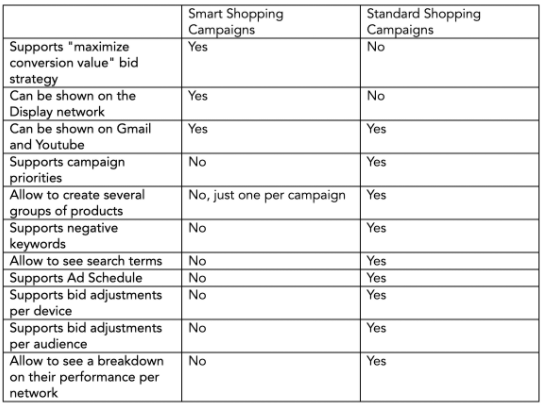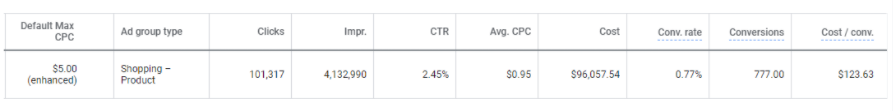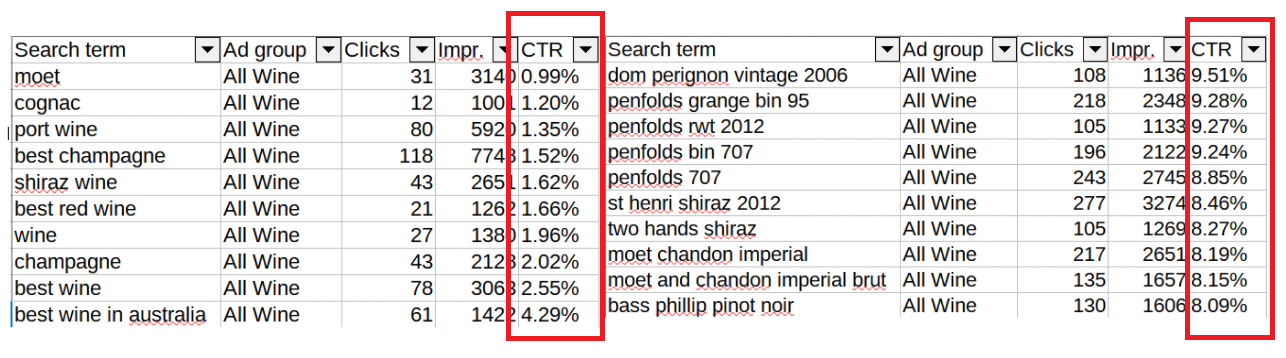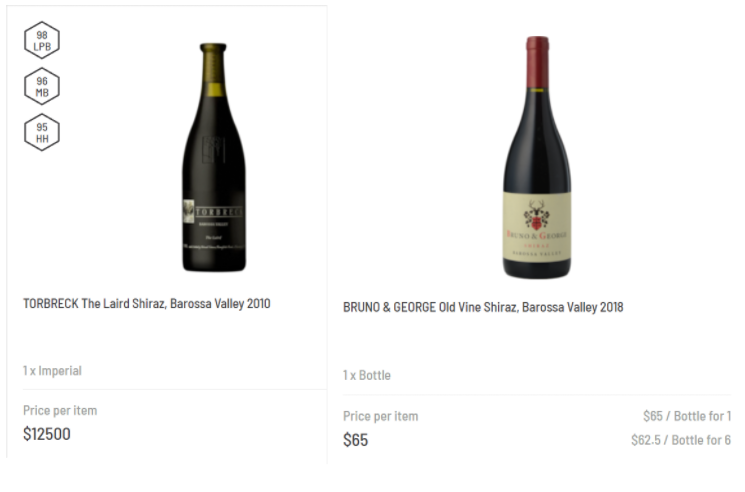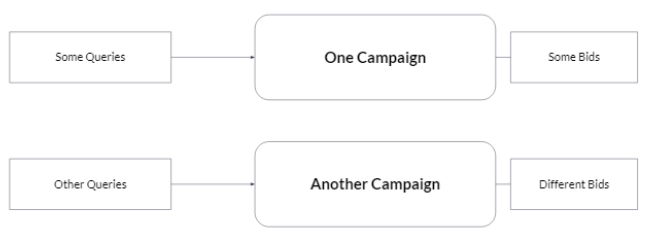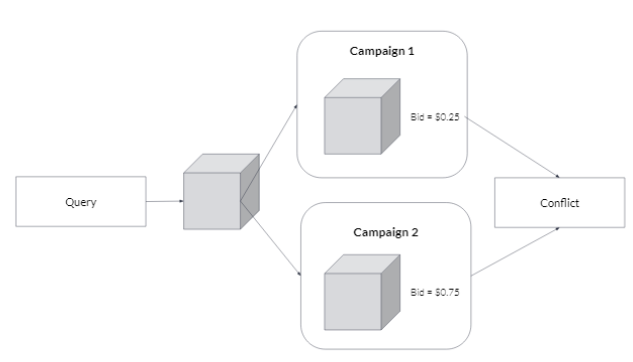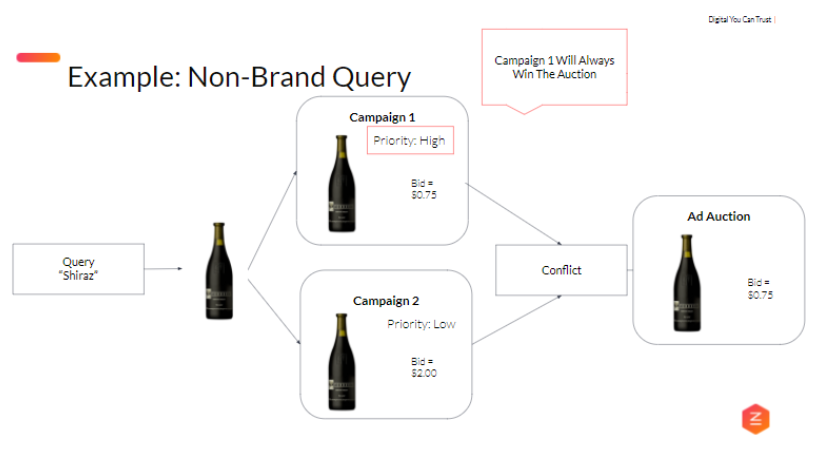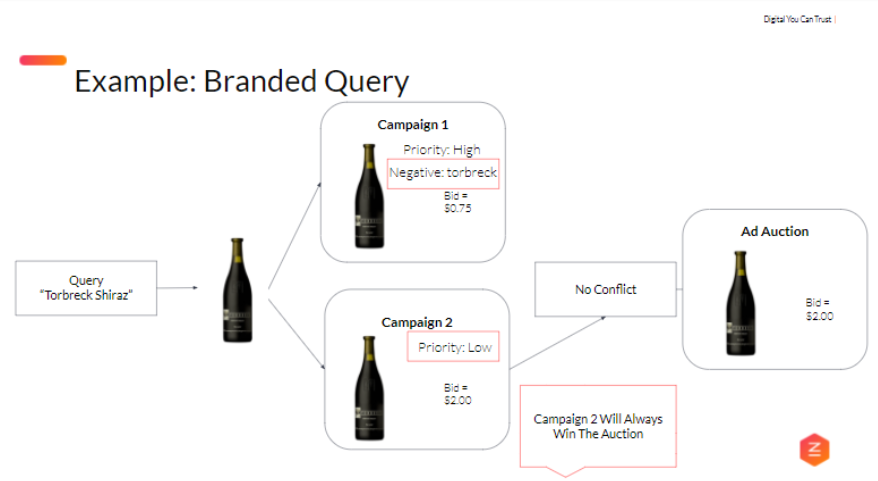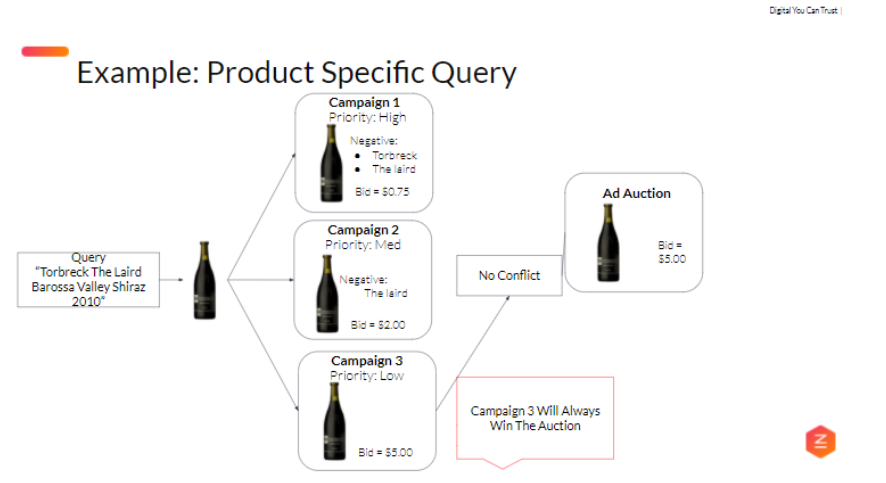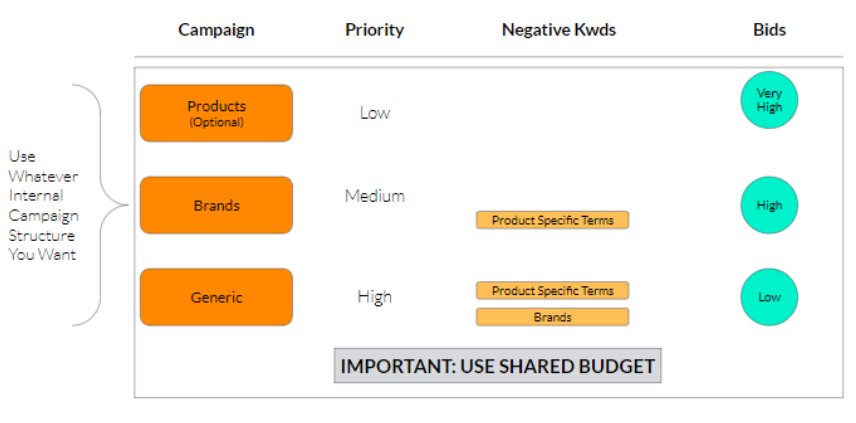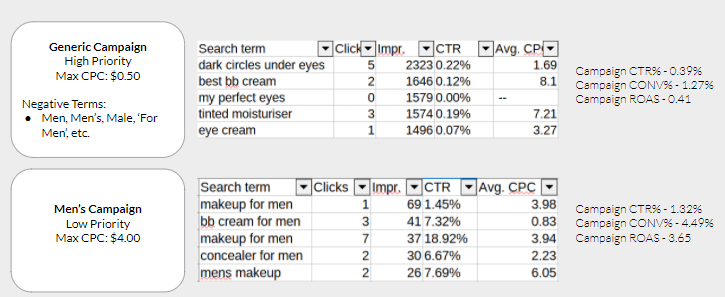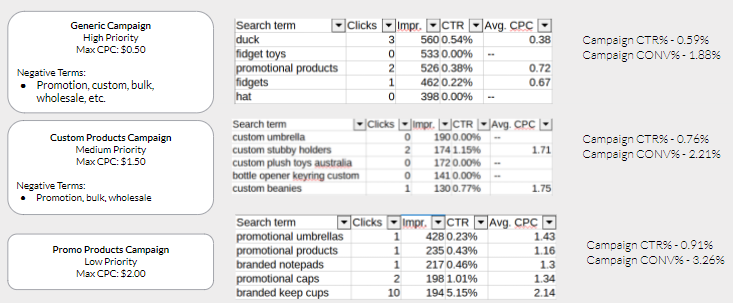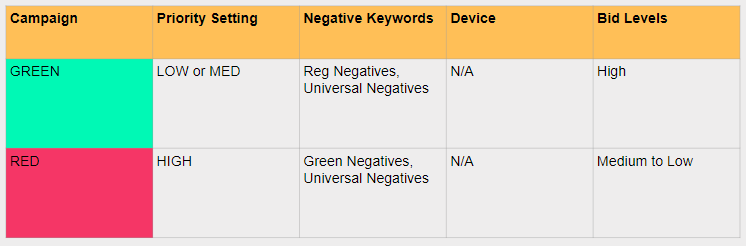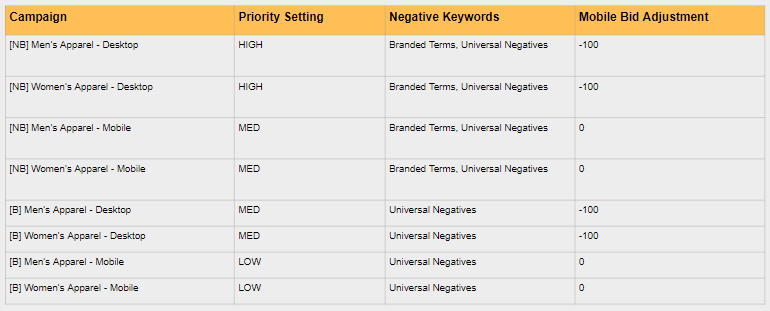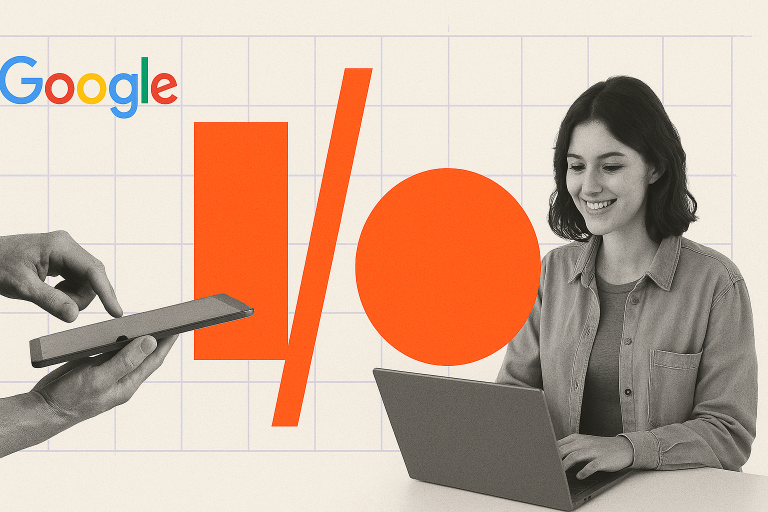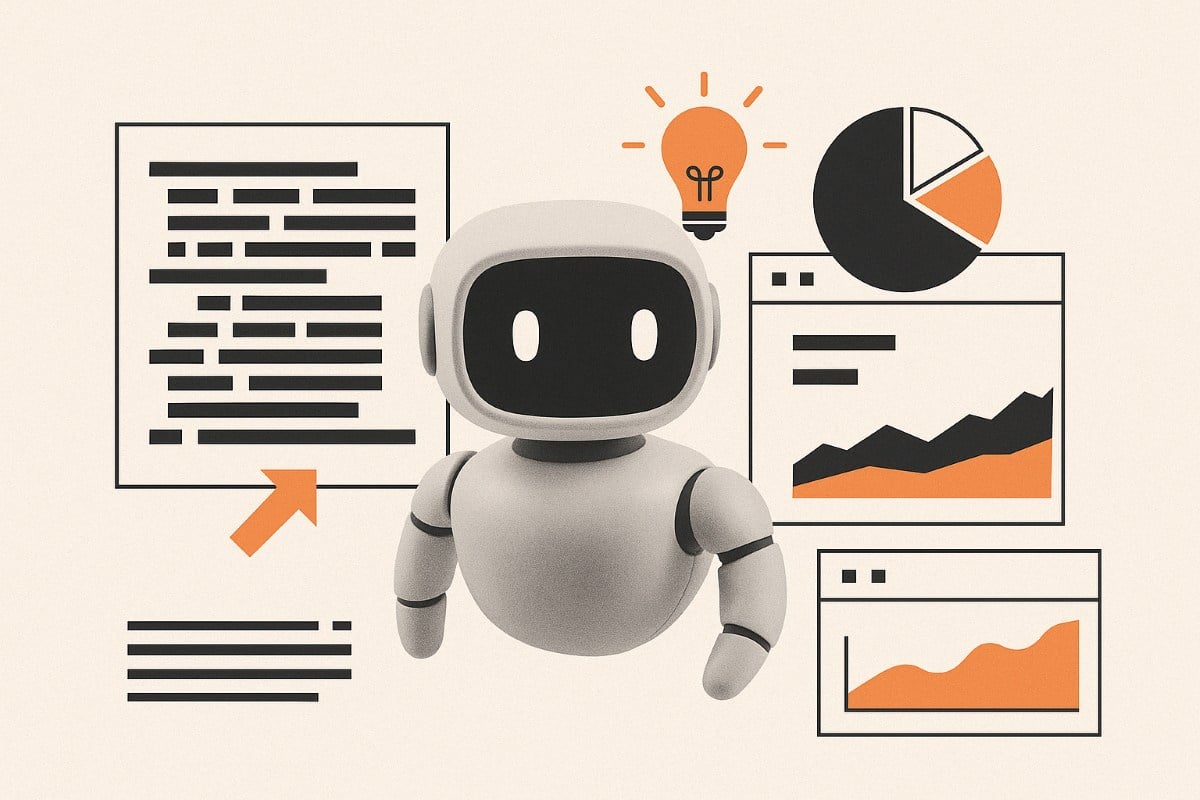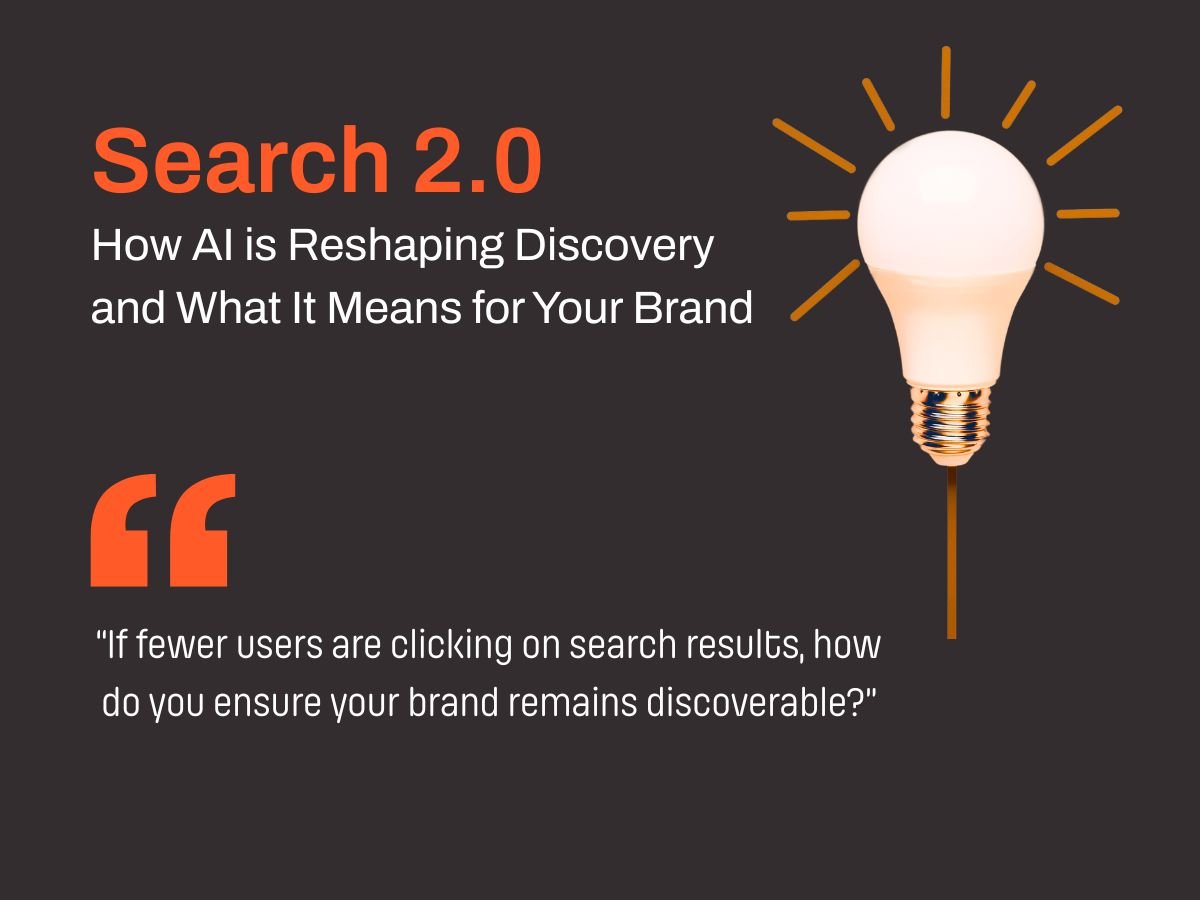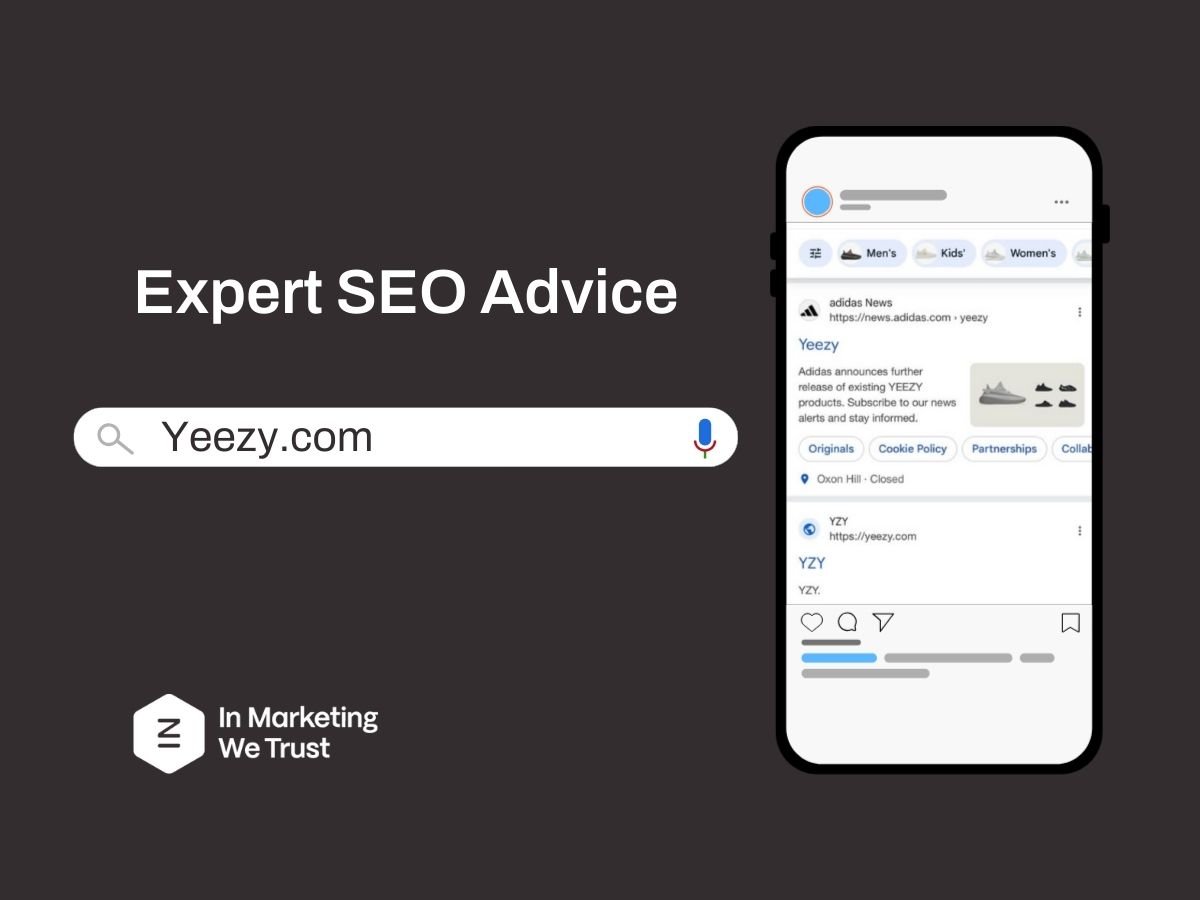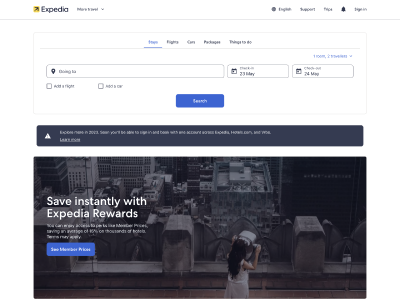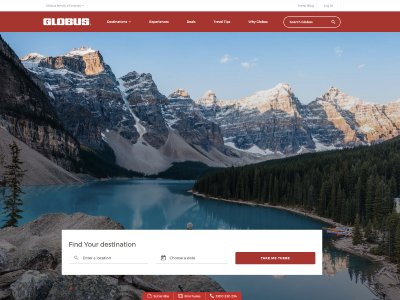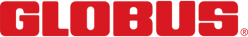For our TrustED Conf 2021 VR World Tour, we heard from Scott Roy, a Performance Marketing Specialist with over a decade of experience in paid advertising on how Query Sculpting has become a popular strategy for Google Shopping.
Query Sculpting with Google Shopping
To begin, let’s take a look at a hypothetical (but very common) situation that we would see in the paid advertising space.
Let’s start with Pan Y Vino, a retail wine startup with 100’s of wines available for purchase. They want to sell their wine online, and advertising with Google is a key part of their strategy. We know that, within the US, Google Shopping makes up for over 75% of retail search ad spend, and we also know that more than 85% of all clicks come from Google Shopping. So, considering this client’s objectives, Google Shopping is a must.
Smart Shopping versus Standard Shopping
Smart Shopping works best when historical data is available (ideally 15 conversions in a 30-day window).
When we look into *which* Shopping campaign to build for this client, we know we have two options: smart shopping versus standard shopping.
Smart Shopping will give us a more “hands-off” approach, with automated bid strategies like “maximise conversion value”. It will also get us on Google Display, Gmail, and YouTube, however, with Smart Shopping we:
- Do not have access to Campaign Priorities
- Cannot create several groups of products
- Cannot view search queries
- Cannot add negative keywords
- Cannot adjust bids based on a schedule
- Cannot adjust bids based on device or audience, and
- Cannot view performance breakdowns by network
Furthermore, if we wanted to use a Smart Bidding strategy like “Target ROAS”, Google recommends at least 15 conversions within a 30 day period. Smart shopping works best when historical data is available.
As this client is brand new, we decide to go with Standard Shopping campaigns, allowing us to view search queries and apply negative terms, plus, we really want to use campaign priorities, to begin with, as we have a great strategy for this client.
A typical campaign
A typical campaign structure that I often see looks like this: one campaign, with one budget, and one bucket (along with all of your eggs). Furthermore, we also have just one bid for all of our products. Is this really the best way to structure our campaign? Are all bids really equal?
Are all bids equal?
For instance, if our ad triggers from a user searching for “moet”, or “shiraz wine”, or just “wine” in general; do we really want to have a $5.00 max CPC for these terms, when terms like “dom perignon vintage 2006” is much more specific, and has a much higher buyer intent.
Additionally, should we bid $5.00 for a bottle of Barossa Valley 2018 Shiraz that costs $65, versus a bottle of Barossa Valley 2010 Shiraz that costs $12,500?
What if we could …
- Bid lower for generic terms?
- Bid higher for branded terms?
- Bid even higher for SKU specific terms?
- Control spend/bids on the search query level, and not only the product level?
But we can’t …
Smart Shopping:
- See Search Queries
- Apply Negative Terms
- Set Bids
Standard Shopping:
- Bid On Specific Keywords
- Apply Keyword Match Types
- Group Keywords
But with standard shopping, we CAN:
- Apply Negative Keywords
- Take Advantage of Campaign Priority Levels
Enter: Query-Level Bidding
The Goal
The goal of query level bidding is to have some queries go to one campaign, with one set of bids, and other queries go to another campaign, with a different set of bids.
Achieved using campaign priorities
We might end up seeing something like this …
Two campaigns with the exact same set of products. A query may come in, such as “shiraz”, and Google is stuck deciding which campaign to serve the ad from, as we have two campaigns serving the same product, but the bids are different.
Unlike Search Campaigns, where the query usually gets routed to the campaign with the highest bid, Standard Shopping Campaigns allow us to set a campaign priority, telling Google specifically which campaign (and bid) to use.
Example: Non-Brand Query
In this example, we have our #1 campaign with a ‘high’ campaign priority and our #2 campaign with a ‘low’ campaign priority. So when this query comes in for ‘shiraz’, and both campaigns have the exact same product, just different bids, we can ensure that Campaign #1 wins the auction by having the priority set as high. In this event, campaign #1 will always win the auction.
Example: Brand Query
What if we wanted to pay a higher bid for someone searching for our $12,000 bottle of shiraz? We can do this by applying branded negative terms to our #1 campaign and keeping the priority as high. Our #2 campaign will have the ‘low’ priority. Google will go to the ‘high’ priority campaign, see that there is a negative term applied, and then will go to the next priority campaign, providing no conflict in the ad auction, and allowing us to bid higher for this brand specific term.
Example: Product Specific Query
And if we wanted to really get the best position for the very specific “Torbreck The Laird Barossa Valley Shiraz 2010”, we can have our ‘non-brand’ campaign as our #1 campaign, with a high priority, and the negative terms of “torbreck” and “the laird” added. Our ‘brand’ campaign can be set to medium priority, with a negative term “the laird”…
Finally, Google will choose the bid of our low priority campaign (which has the highest bid).
Campaign structure
Overall, what we’re able to do here is:
- To bid low on very generic terms,
- Bid higher when a user is searching for a brand we offer, and
- Bid even higher if a user is searching for a specific product sold by our brand
All we need to utilise are different campaigns, campaign priority levels, negative keywords, and different bids. It’s important that all of these campaigns use a shared budget though. This prevents a campaign like our ‘generic’ campaign to go through its budget, and then having these generic terms being served by our other, higher bid campaigns.
Example campaign builds
We can take a look at some real-world examples of how campaigns can be built, that may not even use brand vs. non-brand campaigns.
-
Men’s Skincare Brand
An Australian men’s skincare brand was not finding success with Google Shopping. Their top 5 search queries involved nothing about ‘men’s products’, and they were paying high CPCs for generic terms. Especially difficult is that there are more women searching for products designed specifically for women. The desire was to bid less for these generic terms and bid more for queries that had “men” in the query.
-
B2B Promotional Products
A New Zealand business that sells promotional products in bulk was having challenges with their Google Shopping campaign, as their ads are often triggered by individual consumers searching for “notepads”, even though this business sells all of their products in larger quantities.
Or we can look at a B2B company that sells promotional products. Previously, they were spending more on terms triggered by consumers looking for things like “notepads”, when what they actually sell is promotional notepads in sets of 100 or more. By using query sculpting, we could have a generic campaign that has lower bids, and applies negatives like “promotional”, “custom”, “bulk”, “wholesale”, and then have a “custom products campaign” which has a medium priority, and a higher bid, that focuses on ‘custom’ products, but have a “promotional products” campaign which focuses 100% on promotional products, with the highest bid.
Alternative builds
Impression Share Targeting
Targeting very high impression share (90%+) on specific key terms. Increase & monitor impression share on top-performing queries. Control product mix on top terms.
Results?
Increased ability to dominate SERP. Easily monitor competitor performance & react accordingly. Ideal when wanting to dominate SERP on highly relevant terms.
Another way to use this strategy is targeting via impression share.
Improve ROAS on poor performing queries
Grouping of poor performing keywords into a single campaign where the average bid will be lower.
Results?
After a 30 day test, cost was down 66%, Average CPCs down 73%, and ROAS up 370%.
Brand vs. Non-Brand + Desktop vs. Mobile
Clean segmentation of branded searches vs. non-branded. Own more of the SERP on branded searches. Allow for better attribution. Use path reports.
Results?
28% ROAS increase across all shopping campaigns. 36% conversion rate improvement. 30% lift in branded impression share.
Or even segmenting campaigns by brand/non-brand PLUS desktop/mobile.
Common outcomes
EAT, or expertise, authoritativeness and trustworthiness, all play a part in how well Google perceives your website among your competition. It’s part of the Search Quality Evaluator Guidelines that Google uses to determine how well your content satisfies your users’ needs.
Let’s explore the acronym a bit more!
Shopping traffic volume and cost tends to increase
Since you are getting into higher CPC auctions that you wouldn’t have been able to get into before (because of forced lower CPCs on all terms), it’s likely you see costs increase while actual volume also increases.
Conversion rate tends to rise significantly
As you are focusing more on conversion-likely clicks, and spending less on more generic terms, it’s common to see conversion rates increase.
This strategy takes time
This is more of a long-term strategy than a ‘quick win’ strategy, as it takes time to accrue more data, allowing you to segment your campaigns in new ways. Consider it as a jumbo jet versus a small propeller plane – the jet will be slow from the start but can fly higher and farther.