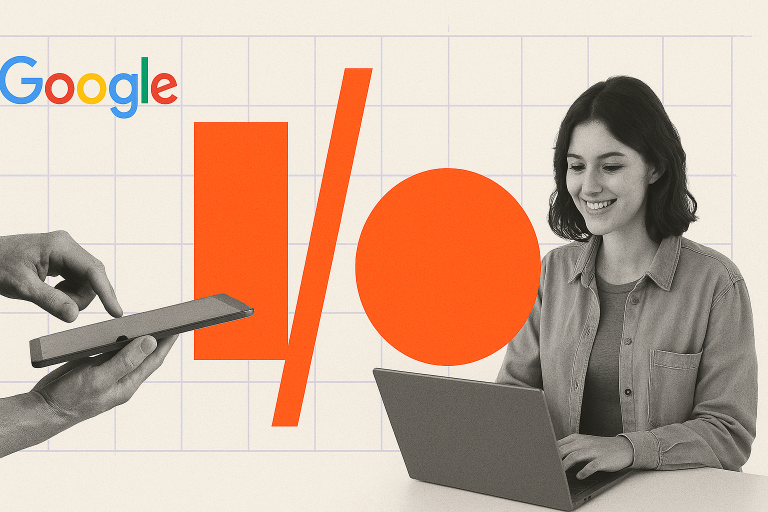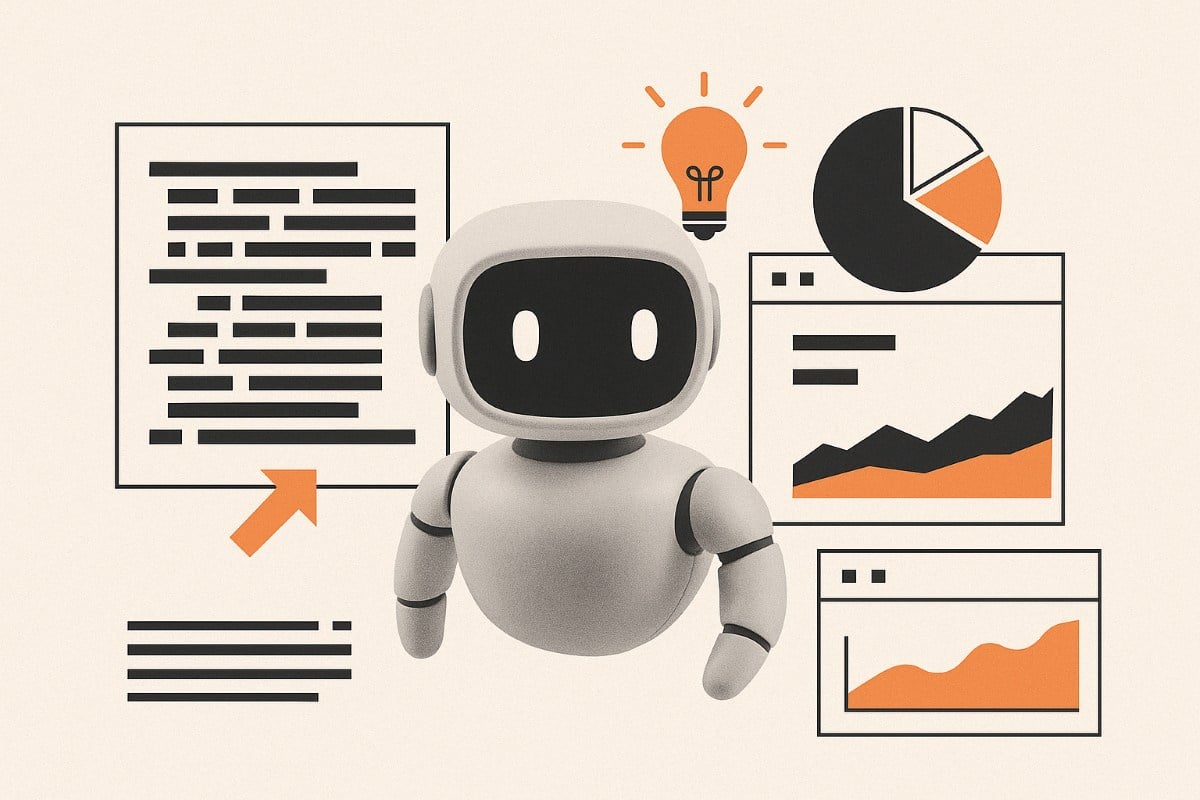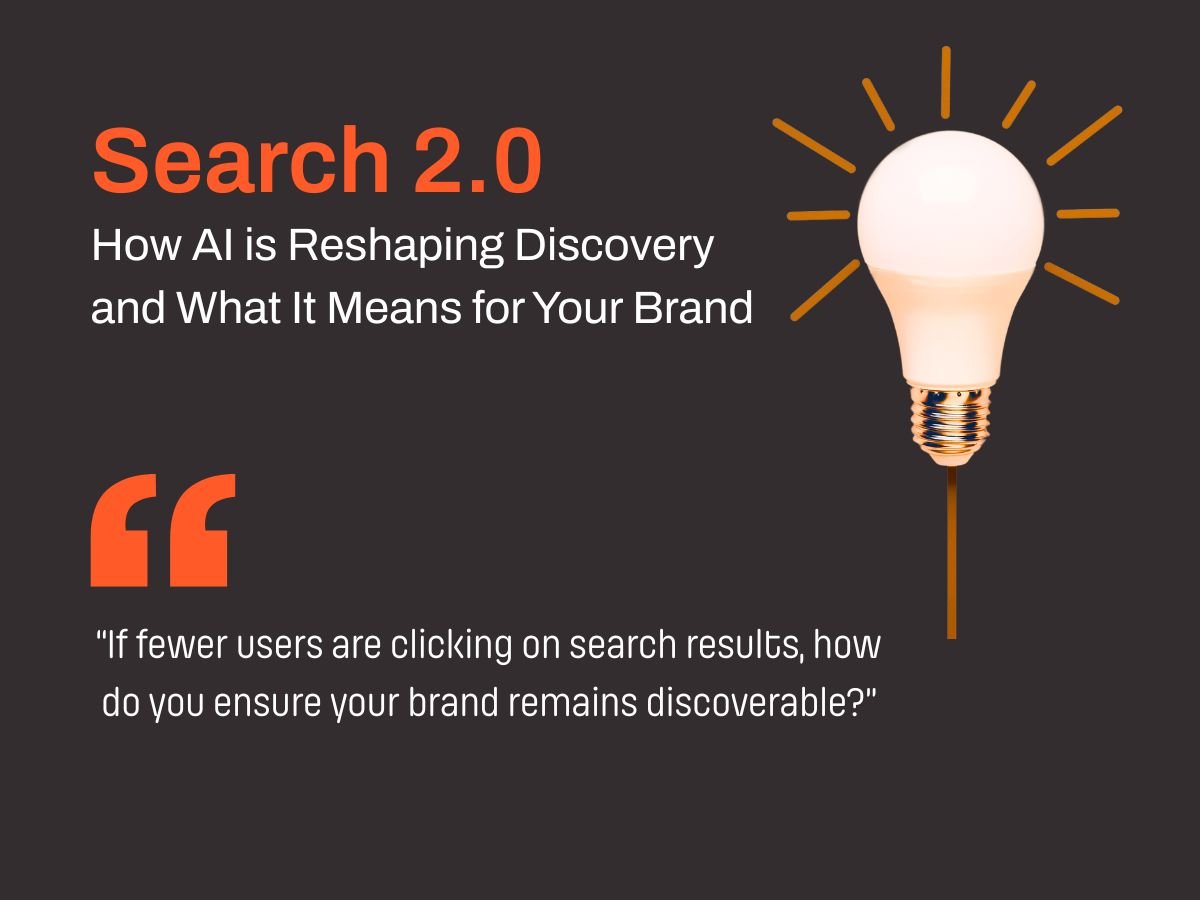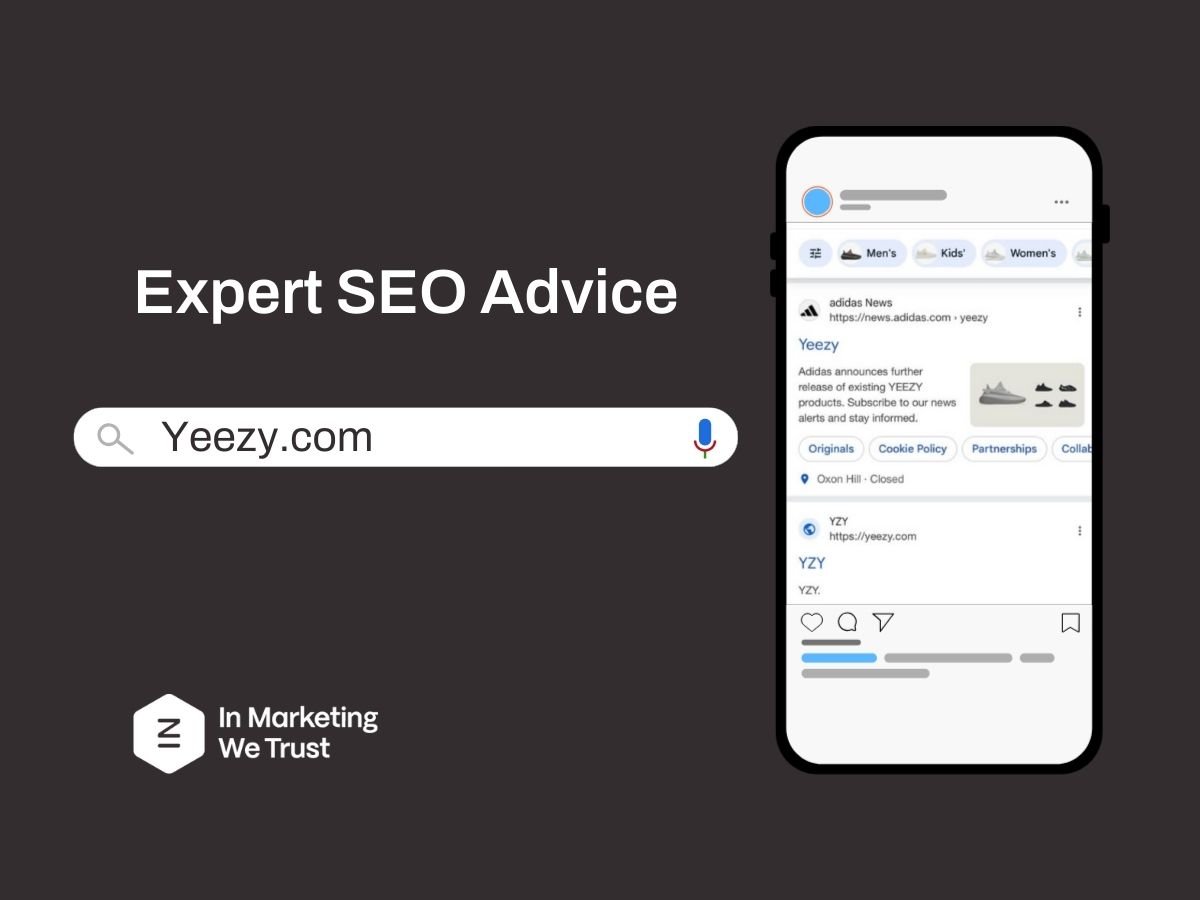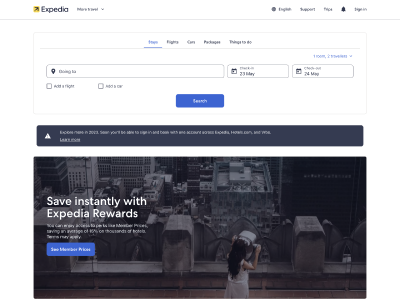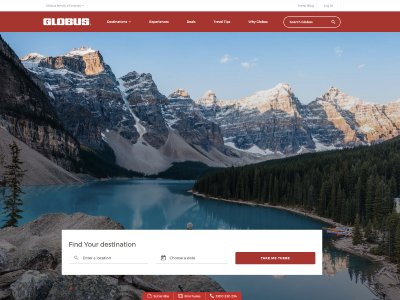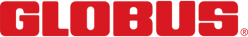We talked about Omnichannel Marketing with Google.
In this post we’ll cover What You Need to Know about Omnichannel Marketing presented by Richard Johnson, Omni-channel & Measurement Products Lead at Google.
You’ll learn:
- What ‘Omni’ is and how trends are changing especially in bricks/mortar environments
- Measurement aspects from the Google side, and how they work (especially store visits)
- Omnibidding and store visits in Search Ads 360
- New reporting capabilities based on this data
- How to leverage and take advantage of the data through changing strategies, new products, omnibidding, etc.
Omnichannel Marketing with Google
View the slides here and read on to learn more:
Omnichannel Marketing with Google
Agenda
- How Google thinks about Omnichannel
- How Store Visits works
- Bridging the value gap
- Omnichannel bidding
- Local Area Marketing
How do Advertisers Think About Their Omnichannel Customers?
How is the Market Shifting?
Footfall is down but conversion rates tend to be up. Online research and offline sales are crucial.
- Over 90% of retail sales still take place in-store
- 58% of non-grocery retail sales are expected to be digitally influenced this year
These consumers are:
- +40% more valuable
- +25% more likely to make an in-store purchase
- +10% more spent on average
Our Approach to Omnichannel Marketing
Store Visits Reporting – The How
Location History:
Hundreds of millions of users have opted to share their location with Google as part of signed-in Location History. This option enables users to get the best out of Google Maps, Google Photos, and Google Now.
Web History:
Hundreds of millions of users have also opted into Web History. This option stores signed-in Search ad clicks and provides a superior, personalised search experience.
Data:
These two data sources together can be used to generate anonymous, aggregated statistics of how many people visited a store within 30 days (you can select 1, 2, 3 or 4 weeks) after clicking on a Google.com Search ad. Due to our high privacy thresholds, we typically only have data available for large, multi-location retailers who generate a large number of ad clicks.
GMB Linking:
Store location data comes from account-level location extensions that are linked from Google My Business (GMB). This is the final step that requires advertiser approval in order to enable the Store Visits Reporting functionality.
Google Store Visit – This is How it Works
Store Visits Methodology
Building Your Omnichannel Insights
Per Store Reporting
- Use-cases: validation & opportunities.
- Checking visit volumes & comparative assessments in performance (SVR) for what are considered the ‘best’ outlets.
- Multiple success indicators – calls, visits and driving directions. Some potential for overlap in results.
- SVR (Store visits/local reach) can be used to isolate competitor impact/strength in a geographic area (low SVR vs average could be due to higher local competitors and loss of visit traffic).
Thinking ‘Omni’ – Conversion Delay Effect
- E.g. If my activity runs on the 1st, it takes 8+ days to have recorded 50% of the total store visits driven by the activity on the 1st.
- Reviewing, optimising and building out strategies for Offline requires broader timeframes than e-commerce activity.
- Any tests also need a ‘cool-down’ period to review/analyse full impact.
E-commerce and Store Visits
- Generics, Competitors & product campaigns tend to over-index on store visits compared to online actions.
- Time-sensitive promotions deliver the greatest ‘omni’ impact in delivering on and offline impact.
New vs Returning Customers
- New vs Returning segmentation – available at a campaign level. Can be used to establish which campaigns are driving the most loyal or the best new acquisitions.
- Classification currently set at 180 days. Can be reduced to a minimum of 30 days.
- Is also based on a chain, not an individual store.
Demographic Reporting
Demographic overlay on the data allows advertisers to understand how their audiences are interacting, and to potentially validate ATL media targeting. It’s also possible to compare e-commerce vs offline footfall to show how certain segments differ.
Build Out a Store Support / Store Accelerator Strategy
Low Performers:
- Identify poor performers (competitive geo, weak performers, new stores etc?)
- Leverage existing activity to replicate key activities and target to these geos with increased bids (get more with the same)
- Build out activity to include broader terms to capture wider demand (get more with more)
Top Performers:
- Focus on efficiency and volume
- Broaden keyword coverage – where can you drive greater footfall?
Understanding What Drives Footfall and What Drives E-commerce
Break campaigns down into 3 segments:
E-commerce Primary:
- Focus is on continuing to drive efficiencies and volumes.
- What % of conversions do these campaigns drive and what budget do they use?
- This becomes your ‘MAINTAIN’ e-commerce activity with the majority of the existing budget assigned to continue to drive e-commerce outcomes.
Omni (online & offline):
- For campaigns which drive both online & offline, measure success and investment on the basis of driving both outcomes (using an existing e-commerce budget to drive store visits will damage the capacity to drive e-commerce).
- Using remaining e-commerce budgets, run a test up weight for a selection of campaigns to drive omnichannel results.
Offline (footfall) Primary:
- Find campaigns which are driving a disproportionate volume of store visits with few/no e-commerce sales.
- Identify increased coverage potential (to drive higher footfall), including expansion into additional categories/keywords.
- Deploy TEST budget to drive footfall output and generate offline results.
Omnichannel Optimisation
Managing Google Analytics and Adwords Store Visits Together
Both platforms have differing but complementary capabilities:
Google Analytics:
- Able to show SVs for all channels that drive to website. **must include a website visit in order to be an eligible action for a store visit record **
- Deduplicates across channels based on standard Google Analytics ‘last paid channel’ preferred.
- Enables channel budget management based on omnichannel performance.
- Less rich reporting currently. In pipeline to improve.
Google Ads:
- Shows a store visit for all enabled media engagements (search ad click, TrV engagement, display view etc). **does not need to include a website visit in order to be an eligible action for a store visit record **
- Currently de-duplicates across Google media if within My Client Center. Q2 rolling out data-driven attribution for Store Visits for better attribution. Search in Ad words will show a higher store visit # than Ad words PPC in Google Analytics.
- Ability to operationalise and bid to store visit actions.
Example
Attributing the Right Value
Omnichannel Bidding – Google Ads and Search Ads 360
Local Area Marketing – Drive Store Visits
Local Campaigns
How Local Campaigns Work
Store Visits KPI:
We set Store Visits conversion as the primary metric to optimise the campaign.
Learning:
During the first few days, an equal start-up budget is allocated to each channel to monitor the store visits performance.
Optimising:
Machine Learning is used to identify channel performance and patterns to optimise budget and serving to maximise Store Visits.
Fine Tuning:
Serving and performance are continually monitored using advanced learning to make optimisation tweaks.
Considerations for Local Campaigns