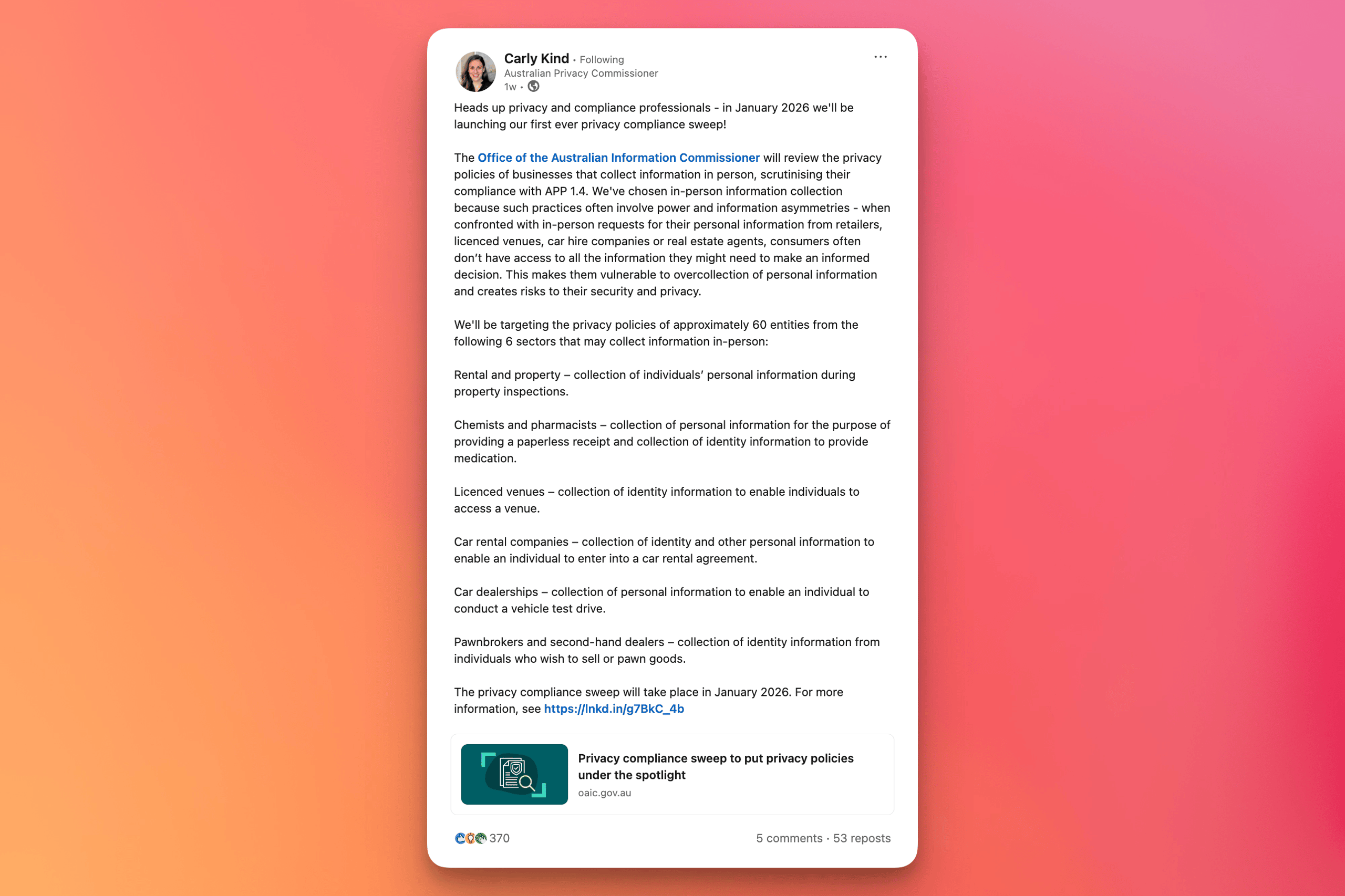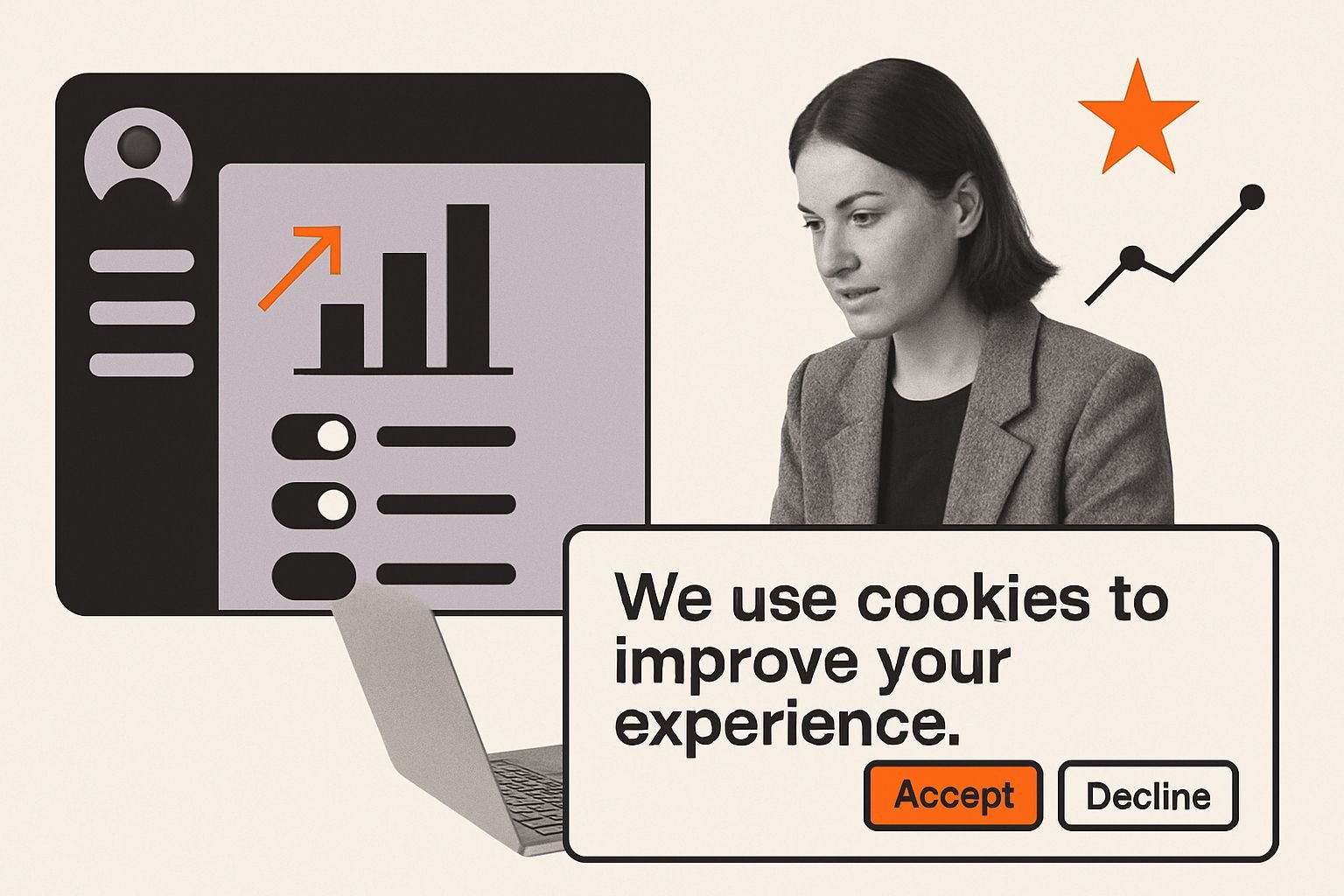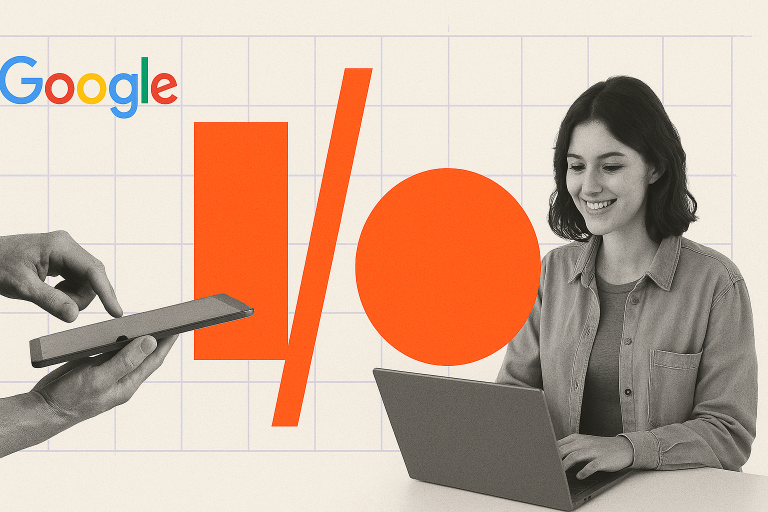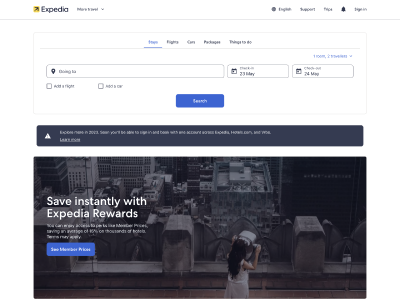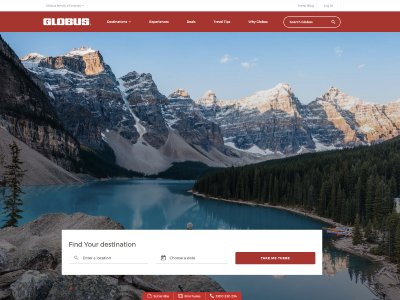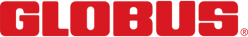How AI-assisted development is transforming analytics, storytelling, and the future of measurement. If you missed MeasureSummit 2025 or just want a rewatch, we’re sharing our Head of Analytics Benoit Weber’s presentation on Creating New Products and Extensions with AI Coding Tools. Watch Ben’s full MeasureSummit 2025 talk or read the transcript below.
From Code to Co-Creation: The Future of Building with AI
“What if the future of coding isn’t about knowing every programming language, but about knowing the right questions to ask?”
That question set the tone for Ben’s talk at MeasureSummit 2025, “Creating New Products and Extensions with AI Coding Tools.” Ben explored how AI assistants like ChatGPT, Claude Code, and Gemini are changing not only how we code, but who can build.
With these platforms, marketers and analysts can now turn ideas into working prototypes in hours, not weeks. But Ben also reminded the audience: coding is only half the job. Deployment, automation, and accessibility, the DevOps layer, are just as critical to bringing AI-built tools to life.
The Five-Step Framework for AI Coding
Ben shared a clear, repeatable process for building AI-assisted applications:
- Define – Clarify what problem you’re solving and keep the first version small.
- Prepare – Turn requirements into structured prompts and flow.
- Coach – Treat AI like a junior dev: iterate, debug, refine.
- Deploy – Move from “local” to “live” via GitHub, Netlify, or Google Apps Script.
- Iterate – Improve, expand, and relaunch when ready.
“Think of yourself as the product manager, AI is your assistant — it builds what you define.”
A Real Example: GA4 Anomaly Alerts Built with AI
To demonstrate, Ben walked through a practical use case: an AI-built GA4 anomaly detection app. Using Gemini and ChatGPT together, he generated a working Google Sheets + Apps Script tool that monitors GA4 real-time traffic, compares it to historical baselines, and sends alerts when anomalies occur.
All of it, from concept to deployment, was built through prompts. The next step? Replacing email alerts with Slack notifications to streamline response across client teams.
“There are so many things I wouldn’t have considered building before. Now, with AI, it’s possible, fast.”
Read the full transcript for the video: Creating New Products & Extensions with AI Coding Tools
Hello everyone. Thanks for coming today. My name’s Ben.
I’m really happy to be presenting this year again to MeasureSummit. So thank you for the invitation. And today we’re gonna talk about how we can use AI assistants or AI platforms to help us build new products. So I’m gonna start the session with that simple question, which is, what if the future of coding was not so much about knowing the language, the programming language that you’re gonna use, but rather about knowing the right question to ask
I would like to present myself. So my name is Ben. I’m head of analytics at In Marketing With Trust. We are a marketing agency, operating here in APAC. I am myself based in Vietnam, but as you can hear, I am French. I’ve been a digital analytics specialist for about 10 years now. But I have a background in software engineering, and have been using AI assistants for a few years now.
But recently with the progress that they’ve done with coding, I’ve been using more and more AI to build, work apps that are, helping me with the task that I have to do.
Today’s objective is to give you an idea of how you could use AI coding tools to help you build the apps, that are gonna facilitate some of the tasks that you have to do. I’m gonna give you an overview of some of the tools that exist around, give you a process to follow when it comes to creating an app.
I will show you an example of something that I’ve built myself. And then, we’re gonna discuss next steps, sort of the use cases, ideas, and also I’m gonna share a few links for you to be able to start learning about AI coding. I want to start by showing some of the tools that exist, but before we go into the list of the tools, I wanted to present to you two different concepts and I think it’s very important, because we often do the coding aspect, but not too much to DevOps.
So the AI coding is really about using the AI assistant to create and generate code. It can be any type of code, sort of a conversation. You give prompts and it’s gonna create the code that you want. One thing that we often tend to forget is about the DevOps. So how do you go from generating the code to having a place where people can access your code, use your code. There is also all this aspect of versioning of the code. And some of the platforms that, I’m gonna present just after are including both of them. I selected nine tools or platforms in total. I categorised them and rate them based on the complexity, how easy or how hard it is to use. So zero would be very easy, 10 very hard. And the control you have over the code that it’s generating, zero, being almost zero control, 10 being, having a lot of control or ways of controlling what you get.
So. On this map, you can see you have tools that are very easy to use, but where you will have almost no control, like Lovable or AI assistants. And then you have other tools like Cursor AI or Windsurf that will give you much more control over the code that you’re generating, but will be also very complex to use.
I am personally using the AI assistants. But I ‘ve also been recently starting using Cloud Code. I installed in my own terminal now to generate the apps. I’m familiar with Replit or bolt.new. Those platforms are really great to help you with the code, but also the DevOps aspect of things.
Now to help you pick the right tool. I sort of classified them into three buckets. You have what I would call, the explorers. So those are people that are willing to learn new things, that want to try out what is possible with, the new AI coding tools that are available. And I will recommend you to use things like AI assistants.
So directly going to ChatGPT, Claude.ai or Gemini, or use Replit, Bolt.new. If you are a maker: this is for people that have a bit more knowledge, that want also a bit more control over what they’re gonna do. You could start using things like Claude Code. More advanced users that already know how to create code, you will want AI platforms that enables you to, accelerate the work that you are doing, automate some of the things you are wanting them to do.
So this is where you will go and start using Cursor AI or WindSurf.
Now I’m gonna show you the coding workflow that I’m using, the process that I’m following, to create those sort of apps. You need to consider yourself as the product manager, right? And the AI is gonna be your assistant. The AI is gonna be the tool that’s gonna create what you are expecting to have. So you will need to give it the right requirements, the right guidance, coaching it properly, so it creates the tool that you want.
I defined five steps. Define, prepare, coach, deploy, and iterate. The step one, which is what I call the define, is really all about defining the idea that you have. What are you building? Why do you want this? What problem you’re solving? And really start easy. Define a minimal viable scope that you want for your first version.
Give a few examples. Once you have this idea defined, this is where you’re gonna go into the prepare phase. So the prepare phase is gonna be: creating the instructions that you’re going to use and give your AI assistant or your AI platform to build the tool. So you need to turn those requirements into prompts.
Now you have the step three, which is the coach. This is where you play with the AI tool. This is where you give the prompts, the tool gets created, but this is also where you need to refine a lot.
So. Do not expect with one prompt to get your app built, you will need to debug it. You will need to give more directions. You will need to QA what you are doing, to review. If you are familiar with coding, you will need to read the code and validate that it’s doing the right thing.
I would also recommend doing one change at the time when you are coaching. So the focus of the AI tool is limited to the one thing to change. Once you are happy with the version it has built, this is where you go into the deploy. This is where you go live. This is where you put your code in a place that other people can use.
For instance, you can upload your code in GitHub and then get your app to be deployed through tools like Netlify. And then you have the iterate. Iterate is the, for me, it’s the step where you know when to stop for your own version or your current version.
What can I do next? How can I refine it? How can I add new features? And then you restart the whole process, just for these additional features that you want to be included.
I wanted to show you, the setup, or how I do use those sort of platforms to create the code that I want and the apps that I want. Usually I have two windows, as you can see here. I will have, so in that instance I’m using Claude Code, and on the right, I have my assistant. So basically on the left, this is the tool that is going to create the code that’s going to generate what I want. This is where I give orders, prompts that are very precise and the assistant is the tool that helps me, create those prompts, answering all the questions that I have, and usually I have those two in parallel. And the idea is the use the assistant to get all the information you need to give only the important one to the one you are using to create your own product.
Now I wanted to run through an example of something that I’ve built recently. I kept it simple. Like I was saying just before, I’m using Claude Code to create apps, but to start with, and as an example, today, I used Gemini. So I just went on the website of Gemini and I had Gemini on one side and I had ChatGPT on the other.
ChatGPT was my assistant to get Gemini generate the code that I wanted. And because I wanted to start easy, I wanted to remove the deployment aspect of things and I kept it very easy because I started with an Excel extension. So I wanted Excel, Apps script and like this, I already had my Google environments, that I’m very familiar with and it made it easier to make my first app. We are gonna start with phase one, which is the Define phase, which is where you put the brief together.
So this brief came from a client. They wanted to use GA4 data and monitor the activity that they had on their own website. And if something that didn’t look normal or out of the ordinary happened, they wanted to have an alert. So in that case, what we wanted is the look at the 30 last minutes of GA4 real-time data compare with a baseline, historical baseline.
And if something is out of the thresholds that we put, we receive an email. Very important thing also, when we are defining the app or the project that we want to build is the rough requirements, and I always try to keep it simple and stupid, the KISS principle. So it needs to be, it has to be easy to use, configurable. I always put in my prompts “keep it vanilla”. Easy to use, not complex. ‘Cause AI assistants and AI tools, tend to over engineer things. As part of this, like I was saying, I wanted to simplify the deployment, so I wanted everything to run in a Google environment that I’m already familiar with.
And I wanted to have logs, because it makes it easier for me to validate what it’s doing, if I can see what it’s doing and things like this. And I want it to be, automated. So I set up in once and then it runs forever. You can see here I included the real time GA4 reports that you can find directly in the interface.
In GA4, you can see only the last 30 minutes. It gives you a bit of insights, but when it comes to creating alerts directly in the platform, it’s very limited. Hence the tool that we want to build. Then we move to the second phase, which is Prepare. So this is where we translate what we just done, the brief, in the Define phase into a plan. This is where we translate an idea into prompts, schema, architecture, much more precise. So the AI tool that we’re going to use will know what to build.
Those two phases are like really, really close to each other, especially if you already know how you want to build the tool and the tools that you want. If you have no idea, obviously you can, use the AI assistant to figure out the best solution for you. But in my case, I sort of already knew what I wanted.
So those two phases sort of blended into each other. But I gave more details, so I translated those requirements in more detailed plans. So one of the thing is I wanted it to be in Google Sheet, so, it’s easily accessible. And we can also include things like, I have one sheet, which is be, is gonna be my configuration where I put my property id, the email I want to send email to and the different thresholds.
I will have one sheet where I collect all the real data. I have one sheet for the historical data, and then I have my averages log sheet that will show me when it calculates things and when the alerts are being sent. I also had to review the APIs that I wanted to use and what were the metrics and dimensions that I could extract from there.
And then the original prompt. So this, I mean, I’m French, so it was not exactly like this, but it gives you a good idea of the elements that I put in there, key elements that I put. So my assistant built the right prompt for my AI tool to build my first version of the tool. Now you have to understand that this is not also one goal.
This is multiple iteration, multiple questions, and you need to refine and remove some of the things. They tend to over-engineer things, so limit your scope to what is really important, and especially for the first version of your tool.
it’s gonna be very important.
Then we go into the next section, which is coach, the next phase.
This is where the magic happens This is where you build your app using, the tool you picked. This is where you use prompts to give the orders to build the solutions that you want. And this is also where you test and QA everything that you’ve done and validate that it works as you expect it.
Do not expect it to work with the first prompt, you will need refinement. I just gave you a few examples of the things that I faced with that tool in particular. So date are always a problem, and in my case, my time zone was different from the setup of the GA4 property.
I had like different formatting of the dates and it led to mistakes. I also had issues with the names of the columns that I had in the different sheets . issues with the names of the metrics, things like this. But every time I found one error, I just gave my AI assistant the right prompt to fix the one issue at a time. Once you are happy with the version of your tool, when you think all the requirements have been ticked and you are happy with this first version. This is where you go from playing around with deployment, which is where you go from local to live. In that case, like I was saying, I’m working in the Google environment.
So I had Google Sheet, I used a Google Apps Script, where I could be paste my code. I enabled all the different APIs and services that I need. Then I created the automations. So I had: one trigger for the real-time – so every 30 minutes I can check things. I have another trigger, which is on a daily basis that exports all the historical data to create my baseline to compare with. You can see here the screenshot is actually in Apps Script script. It shows me how many times it run, how many alerts we got, the services and things like this.
Now, the last phase of the full workflow of an app is the “what do we do next”? I’m happy with that first version. It’s very simple, but it does what I want it to do. So my MVP is ready now. What’s next? Well, I don’t really like emails, so the obvious one that I thought of is using Slack ’cause at In Marketing We Trust, we have one Slack channel per client. So the idea would be instead of having alerts that are polluting my email address, I will have alerts directly in the channel. So even the account manager or other people of the team can see those alerts and can let the client know when we see something out of the ordinary.
I just put a few screenshots here to show you how it looks like. On the left you have the Apps Script. This is where I pasted the code that the tool helped me creating. You can see screenshots in the middle of the spreadsheet. You have the different sheets, you have the configuration sheets, you have the real time data, and then you have the historical baseline that are being calculated and you also have the logs. An example of the email that we are receiving at the moment, they are just telling us: “we’ve seen that many users, that many traffic sessions and key events, and compared to the averages, you are that many percent off”, which is why we have the alert.
And then the last screenshots, the last screenshot is the triggers.
Now, what’s next?
I started listing ideas that I had and I also asked everyone in my team and other teams starting thinking of what we could do because with those new capabilities like AI platforms or AI assistants , it opens new doors and there are like so many things that we could do that personally I would have not even considered doing because it would have taken me too much time.
Now with the support that I have from those tools, I can actually do it. So the example of today was real time, but I have also built some calculation, extraction of data using different APIs, storing that in spreadsheet building dashboards on it, we could have like a UTM campaign validator.
So extracting the data from GA4 too and validating that we are always using the right source and medium. For more advanced things, and this is one of example that I’m gonna give just after is around the cookie and consent management. In Australia, the Privacy Act is about to be released. So we are planning on having a tool that the sales team can use to verify for upcoming leads, opportunities, just checking the website, but also for our own.
Those tools are going to become more and more powerful so we can start doing, create more and more advanced apps.
There are a few things that’re sort of best practice. I do feel like if you are starting that journey, start easy obviously, but also consider investing additional time. I feel like you can get started even without any knowledge of coding, but you will be limited at one point. So if you really want to start doing this, I would invest some time in understanding how coding works and especially, DevOps too, how to deploy things.
So for instance, I know I’m better at coding a DevOps, so I’m learning a lot on how we can push live things.
Do not (blindly) trust AI. Like I think there is a lots of things that are being over-engineered or that are too complex by default. You need to review the code, and this is why I’m personally using and liking more and more Claude Code… because it’s showing you step by step what the AI assistant is doing and you can validate or not what he’s doing.
You also need to invest some time into making sure that you have scopes with very defined requirements, built MVPs and then add complexity to it. Do not try to create something too complex from the get go.
This is a discussion that I just had a few days ago with my boss. This is the tool I was talking to you about. The idea would be having a webpage where the user can go. They enter URL, we scan the site. We have crawlers that verify what are the different JavaScripts that are being run,… the data being collected, the banners that are being loaded, we have a compliance check. So we verify based on the regions where they operate and the regulations they should be following, mapping what they are doing versus what they should be doing. Then we create a report and then the user can just enter an email and then we will have a proper report.
So this is the sort of tools that, I would have not personally considered building myself before, but now that I can see on how AI platforms and AI tools can help me fast track the whole implementation, I am actually considering doing those sort of things.
This is one of the visualization that has been shared internally quite a lot of time is the, when things are worth automating, and the idea is to calculate how much time it takes you to do, and then based on the frequency on how many times you need to do it: a week, a month, a year, and how much time you spend every single time.
It helps you calculate the time you would save if you were to automate things. And now that the AI capabilities are getting to the sweet spot, we can actually consider building more and more things. Because it’s gonna save us a lot of time later down the road. So when you’re gonna start, like I was saying, start with very easy apps that are gonna save you a lot of time, but are also very easy for you to build.
And then go along… learn and add complexity to the different apps that you want to build.
If you are already considering doing this and starting building, you need some fundamental knowledge around how coding works. So AI coding, but also, DevOps. So there are like course that are available.
That will give you the basics of coding and then you have much more complete 160 hours of full stack engineer. But having those fundamental knowledge on how things are working are gonna help you fast tracking a lot the work of that you can do. There are lots of YouTubers that are sharing, experiences and showing you on how to do things. There is also a lot of noise. ‘Cause vibe coding is buzzing right now. So I just put a list of a few that, the team and I are following. If you want the links, just like scan here and you will be able to see the link to the courses and the YouTubers.
This was the presentation. Thanks for listening. Feel free to contact me if you want to have a copy of the script that I built and the process and or just even ask questions or discuss with me. I will be happy to connect. Thanks again to MeasureSummit for having me presenting today and I hope you enjoyed the session and see you soon.
Connect with Ben
Want to connect with Ben to discuss AI coding or analytics? You can find Ben here, or get in touch for a free consultation.