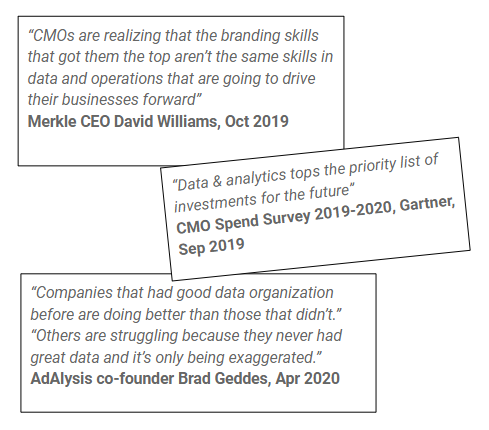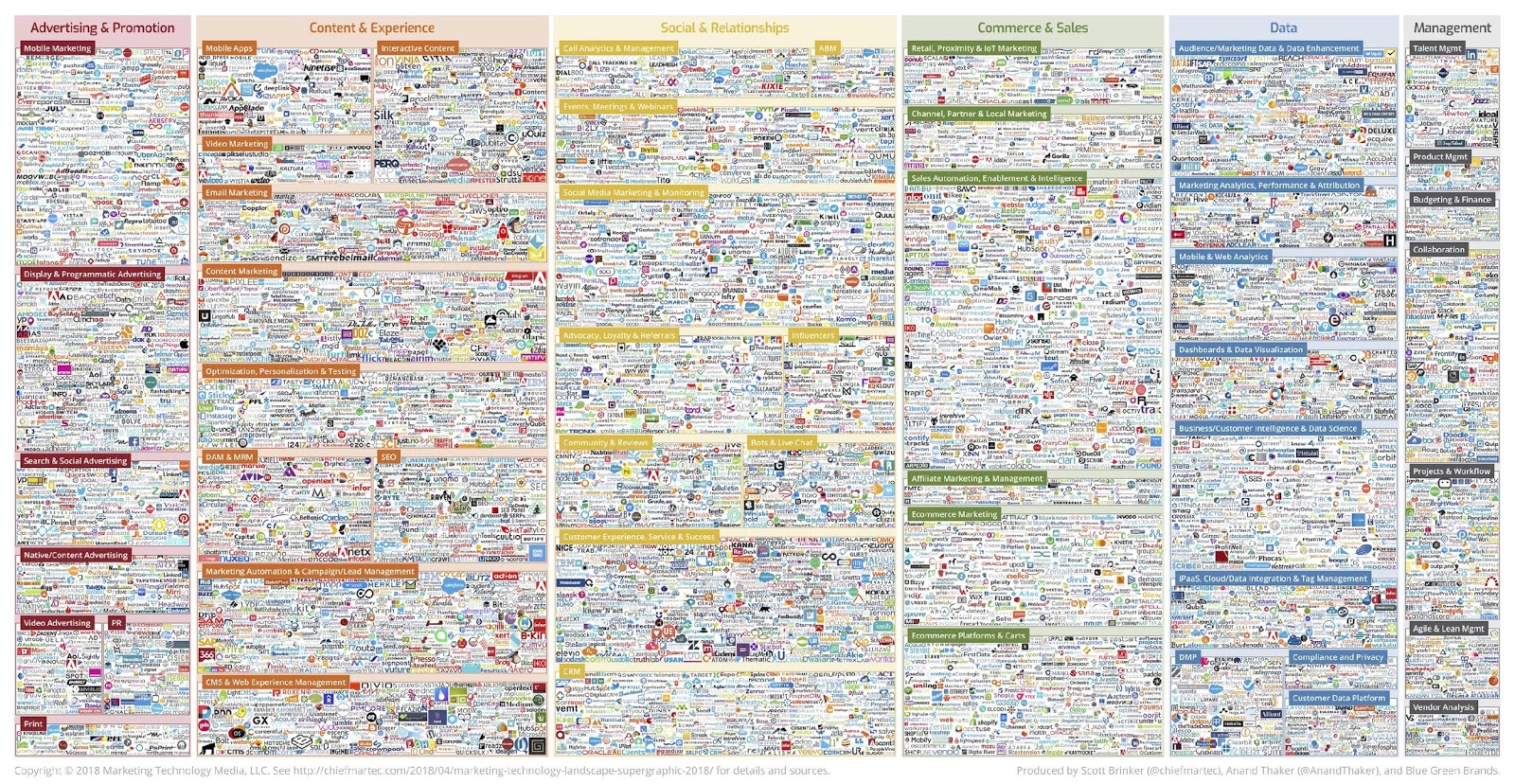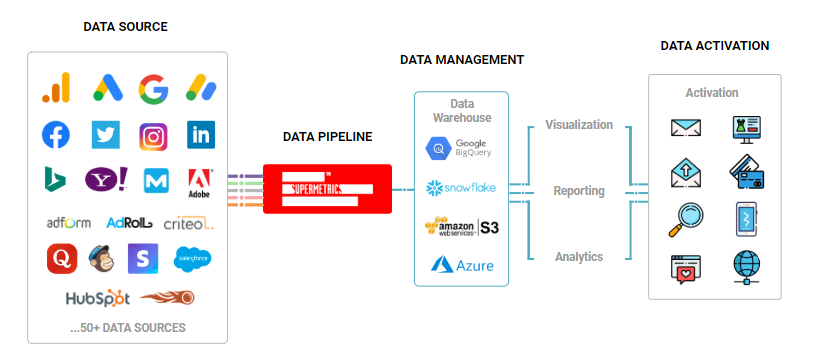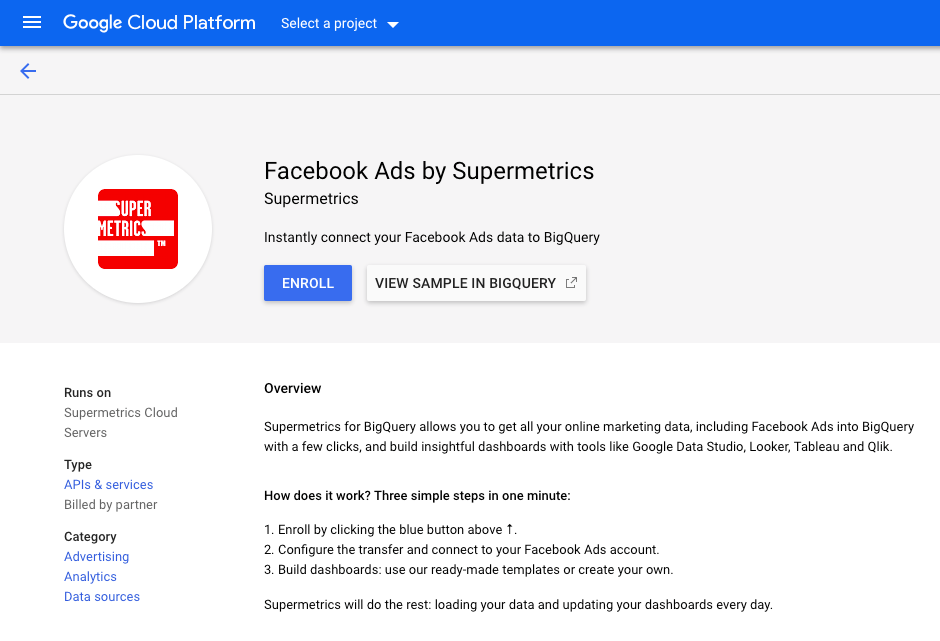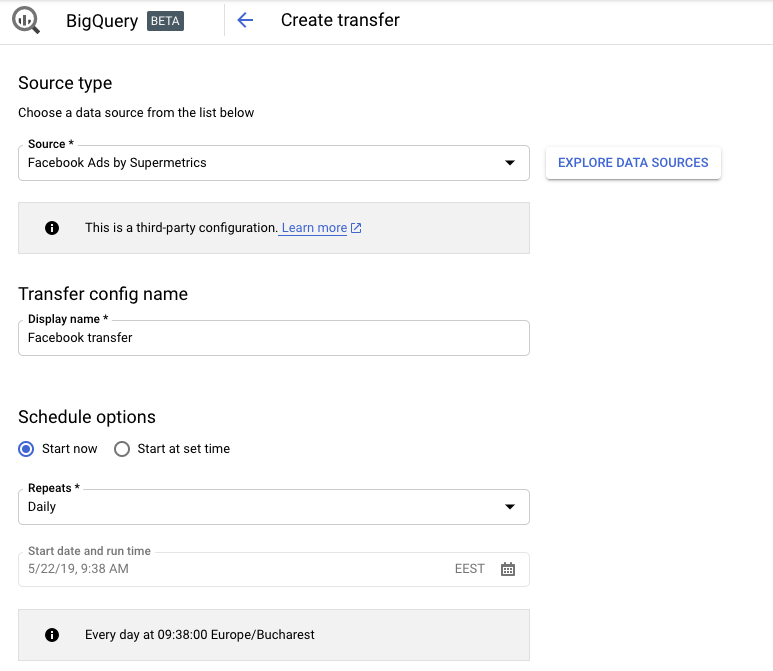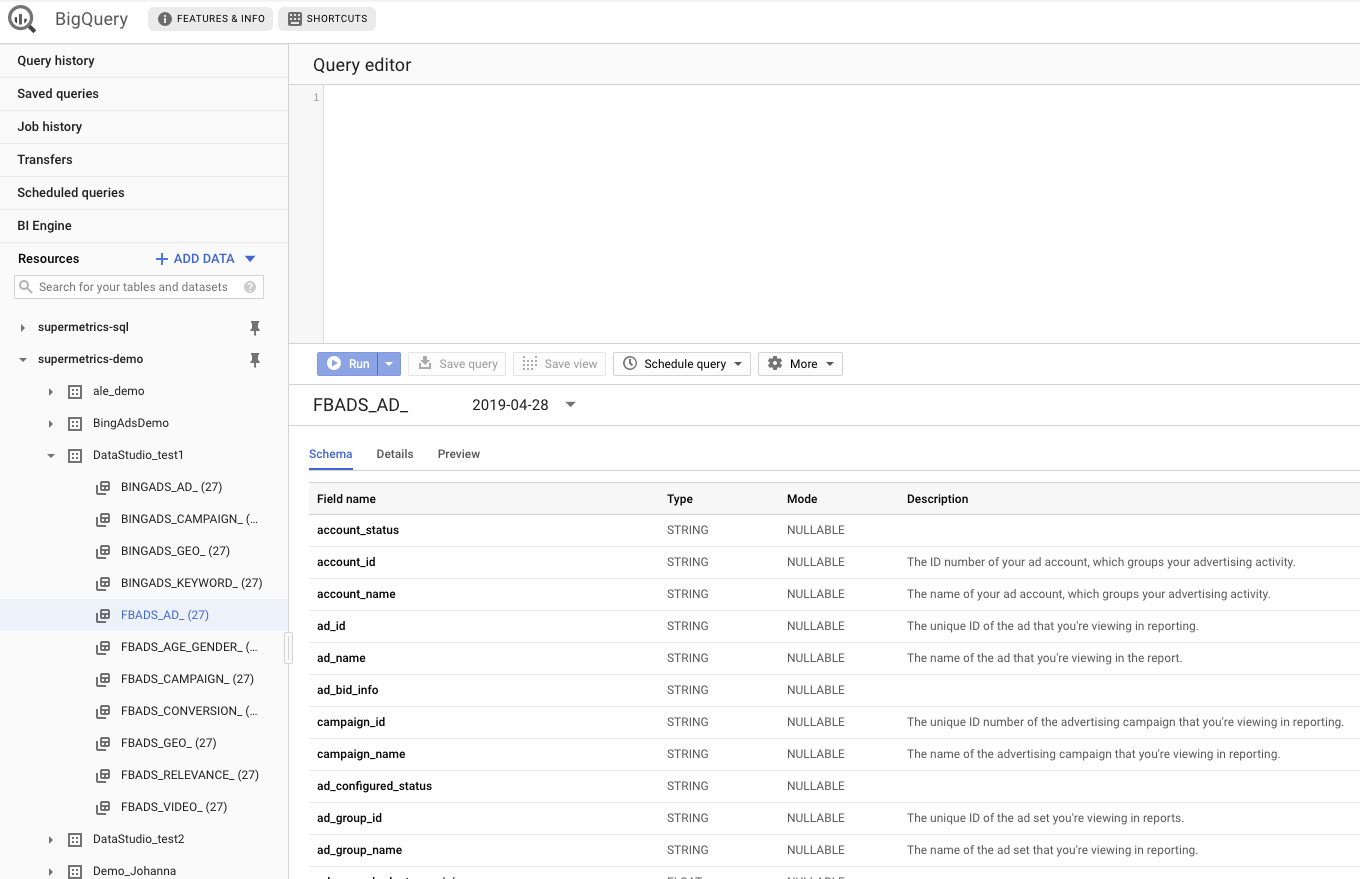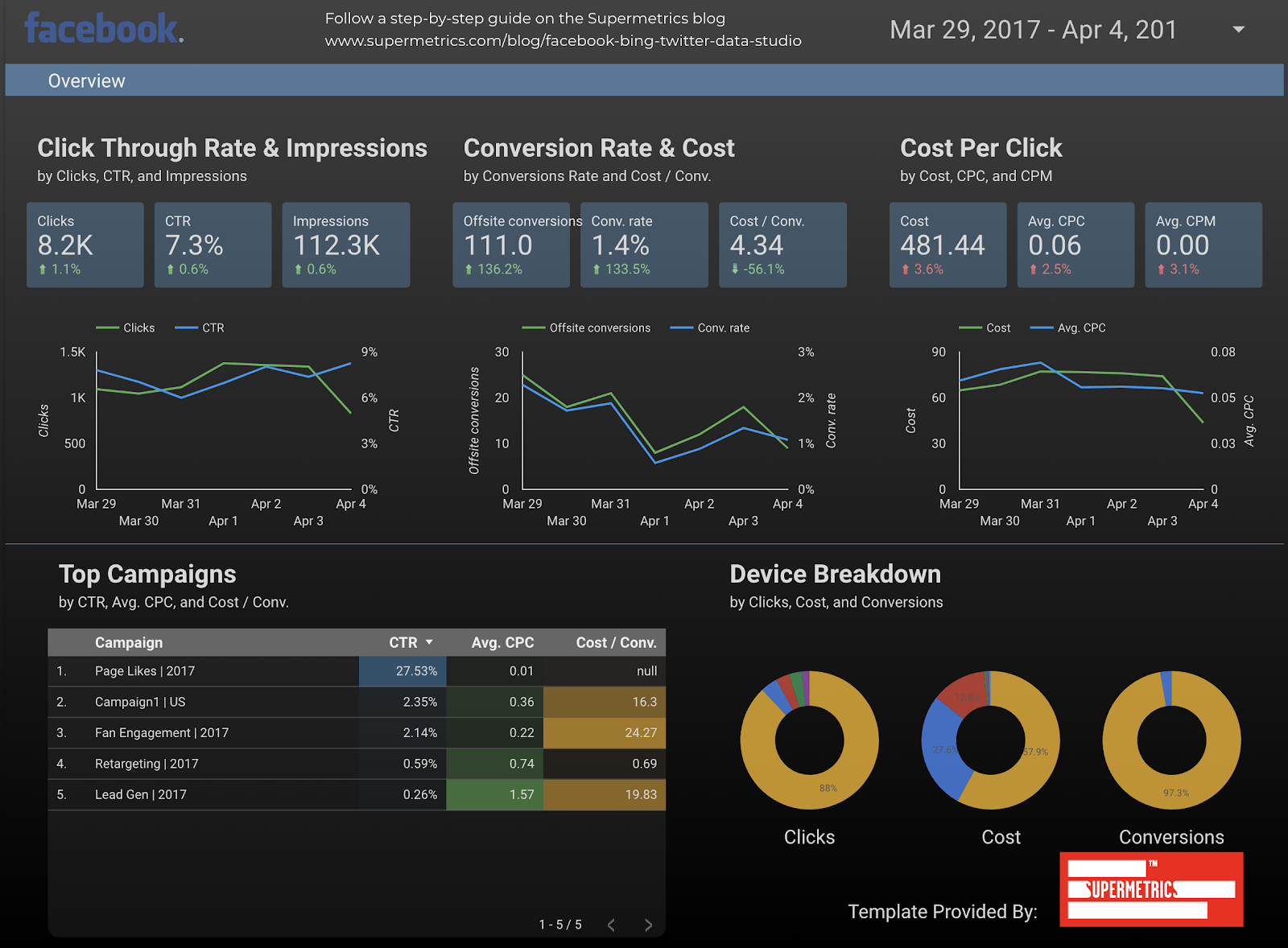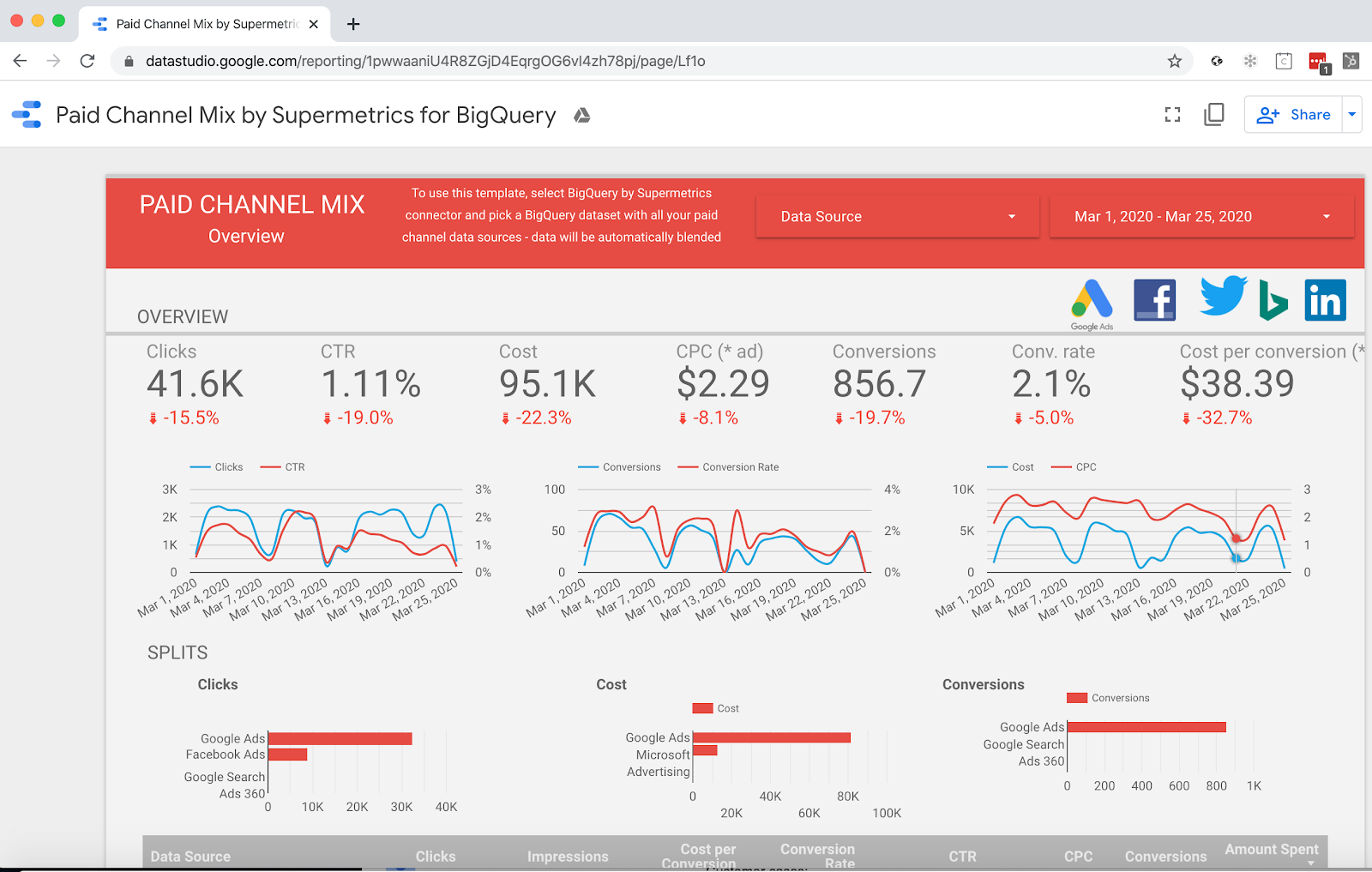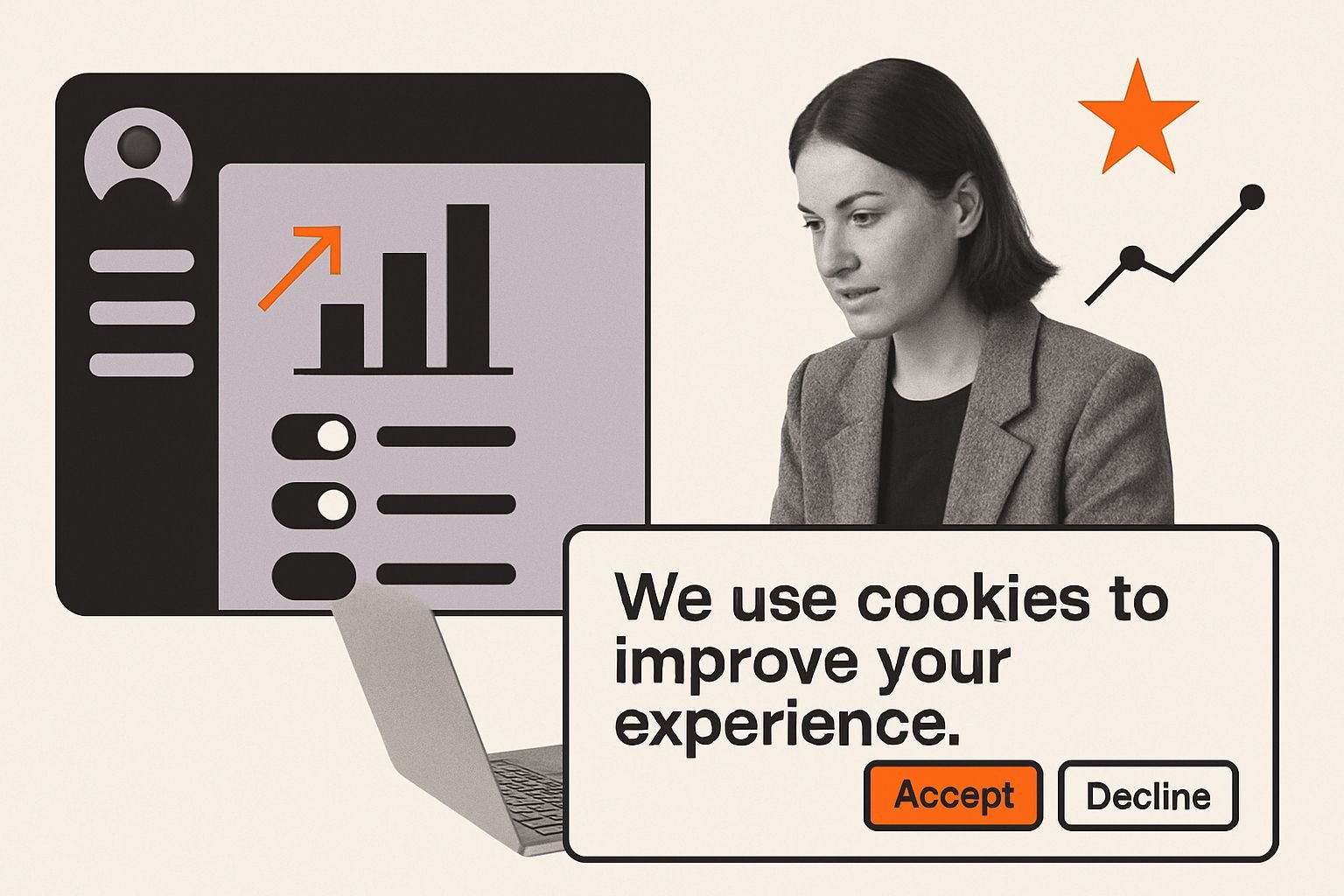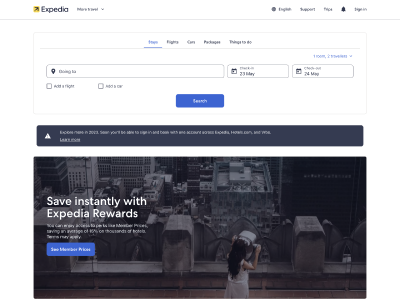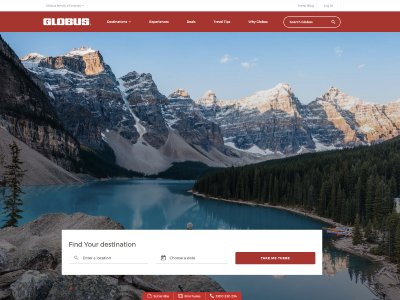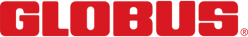For our latest webinar, we spoke with Jukka Puputti about how to build a marketing data warehouse in Google BigQuery with Supermetrics. Here, we’re sharing the insights, plus giving you access to a 14-day free trial! Watch the recorded webinar below and learn how to build a data warehouse in BigQuery, then sign up below for your free trial.
Watch the webinar and learn about:
- Changes in the marketing data landscape
- Drivers and obstacles to a data-driven approach in marketing
- Challenges in taking control of marketing data
- Benefits of building a marketing data warehouse
- Simple steps to get started
View the slides:
Build a Marketing Data Warehouse in Google BigQuery with Supermetrics
Connect with Marketing Data
Supermetrics is a set of data connectors that help marketers get data.
The Importance of Making the Right Decisions
Data is one of the biggest untapped opportunities for most CMOs.
Forward-thinking leaders foster a data-driven culture:
- Identify insights and trends
- Make informed and actionable decisions
With a clear need for:
- Agile marketing practices
- Cross-channel planning
- Channel accountability
- Marketing mix reporting
Why Data-driven Marketing?
Companies that know how to utilise their data better, outperform their competition.
The benefits of a data-driven approach include:
- Faster reaction to changes
- Better targeting (right audience, right time, right message)
- More effective up-, cross-, and down-selling
- Lower marketing costs
- Competitive advantage
It is increasingly important to collect and control your own data.
- Access to critical data – how to get it?
- Additional data for better context – how to blend?
- Easy access to data – technical capabilities?
Problem: Scattered & Siloed Marketing Data
Increasing amount of data sources
- Marketers are working with an ever-growing number of data sources
- The amount of data is growing exponentially
- Native UIs are not designed for analysis and reporting
- Historical data is not always stored in original platforms
Challenges with Marketing Data Analytics
Cross-channel analysis and reporting are getting extremely cumbersome and prone to human error.
- Data in different formats – hard to blend data from different sources
- How to filter the right data to make informed decisions and create actionable insights?
- How to move to data automation?
How to move from copy/pasting data with human errors and huge time consumption to data automation?
Take Control of Your Data
Extract to a 3rd party analysing, reporting and dashboarding tool.
Build dashboards/reports in 3rd party tools:
- For your marketing team to stay on top of things
- For your marketing team’s communication with their colleagues and superiors
- For you as the CMO to always have easy visibility into the marketing performance and results
Alternative ways to extract data:
- Manual copy-pasting
- Export/import CSV files
- Cons: Labor intensive, prone to human error, scalability issues
- Build integrations or scripts
- Cons: Building & maintaining custom data pipelines and integrating new data sources manu
ally is laborious and expensive
- Cons: Building & maintaining custom data pipelines and integrating new data sources manu
- Use managed data pipelines
Make Data Your Unfair Advantage
Automate data flows
Utilise managed pipelines to connect with existing and new data sources.
Get all the data
Use connectors that get all the metrics and dimensions, not just some of them.
Automate cross-channel reporting
Eliminate human error from the process. Reduce the time spent on reporting.
Build the right architecture
Harmonise data from different sources and choose the right components.
Use easy-to-use data tools for marketers
Enable marketers to crunch and report data independently in familiar, easy-to-use tools.
Secure system
Where are your logins or data stored? Authentication should be done via tokens and data delivered directly into an environment under your control.
Decouple the Marketing Data Stack
- Collect, analyse and activate data in the right way for every business
- Encourage competition on each layer to maximise value creation
- Reduce vendor dependency, total costs of ownership
What is a Marketing Data Warehouse?
A marketing data warehouse is a unified destination for storing and analysing marketing data.
Marketing data warehouse characteristics:
- Data from multiple sources
- Data across a vast time period
- High data granularity
- Large storage space capabilities
- Computing power to analyse large datasets
Benefits of Building a Marketing Data Warehouse
All marketing data from different sources in one place, reliably and timely
Compare paid campaigns across networks, or link advertising data with web analytics or CRM data.
Backfill all of your historical data
Many marketing platforms only store your data for a limited number of months.
Full data ownership
Instead of depending on data retention policies, all your data is in your storage and under your control.
Connect easily to dashboard and reporting tools
Having all your marketing data in a data warehouse connected to your dashboard tool will help you to automate your reporting and spend more time on analysis and insight.
Activate your data
Connect your enriched data with your ads, CRM and marketing automation platforms to optimise your marketing efforts.
Supermetrics for Google BigQuery
Simple Steps to Get Started
Set up a marketing data warehouse to Google BigQuery without a single line of code. Zero-configuration, zero-maintenance.
Works natively within Google BigQuery.
Turn Google BigQuery into a Powerful Marketing Tool in Minutes
- Enrol the connector
Two-click activation of Supermetrics connectors via Google Cloud Marketplace.
2. Setup transfer
Non-technical configuration directly within the BigQuery UI, no external tools required.
3. View data in tables
Denormalised prebuilt schemas that ensure the best performance and easy usability in reporting tools.
4. Set up reporting
Report in Google Data Studio or BI solution of your choice. The Data Studio custom connector allows you to blend data on the go without the need for SQL.